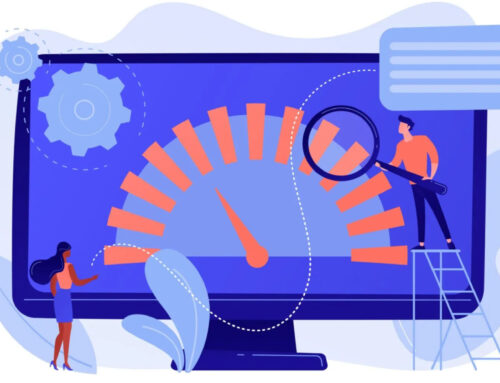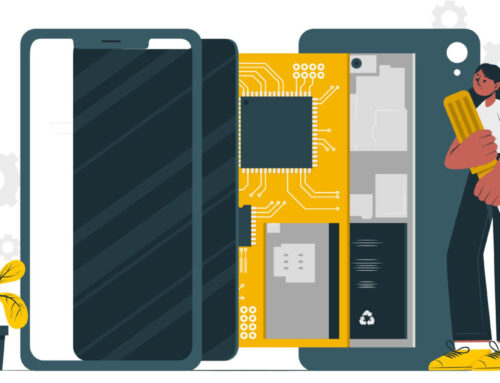Your Guide to Finding the Best Computer Repair Shop Near You
Introduction
Your computer is essential to your work, school, and personal life. When it breaks down, it can be a major inconvenience. That’s why it’s important to find a reliable computer repair shop that can get your computer up and running again quickly and affordably. In today’s digital age, computers have become an integral part of our lives. From work to leisure, we rely on these machines to perform a variety of tasks. However, like any technology, computers can encounter issues that require professional attention. Whether it’s a hardware malfunction, a software glitch, or a virus attack, finding the right computer repair shop is essential to getting your device up and running smoothly again. But how do you go about finding the best computer repair shop near you? This guide is here to help you navigate through the process.
1. Research and Gather Information
Start your quest by researching local computer repair shops. You can use search engines, online directories, and review websites to find a list of potential candidates. Make sure to read customer reviews and ratings to get an idea of their reputation and quality of service. Additionally, consider asking for recommendations from friends, family, or colleagues who have had positive experiences with computer repair shops.
2. Check Qualifications and Expertise
Once you have a list of potential shops, it’s time to delve into their qualifications and expertise. Look for certifications or qualifications that indicate the technicians’ skills and knowledge. Reputable repair shops often have technicians who are certified by organizations such as CompTIA or Microsoft. A skilled technician will be better equipped to handle a variety of computer issues.
3. Range of Services
Before making a decision, ensure that the repair shop offers a wide range of services. Computers can face a multitude of problems, from hardware to software, and having a one-stop-shop for all your repair needs is highly beneficial. Whether it’s a broken screen, data recovery, virus removal, or software installation, the shop should have the expertise to address various issues.
4. Turnaround Time
Time is of the essence when it comes to computer repairs, especially if you rely on your device for work or other important tasks. Inquire about the average turnaround time for repairs. A good repair shop should be able to provide estimates for common issues and strive to return your device as quickly as possible without compromising on quality.
5. Transparency and Communication
Transparency in pricing and communication is crucial. Avoid shops that give vague estimates or seem hesitant to discuss costs upfront. A reliable repair shop will provide clear pricing information for different services and any potential additional charges. Moreover, they should be willing to explain the problem and the repair process in a way that you can understand, regardless of your technical knowledge.
A Thriving Future
The advent of mobile repair software has set the stage for a thriving future in the mobile repair industry. As technology continues to advance, so will the capabilities of this software, enabling repair businesses to stay ahead of the curve. The automation of routine tasks will free up technicians to focus on more complex repairs and customer interactions. Furthermore, the data-driven insights provided by these software solutions will help businesses make informed decisions to improve their services and overall efficiency.
6. Warranty and Guarantees
A trustworthy repair shop stands behind its work. Inquire about the warranties or guarantees they offer for both the repairs and the replaced parts. This ensures that if the same issue reoccurs shortly after the repair, you won’t have to pay again for the same service.
7. Local vs. Chain Stores
Consider whether you’d prefer a local independent repair shop or a larger chain store. Local shops often provide a more personalized experience and may go the extra mile to satisfy their customers. Chain stores, on the other hand, might offer standardized services and have the backing of a well-established brand.
8. Visit Computer Repair Shop
Before finalizing your decision, it’s a good idea to visit the repair shop in person if possible. This gives you a chance to assess the shop’s cleanliness, organization, and overall professionalism. You can also have a face-to-face conversation with the technicians to gauge their expertise and customer service.
9. Ask Questions
Don’t be afraid to ask questions. Inquire about their experience, the types of repairs they frequently handle, and their process for diagnosing and fixing issues. A knowledgeable technician will be happy to answer your queries and provide insights into your computer’s problem.
10. Trust Your Instincts
Finally, trust your instincts. If something doesn’t feel right or if the shop seems unprofessional, it’s okay to walk away. Your computer is valuable, and you deserve to have it repaired by competent and trustworthy hands.
Here are some additional things to keep in mind when choosing a computer repair shop:
- The shop’s location. Is it convenient for you to get to?
- The shop’s hours of operation. Are they open when you need them to be?
- The shop’s payment options. Do they accept credit cards?
- The shop’s guarantee. What do they offer if the repair doesn’t fix the problem?
Conclusion
Finding the best computer repair shop near you requires some research, patience, and a discerning eye. By considering factors like qualifications, range of services, transparency, and customer reviews, you can make an informed decision and ensure that your beloved device is in capable hands. Remember, a reliable repair shop doesn’t just fix your computer; it helps restore your peace of mind in a tech-dependent world.
If your computer’s problem happens to align with a common issue, you’re in luck. A valuable resource at your disposal is Troubleshooting 101: A Step-by-Step Guide to Computer Repair. This guide could potentially offer insights and solutions, saving you time and effort in seeking professional help.