Global Reach, Local Impact: Seamless Twilio SMS Integration with BytePhase Management
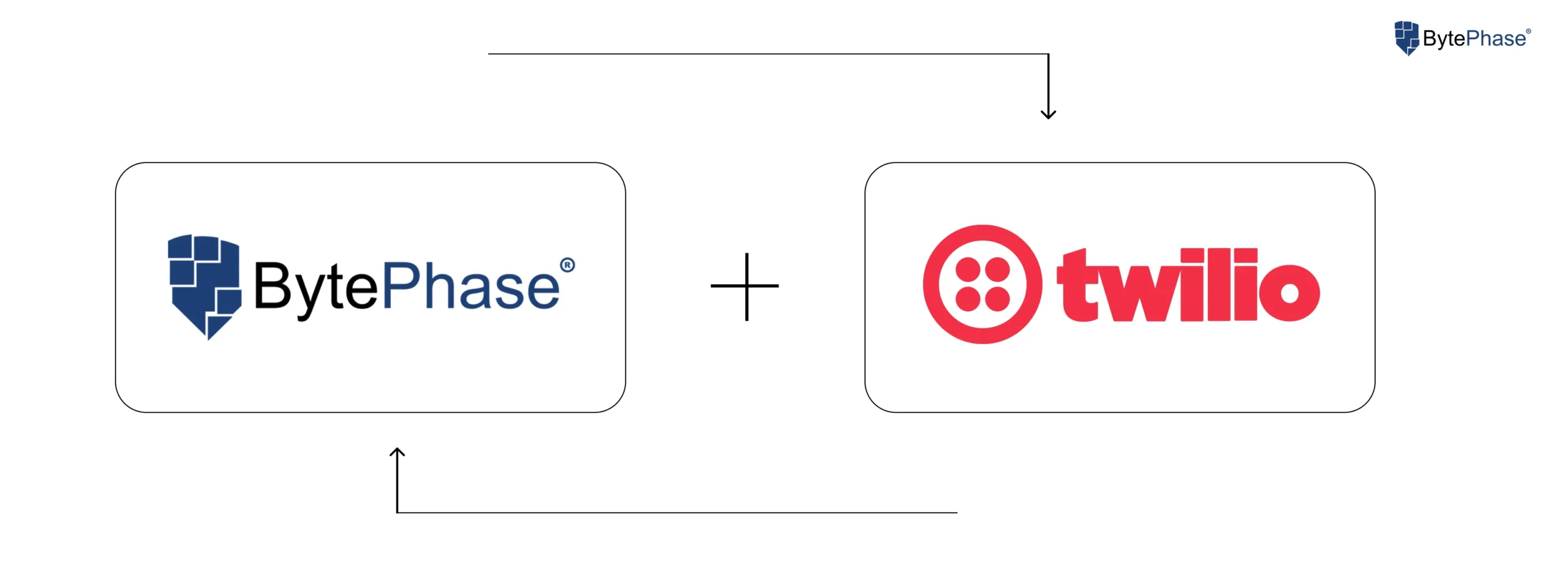
Introduction
In today’s interconnected world, efficient and reliable communication is crucial for any repair business aiming for customer satisfaction. Whether you’re in Pune, another city in India, or anywhere across the globe, instant SMS updates for repair statuses, pickup reminders, or service notifications can dramatically enhance your customer experience. BytePhase Technologies provides the robust management tools you need, and with Twilio SMS integration, you gain a powerful, global communication backbone.
This guide will walk you through the simple steps to obtain your Twilio API credentials (Account SID and Auth Token) and then seamlessly integrate them with your BytePhase repair shop management system.
Twilio uses an Account SID and an Auth Token for API authentication. Here’s how to find them:
- Visit the Twilio Website: Open your web browser and navigate to the official Twilio website (
https://www.twilio.com/). - Sign Up or Log In: If you don’t have a Twilio account, you’ll need to sign up for one. Twilio offers a free trial account that you can use for testing. If you’re an existing user, simply log in to your Console dashboard.
- Access Your Console Dashboard: Once logged in, you’ll typically land on your Twilio Console dashboard. This is your central hub for managing your Twilio account, viewing usage, and accessing credentials.
- Locate Account SID and Auth Token: On your Console Dashboard, you should see a section labeled “Account Info” or “Project Info.” Here, you will find your:
- Account SID: This is a unique identifier for your Twilio account, starting with “AC”.
- Auth Token: This is your secret token, acting like a password for your API requests. For security reasons, it will initially be hidden. Click the “eye” icon (👁️) to reveal it.
- Copy Your Credentials: Carefully copy both your Account SID and your Auth Token. Treat your Auth Token like a password and keep it highly secure. Do not share it publicly or embed it directly in code that might be exposed.
- Acquire a Twilio Phone Number (if you haven’t already): To send SMS messages, you’ll need an active Twilio phone number. From your Twilio Console, navigate to “Phone Numbers” > “Manage” > “Buy a number.” Search for an SMS-enabled number in your desired region and follow the prompts to purchase and provision it. (Trial accounts often get a provisional number automatically).
Pro-Tip: If you suspect your Auth Token has been compromised, you can regenerate it from the same “Account Info” section in your Twilio Console.
Step 2: Configuring Your Twilio SMS Credentials in BytePhase
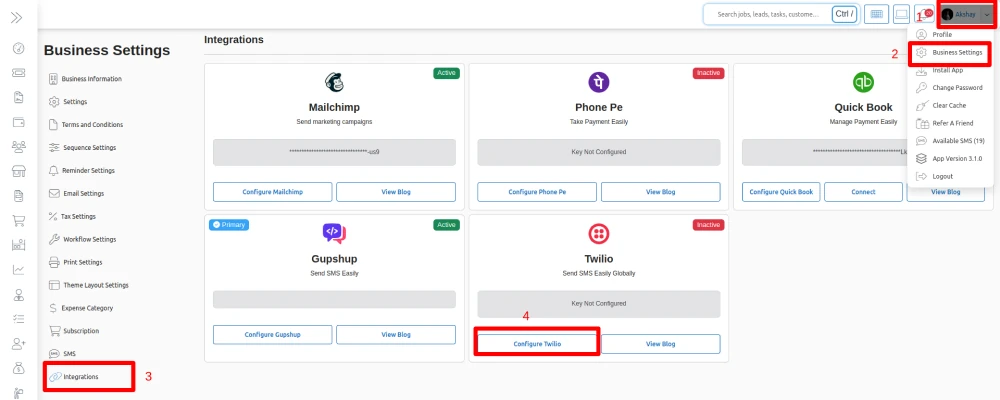
Once you have your Twilio Account SID, Auth Token, and a Twilio phone number, integrating them with your BytePhase account is quick and simple:
- Log in to Your BytePhase Admin Account: Open your browser and log in to your BytePhase repair shop management system using your admin credentials.
- Access Business Settings: Look towards the top right side of your BytePhase dashboard. You’ll typically see your name or profile icon. Click on this to reveal a dropdown menu, and select “Business Settings.”
- Navigate to Integrations: Within the Business Settings menu, you’ll find various options. Click on “Integrations” to view the available third-party services.
- Configure Twilio: Locate the “Twilio” integration option in the list. Click the “Configure” button next to it.
- Enter Your Credentials: A pop-up window will appear with fields for:
- Account SID: Paste the Account SID you copied from Twilio here.
- Auth Token: Paste the Auth Token you copied from Twilio here.
- (Optional/Required depending on BytePhase setup): Twilio Phone Number: Enter the Twilio phone number you purchased (including the country code, e.g., +1234567890).
- Save Changes: After entering all the required credentials, click the “Save” button.
That’s it! Your BytePhase system is now securely connected to your Twilio SMS account. You can now leverage BytePhase’s powerful communication features to send automated or manual SMS updates to your customers directly from your dashboard. This not only enhances your communication flow but also improves customer satisfaction and operational efficiency, helping your repair shop make a global impact with local care.



