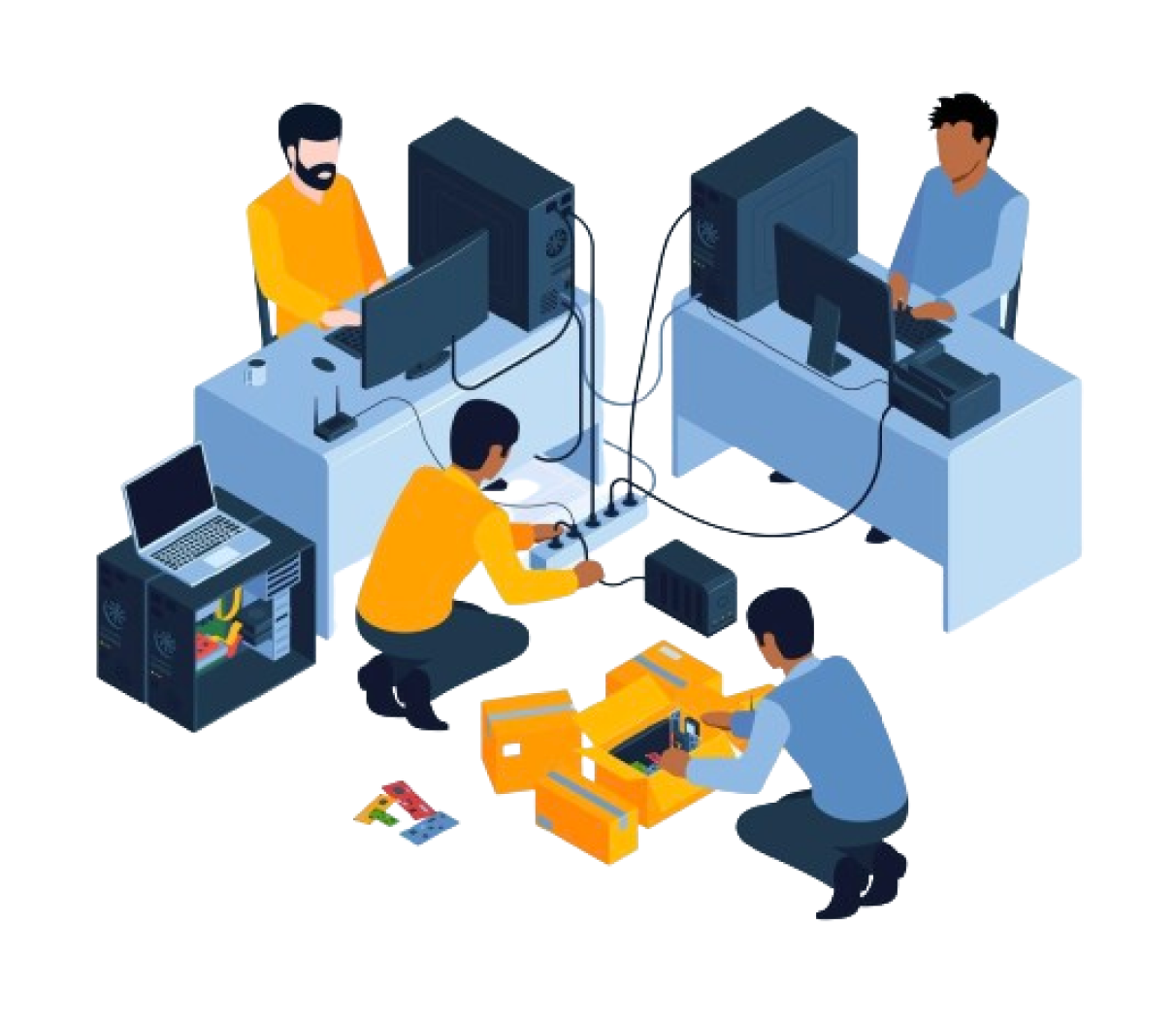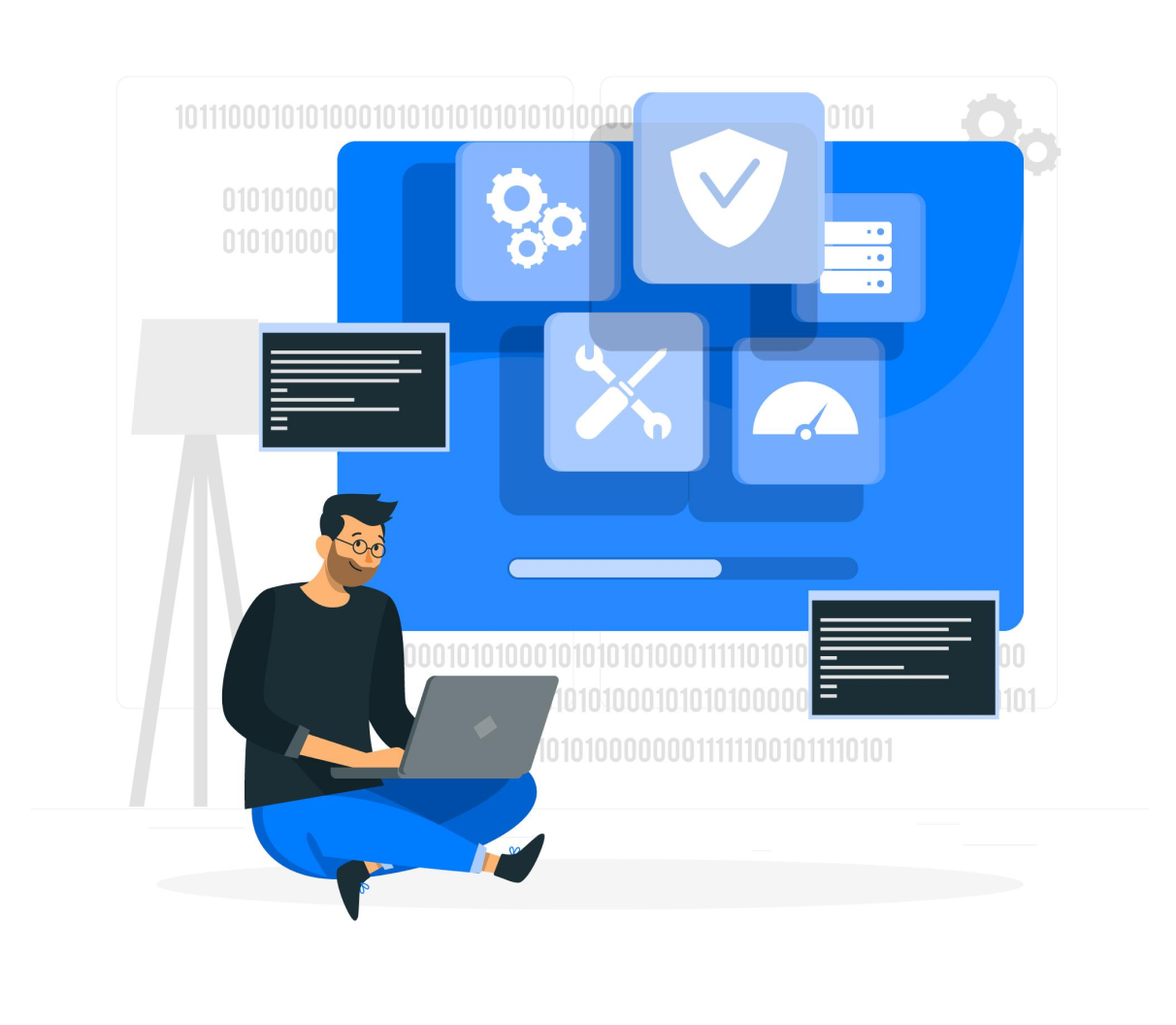Configurable Permissions
BytePhase’s Configurable Permissions In the dynamic environment of repair shops, managing access and permissions effectively is crucial for ensuring smooth operations, data security, and accountability.
BytePhase Repair Shop Software introduces a powerful feature – Configurable Permissions.
This feature allows shop owners and managers to define and control who can access various parts of the software, ensuring that each team member has the right level of access to perform their duties efficiently.
Granular Access Control
BytePhase’s Configurable Permissions offer granular control over what each user can see and do within the software. This means you can specify permissions down to individual features and data points.
- Role-Based Permissions: Create roles such as Administrator, Technician, Sales Associate, and customize access levels for each role.
- Custom Permissions: For unique needs, set permissions at a more detailed level, allowing specific actions for individual users.
User-Friendly Interface
The permissions interface is designed to be intuitive and user-friendly, making it easy for managers to set up and modify permissions without needing technical expertise.
- Drag-and-Drop Functionality: Easily assign and modify permissions through a simple drag-and-drop interface.
- Visual Indicators: Quickly see which permissions are granted to each role or user with visual indicators and summaries.


Security and Compliance
Ensuring data security and regulatory compliance is a top priority. BytePhase’s Configurable Permissions help achieve this by controlling who has access to sensitive information and critical functionalities.
- Data Protection: Restrict access to sensitive customer information and financial data.
- Activity Logging: Track user actions within the software to maintain a comprehensive audit trail for compliance and accountability.
Setting Up Configurable Permissions
Step 1: Define Roles
Begin by defining the roles within your repair shop. Common roles include Administrator, Technician, Sales Associate, and Support Staff.
Step 2: Assign Permissions
For each role, assign the necessary permissions. Use the intuitive interface to grant or restrict access to specific modules and actions.
Step 3: Add Users
Add users to the system and assign them to the appropriate roles. Ensure each user has a unique login for security and tracking purposes.
Step 4: Review and Adjust
Regularly review and adjust permissions as needed. As your business evolves, you may need to update roles and permissions to reflect changes in responsibilities and workflows.
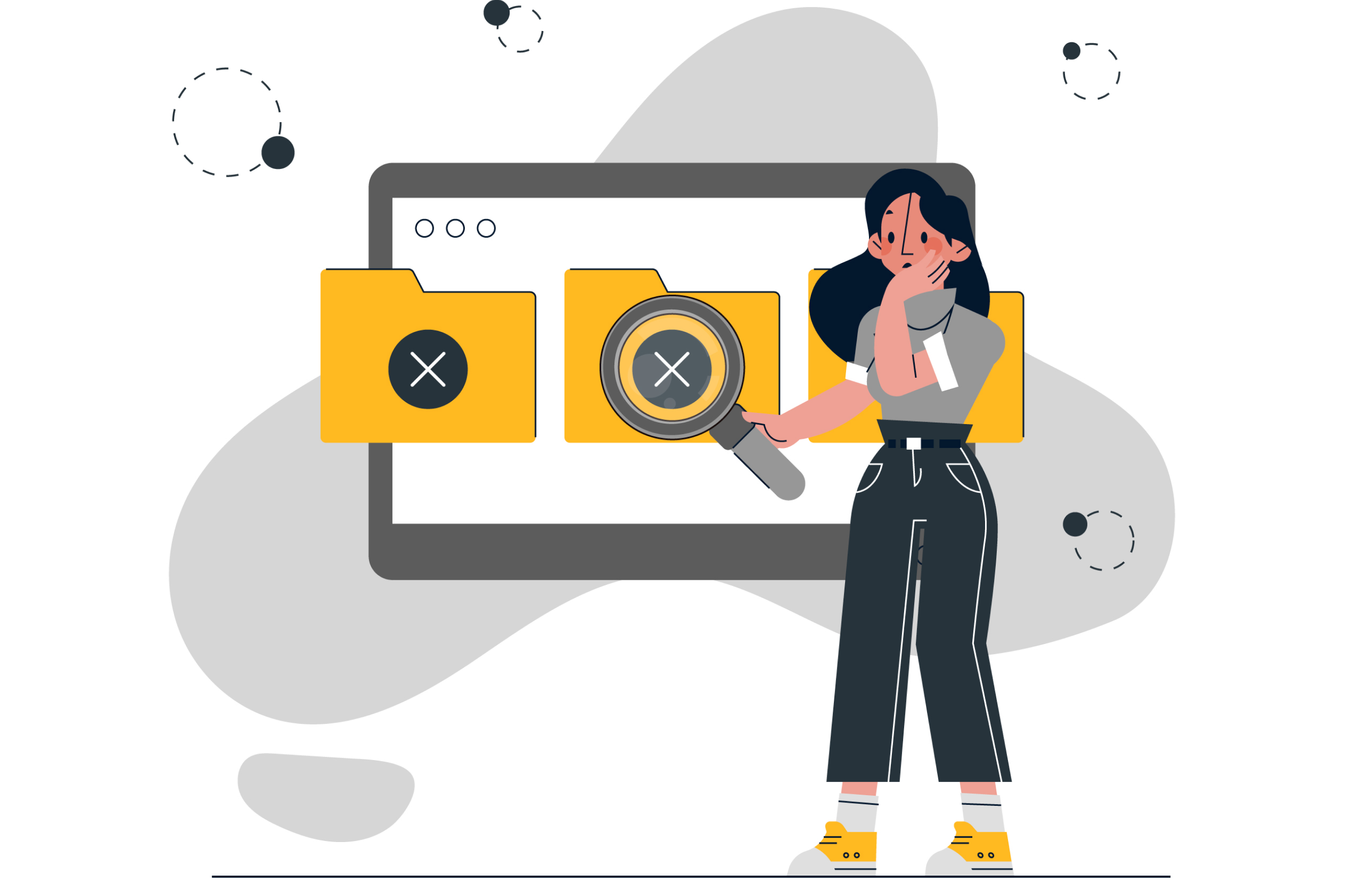
1600+ Professional Repair & Data Recovery Businesses Trust BytePhase
We help you stay focused and organized by keeping detailed records
Best-in-class support
No matter what you need help with, our team is here to assist you. The goal of our business is to build long-lasting relationships with our customers.
Free Lifetime Updates
We will provide you with free and regular updates and welcome your feedback, which we will consider for implementation in your subscription.
Data Security & Encryption
We use the highest industry standard (AES-256) to encrypt your data on a secure RDS server for maximum protection.
Automatic Backups
We perform automatic backups daily on our dedicated database server to keep your data safe.