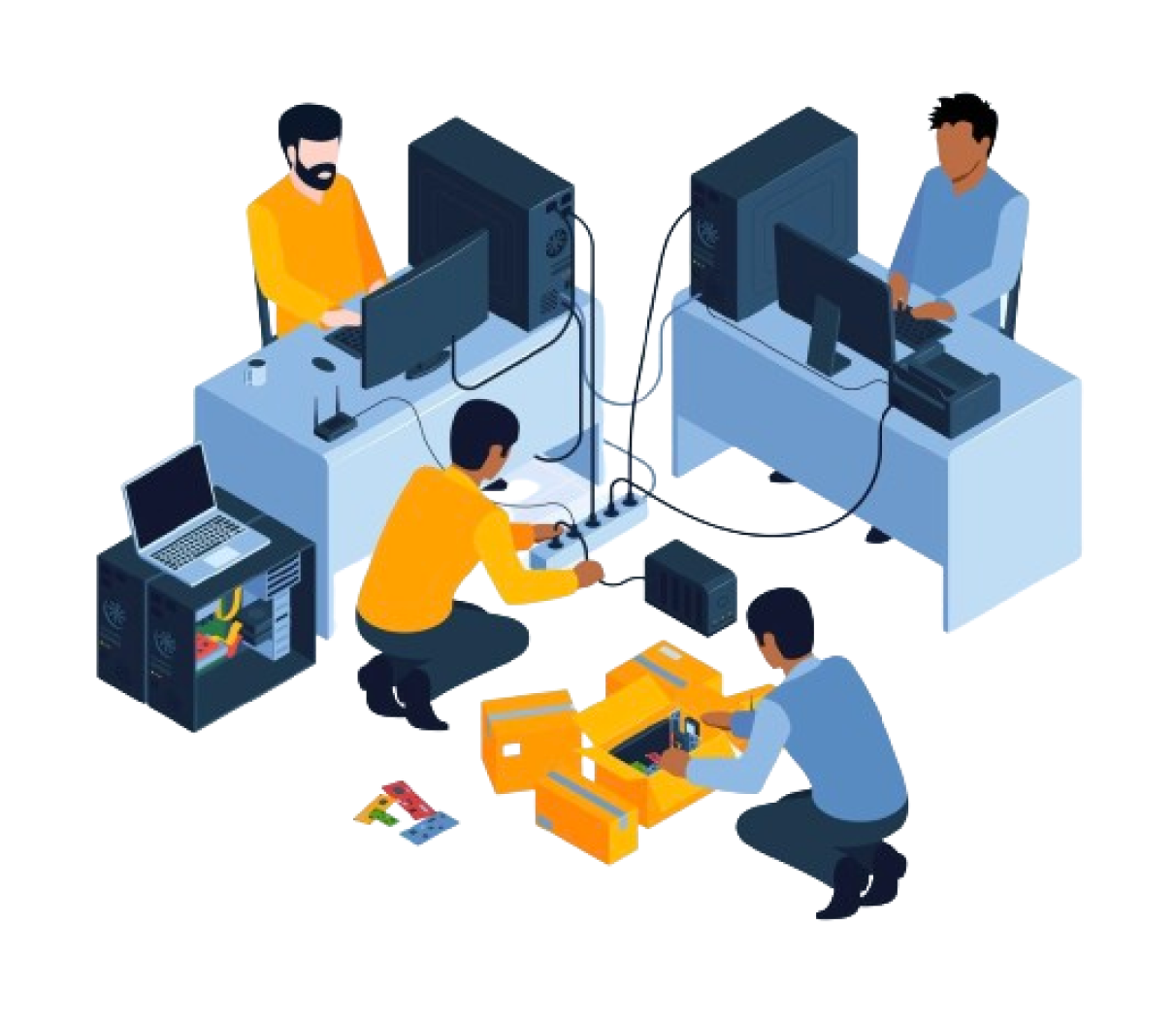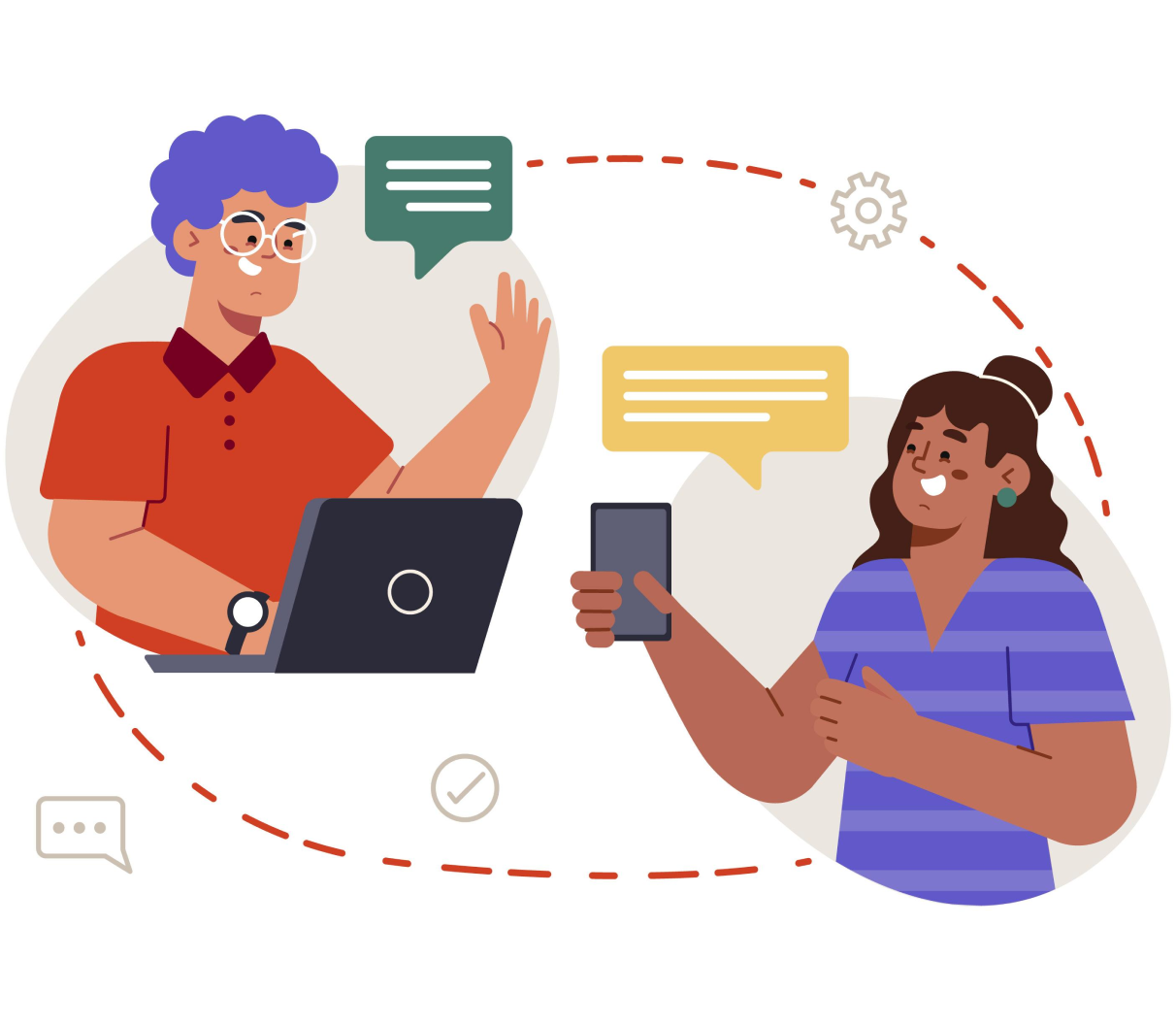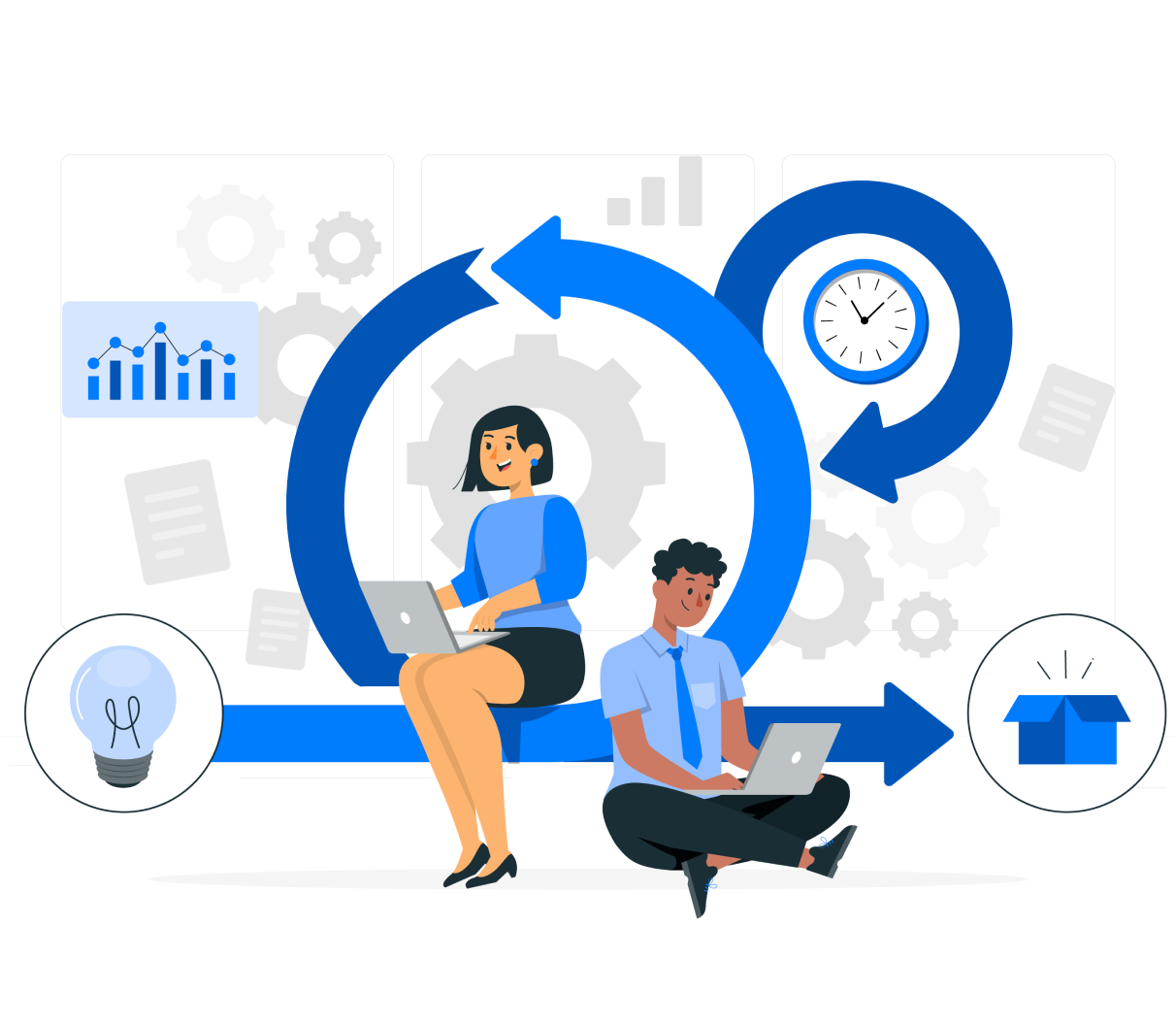Private Notes in BytePhase Repair Shop Software: A Detailed Feature Guide
Bytephase Private Notes Effective communication and meticulous record-keeping are essential for the smooth operation of any repair shop. BytePhase Repair Shop Software offers a robust feature called Private Notes, designed to enhance internal communication, improve customer service, and maintain comprehensive records without cluttering customer-facing documentation. This guide delves into the various aspects and benefits of the Private Notes feature, demonstrating how it can streamline your repair shop operations.

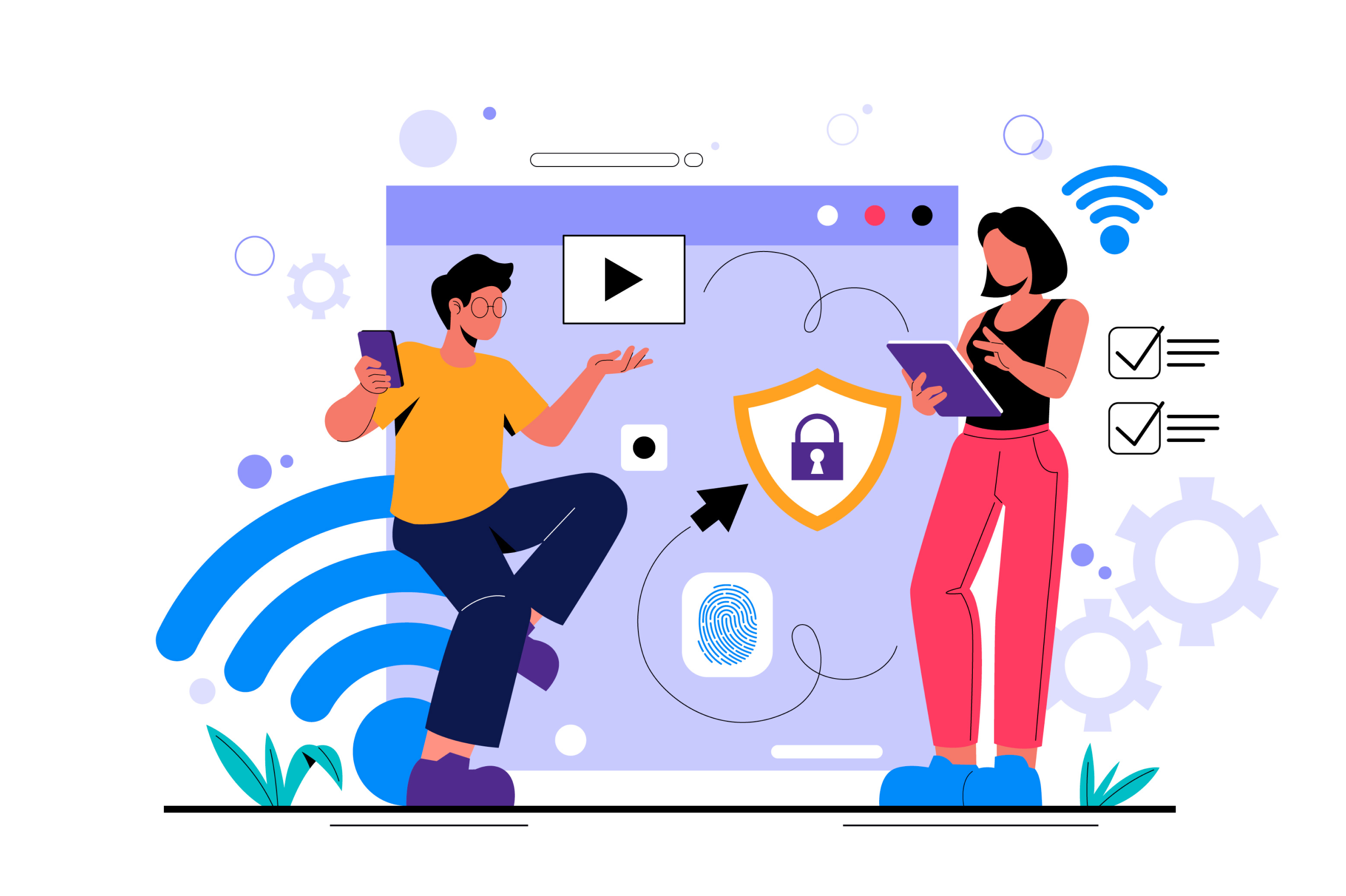
Confidential Internal Communication
Private Notes provide a secure platform for internal communication among team members. This ensures sensitive information and internal discussions remain confidential and separate from customer-facing documents.
- Secure Access: Only authorized personnel can view and edit private notes, ensuring confidentiality.
- Internal Collaboration: Technicians, managers, and other staff can communicate effectively about ongoing repairs, customer preferences, and other internal matters.
Enhanced Record-Keeping
Keeping detailed and organized records is vital for tracking repair progress, customer interactions, and operational insights. Private Notes allow you to document every aspect of the repair process comprehensively.
- Detailed Documentation: Record specific details about repairs, parts used, troubleshooting steps, and more.
- Chronological Tracking: Maintain a chronological history of notes for each repair ticket, providing a clear timeline of actions and communications.
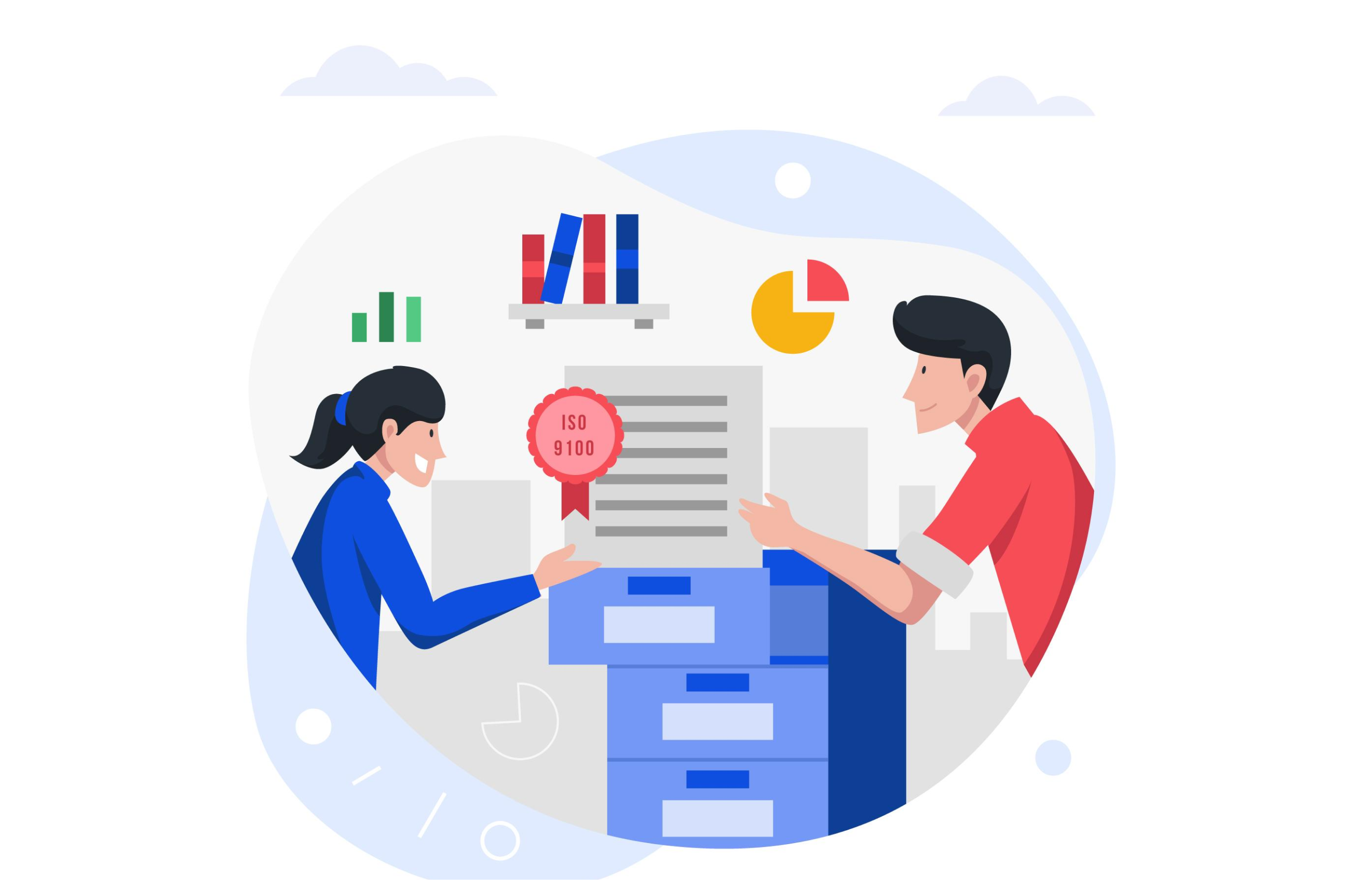

Customer Service Optimization
Private Notes enable your team to provide personalized and informed customer service. By accessing detailed internal notes, your staff can better understand and address customer needs and preferences.
- Customer Insights: Record customer preferences, past interactions, and special requests to tailor your services.
- Issue Resolution: Document recurring issues or customer complaints to ensure they are addressed promptly and effectively.
Setting Up and Using Private Notes
Step 1: Enable Private Notes
Ensure the Private Notes feature is enabled in your BytePhase Repair Shop Software settings. This feature is typically found in the administrative or settings section of the software.
Step 2: Define Access Levels
Set up access levels for different roles within your repair shop. Determine who can create, view, and edit private notes based on their job responsibilities.
Step 3: Create and Manage Notes
Staff members can create private notes for each repair ticket or customer profile. Use the intuitive interface to add, edit, and manage these notes.
Step 4: Regularly Review Notes
Encourage your team to regularly review and update private notes to ensure they remain relevant and useful. This practice helps maintain accurate and up-to-date records.
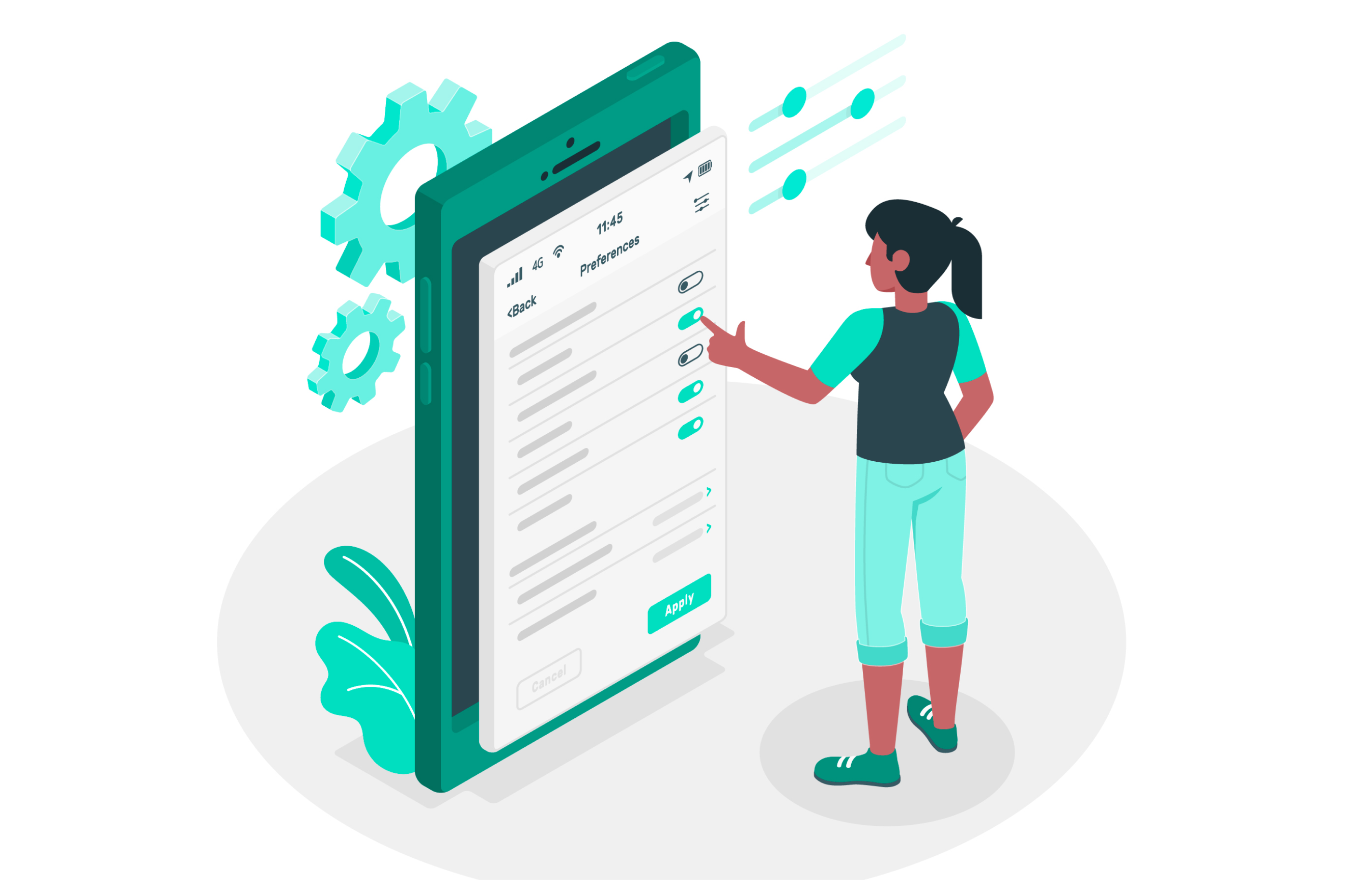
1600+ Professional Repair & Data Recovery Businesses Trust BytePhase
We help you stay focused and organized by keeping detailed records
Best-in-class support
No matter what you need help with, our team is here to assist you. The goal of our business is to build long-lasting relationships with our customers.
Free Lifetime Updates
We will provide you with free and regular updates and welcome your feedback, which we will consider for implementation in your subscription.
Data Security & Encryption
We use the highest industry standard (AES-256) to encrypt your data on a secure RDS server for maximum protection.
Automatic Backups
We perform automatic backups daily on our dedicated database server to keep your data safe.