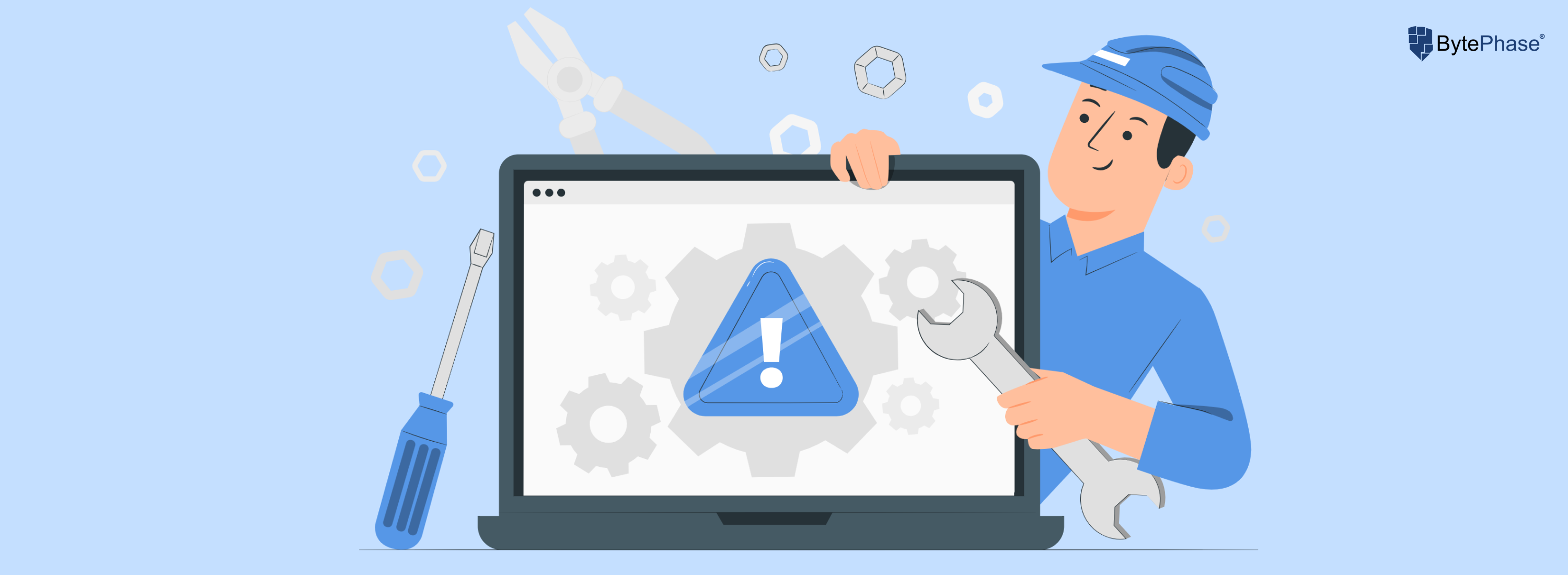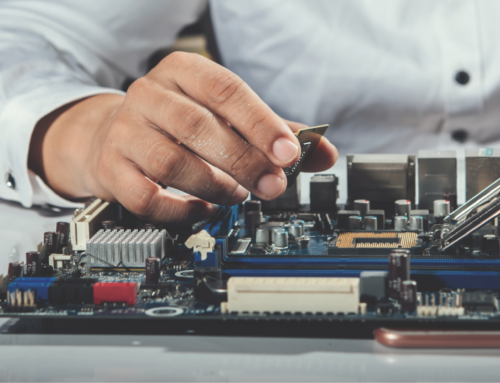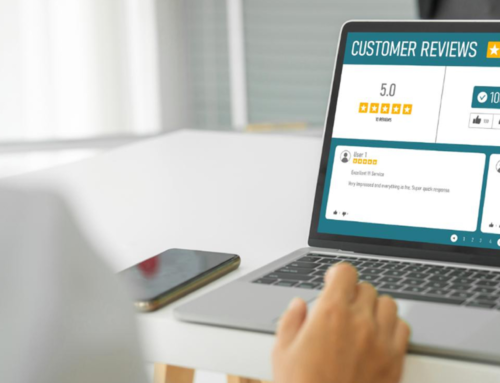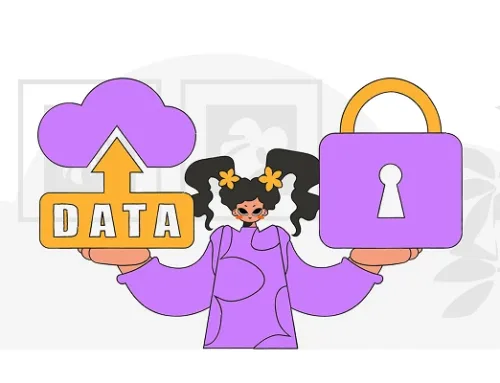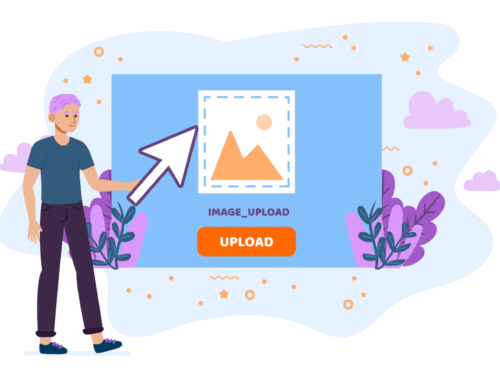Computer Repair Shop Management with All-In-One Software: A Guide
Introduction
Managing a computer repair shop efficiently requires tracking inventory, communicating with customers, and generating invoices. In the digital age, relying on traditional pen-and-paper methods can lead to errors, inefficiencies, and customer dissatisfaction. This is where all-in-one repair shop management software comes to the rescue. This blog explores the benefits and features of such software tailored to laptop, mobile, and desktop repair businesses.
The All-In-One Advantage
If you’re looking for a way to streamline your computer repair shop management, all-in-one software is the answer. With the right software, you can save time, improve efficiency, and provide better customer service. Repair shops deal with a multitude of tasks simultaneously managing inventory, scheduling repairs, communicating with customers, generating invoices, and more. All-in-one software solutions are designed to integrate and streamline these tasks, providing a comprehensive toolset that enhances efficiency, accuracy, and customer experience.
Some specific benefits of using all-in-one software for computer repair shop management
Increased efficiency: All-in-one software can help you automate many of the tasks involved in running a computer repair shop, such as scheduling appointments, ordering parts, and generating invoices. This can free up your time so you can focus on providing excellent customer service.
Improved accuracy: All-in-one software can help you reduce errors by automating data entry and providing real-time updates on customer information, inventory levels, and project status. This can help you avoid costly mistakes and improve your bottom line.
Better customer service: All-in-one software can help you provide better customer service by giving you a single source of truth for all customer information. This means you can quickly and easily look up a customer’s history, track the status of their repairs, and communicate with them about their needs.
Increased profitability: All-in-one software can help you increase your profitability by providing insights into your business performance. This information can help you identify areas where you can improve efficiency, reduce costs, and grow your business.
Features That Matter
Inventory Management: Keeping track of parts, accessories, and tools is essential. With an all-in-one software, you can monitor inventory levels, automate reordering, and easily check the availability of parts for upcoming repairs.
Scheduling and Appointments: Efficient scheduling can make or break customer satisfaction. The software allows you to manage appointments, assign technicians, and notify customers about repair statuses or delays.
CRM (Customer Relationship Management): Staying connected with customers is crucial. The CRM feature lets you store customer information, communication history, and even send automated updates about repair progress.
Point of Sale (POS): Integrated POS capabilities enable you to generate invoices, process payments, and maintain a clear record of transactions. This minimizes errors and ensures accurate billing.
Ticketing System: Creating digital tickets for each repair job helps in organizing tasks, tracking progress, and prioritizing work. This ensures a systematic workflow within the repair shop.
Reporting and Analytics: Understanding your business’s performance is key. The software should offer reporting tools that provide insights into trends, popular repair types, and technician efficiency.
Multi-Platform Compatibility: To ensure seamless access, the software should work across different devices and operating systems.
Communication Tools: Effective communication with customers via emails, SMS updates, or even a customer portal within the software keeps them informed and engaged throughout the repair process.
Tailoring to Specific Repair Shops
Laptop Repair Shop: In addition to inventory management & compatibility checks, laptop repair businesses require software that tracks screens and keyboards.
Mobile Device Repair Shop: Mobile repair shops require software that can efficiently manage a wide variety of devices. This includes features for handling different phone models, tracking device conditions, and managing data recovery and security.
Desktop Repair Shop: Desktop repair software should manage various desktop components, provide troubleshooting guides, and provide remote support capabilities.
Conclusion
Embracing technology through all-in-one repair shop management software can significantly transform the way laptop, mobile, and desktop repair businesses operate. Streamline processes, reduce errors, and enhance customer satisfaction with these tools. The repair industry continues to evolve, making staying up to date with the right software critical to success.