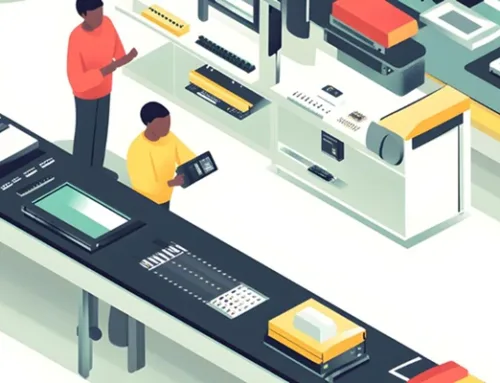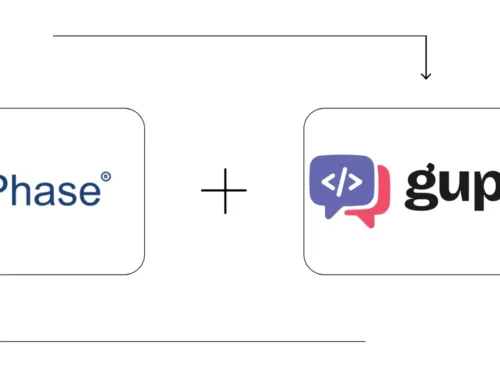Lost Files, Found Hope: Understanding Your Laptop Data Recovery Options – A BytePhase Guide

The sinking feeling when you realize crucial files are missing from your laptop is something no one wants to experience. Whether it’s a sudden hard drive failure, accidental deletion, or a software glitch, the panic can be overwhelming. As a trusted laptop repair shop utilizing the organized power of BytePhase Technologies, you play a vital role in guiding your customers through the often-complex world of laptop data recovery. Understanding the available laptop data recovery options is the first step towards retrieving those precious memories, important documents, or critical work files. This guide, brought to you by the team at BytePhase, will help you educate your clients on the paths they can take.
What Are the Initial Data Recovery Steps My Customers Can Try?
Before resorting to professional services, there are a few initial, less invasive steps your customers might consider. Emphasize caution and the importance of not further damaging the drive:
- Check the Recycle Bin/Trash Folder: It sounds simple, but accidentally deleted files often end up here.
- Look for Cloud Backups: Many users utilize cloud storage services like Google Drive, Dropbox, or OneDrive, which might have recent versions of their files.
- Utilize System Restore (Windows) or Time Machine (macOS): These built-in tools can revert the system to a previous state, potentially recovering recently lost files if the issue is software-related.
- Run Basic Anti-Virus/Malware Scans: Sometimes, malicious software can hide or corrupt files. A thorough scan might resolve the issue.
Important Note: Advise customers to immediately stop using the affected laptop if they suspect physical drive failure. Continuing to use it can overwrite data and make recovery significantly harder, even for professionals.
When Should My Customers Consider Data Recovery Software?
If the initial steps don’t work, laptop data recovery software can be a viable option for certain scenarios:
- Accidental Deletion: If files were recently deleted and the Recycle Bin/Trash is empty, data recovery software can often scan the drive for remnants of these files.
- Quick Formats: In some cases of accidental quick formatting, software might be able to reconstruct the file system.
However, it’s crucial to manage expectations:
- Success is Not Guaranteed: Overwritten data is generally unrecoverable.
- Choose Reputable Software: Using unreliable software can further damage the drive or compromise data security.
- Physical Damage: Software cannot fix physical damage to the hard drive or SSD.
- Complex Data Loss: For severe corruption or drive failure, software is often ineffective.
What Role Does a BytePhase-Powered Repair Shop Play in Professional Data Recovery?
This is where your expertise, enhanced by the organizational capabilities of BytePhase Technologies, becomes invaluable:
- Accurate Diagnosis: Using BytePhase to track diagnostic procedures, you can accurately assess the extent of the data loss and the health of the storage device.
- Cleanroom Environment (If Applicable): For physically damaged drives, explain the necessity of a cleanroom environment to prevent further contamination during the recovery process.
- Specialized Tools and Techniques: Highlight your shop’s investment in professional data recovery tools and the expertise of your technicians in handling complex situations.
- Data Security and Confidentiality: Emphasize the security protocols you have in place, tracked and managed through BytePhase’s record-keeping features, to ensure the confidentiality of your customers’ sensitive data.
- Transparency in Pricing and Process: Utilize BytePhase to generate clear quotes for different levels of data recovery services and keep customers informed about the progress of the recovery attempt.
Recommend professional laptop data recovery options in situations like:
- Physical Hard Drive Failure: Clicking, grinding, or other unusual noises often indicate a mechanical issue.
- SSD Failure: While silent, a completely unresponsive SSD usually requires professional attention.
- Severe Data Corruption: If the file system is heavily damaged or inaccessible.
- Accidental Overwriting (Potentially): While challenging, professionals have a higher chance of recovering data even after some overwriting has occurred.
- Complex RAID Failures: Recovering data from failed RAID configurations requires specialized expertise.