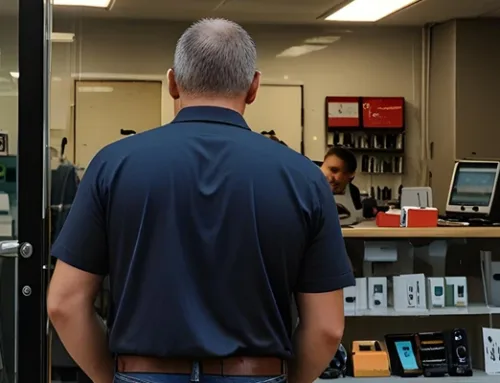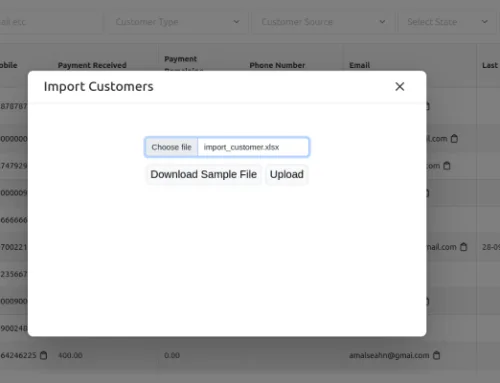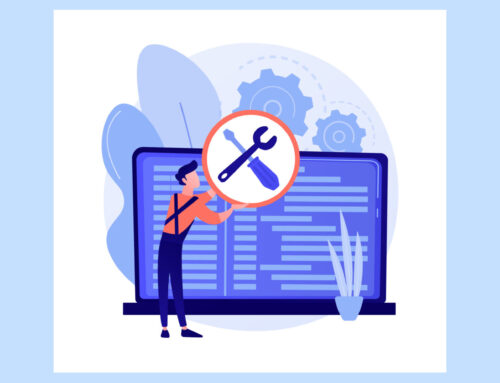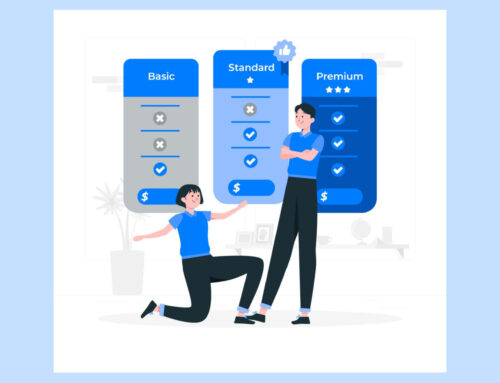How to manage inventory in repair shop with Bytephase repair shop software ?
Introduction:
Inventory management can be a daunting task for any repair shop, often leading to lost parts, frustrated customers, and lost profits. But fear not, tech-savvy repair heroes! BytePhase Repair Shop CRM software is here to help you conquer the inventory chaos and become a master of organization.
Why is Inventory Management Crucial?
Here are some key strategies to effectively manage inventory :
- Reduced Downtime: No more searching for missing parts, leading to faster repairs and happier customers.
- Improved Profitability: Track stock levels and purchase orders to avoid overstocking or understocking, preventing wasted resources and lost sales.
- Enhanced Efficiency: Streamline inventory processes with features like real-time updates and barcode scanning, saving you valuable time.
- Greater Control: Make informed decisions about purchasing by analyzing inventory data and identifying trends.
Unleashing the Power of BytePhase:
Here’s how BytePhase equips you to manage your repair shop inventory with ease:
Comprehensive Inventory Management:
- Add, edit, and categorize all your spare parts with detailed descriptions, images, and specifications.
- Track stock levels in real-time, ensuring you always have the necessary parts on hand.
- Set up reorder points to automatically generate purchase orders when inventory falls below specified levels.
Effortless Parts Usage:
- Deduct specific parts from your inventory as they are used in repairs.
- Link specific parts to specific repair services for accurate cost tracking and invoicing.
- Generate reports to analyze parts usage trends and optimize future inventory purchases.
Barcode Scanning for Efficiency:
- Scan barcodes on parts to quickly add them to a repair or update inventory levels.
- Reduce manual data entry errors and save valuable time.
- Enhance accuracy and ensure you’re always working with the latest information.
Additional Features:
- Purchase Management: Simplify vendor relationships, track purchase orders, and manage deliveries with ease.
- Low-Stock Alerts: Receive notifications when inventory levels fall below a certain threshold, preventing stockouts and delays.
- Customizable Reports: Generate reports tailored to your specific needs, providing valuable insights into your inventory performance.
Beyond the Software:
While BytePhase empowers you with the tools to excel, remember these best practices:
- Regularly audit your inventory to identify discrepancies and ensure accuracy.
- Organize your parts logically for easy access and retrieval.
- Develop a clear system for receiving and storing new parts.
- Train your staff on proper inventory management procedures.
Ready to Transform Your Inventory Management?
Embrace technology and empower your repair shop with BytePhase Repair Shop CRM software. With its comprehensive features and user-friendly interface, you can finally say goodbye to inventory headaches and welcome a future of efficiency, profitability, and customer satisfaction.
Start your FREE BytePhase trial today and experience the difference!
Conclusion:
BytePhase Repair Shop CRM software offers the ultimate solution to conquer inventory chaos and elevate your repair shop’s efficiency to new heights. With features designed to streamline processes, enhance control, and optimize resource utilization, you can bid farewell to lost parts, frustrated customers, and missed profits.
By embracing BytePhase, you unlock the power of comprehensive inventory management, effortless parts usage tracking, efficient barcode scanning, and much more. Combined with best practices such as regular audits, logical organization, and staff training, BytePhase equips you with everything you need to transform your inventory management practices.
So, why wait? Take the leap into the future of repair shop management with BytePhase today.