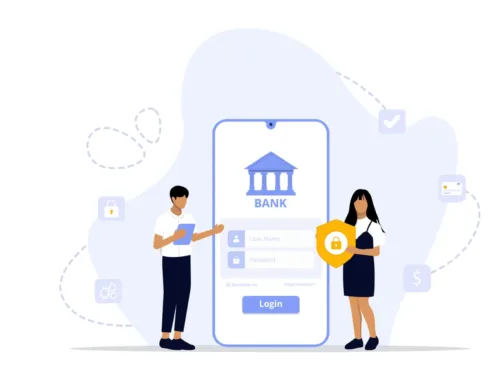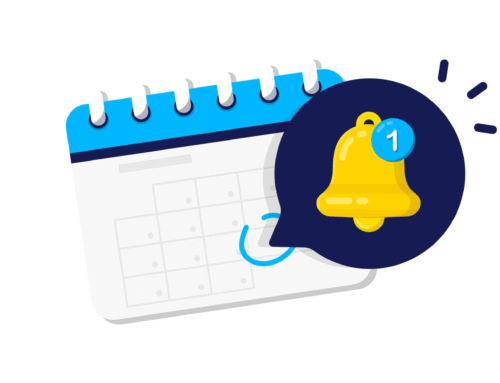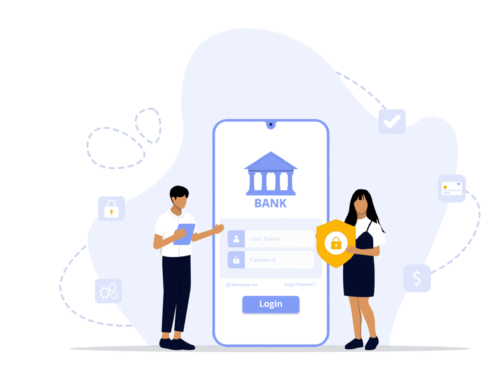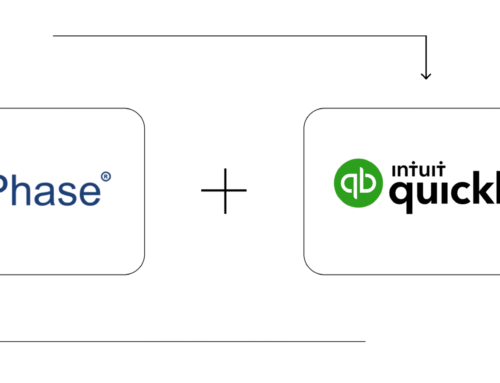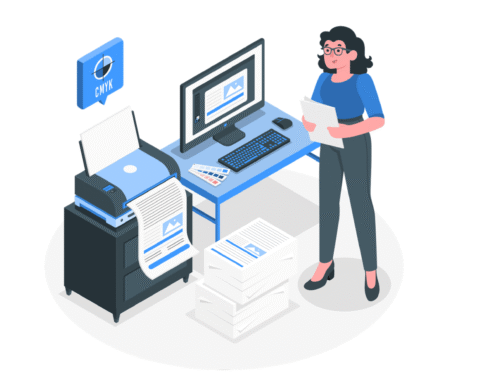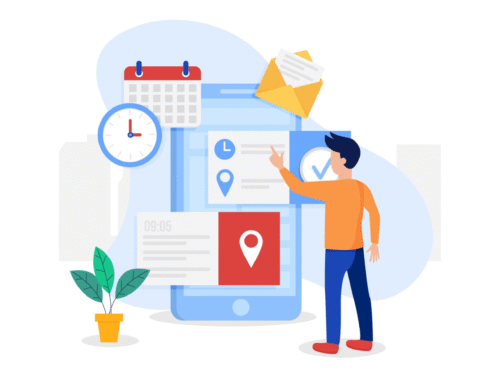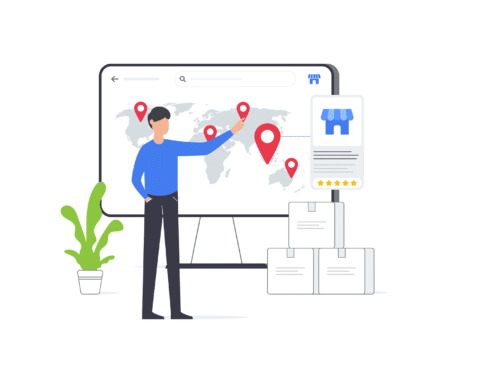Inventory Management Software
Introduction
Inventory management software is a powerful tool that can help businesses of all sizes to track and control their inventory. This software can help businesses to reduce costs, improve efficiency, and make better decisions about their inventory. In the ever-evolving world of computer repair, efficient management of resources, tasks, and customer interactions has become paramount. Traditional methods of pen-and-paper tracking and scattered data management are no longer sufficient to meet the demands of modern repair shops.
Here are some of the benefits of using repair shop management software
- Increased efficiency: Repair shop management software can help you to automate many of the tasks that you currently do manually, such as creating estimates, scheduling appointments, and tracking inventory. This can free up your time so that you can focus on other aspects of your business, such as providing excellent customer service.
- Improved customer service: Repair shop management software can help you to provide your customers with a better experience. For example, you can use the software to send automated email updates to customers about the status of their repairs. This can help to keep your customers informed and satisfied.
- Reduced errors: Repair shop management software can help to reduce errors in your business. For example, the software can automatically calculate the cost of repairs and generate accurate invoices. This can help to prevent costly mistakes.
- Improved inventory control: Repair shop management software can help you to track your inventory levels and ensure that you always have the parts you need to complete repairs. This can help to reduce downtime and keep your customers happy.
- Better decision-making: Repair shop management software can provide you with valuable insights into your business. For example, the software can track your sales data and help you to identify trends. This information can help you to make better decisions about your business, such as what products to sell or what marketing campaigns to run.
Key Features of BytePhase Repair Shop Management Software
BytePhase Repair Shop Management Software is a powerful tool that can help you to streamline your operations and improve your efficiency. Some of the key features of BytePhase include:
- Repair management: BytePhase allows you to create and track repair orders, as well as generate estimates and invoices. This information can be used to improve your efficiency and ensure that you are profitable.
- Inventory management: BytePhase allows you to track your inventory levels and order new parts as needed. This information can be used to reduce downtime and keep your customers happy.
- Sale Management: With BytePhase, you can easily create and send invoices, process payments, and track expenses, helping you to manage and optimize your sales.
- Expense Management: With Bytephase you can easily track and manage all of your business expenses in one central location. Our platform is intuitive and user-friendly, so you can quickly and easily enter and classify expenses as they occur. Plus, our advanced reporting features provide financial clarity and help you make informed business decisions. You can even customize your reports to see the data that matters most to you.
How BytePhase Streamlines Computer Repair Shop Operations
- Manage repairs, inventory, and employees from a single platform.
- Provide quick and transparent updates to customers regarding repair status.
- Reduce manual data entry and errors through automated processes.
- Analyze data-driven insights to make informed business decisions.
- Enhance collaboration and communication among employees.
Case Study: Real-Life Examples of Computer Repair Shops Using BytePhase
- Reedist Technologies: Reedist Technologies Nagpur, They have been using BytePhase for the past 3 years and they witnessed a 30% reduction in repair turnaround time after implementing BytePhase. The streamlined ticketing system and inventory management features allowed them to serve more customers efficiently.
-
BlueCat Computer: BlueCat Computer Repair is a one of the most experienced computer repair shop in Pune. They have been using BytePhase for the past 3 years and have seen a significant improvement in their efficiency and customer service.
How to Implement and Integrate BytePhase into Your Computer Repair Shop
Implementing BytePhase into your computer repair shop is a straightforward process:
- Data Migration: Transfer existing customer and inventory data to BytePhase.
- Customization: Tailor the software to match your shop’s workflow and processes.
- Employee Training: Train your staff to effectively use BytePhase’s features for maximum efficiency.
Common Challenges and Solutions:
- Resistance to Change: Address this challenge by emphasizing the benefits of increased efficiency and reduced errors with BytePhase.
- Integration Complexity: BytePhase’s support team provides guidance and assistance during the integration process, ensuring a smooth transition.
Conclusion:
In the dynamic world of computer repair, BytePhase Repair Shop Management Software emerges as the ultimate solution to address the challenges of manual processes and scattered data management. With its comprehensive features, seamless integration, and success stories from real-life repair shops, BytePhase empowers businesses to thrive in a competitive market. Choose BytePhase and embark on a journey of streamlined operations, enhanced customer experiences, and growth for your computer repair shop.