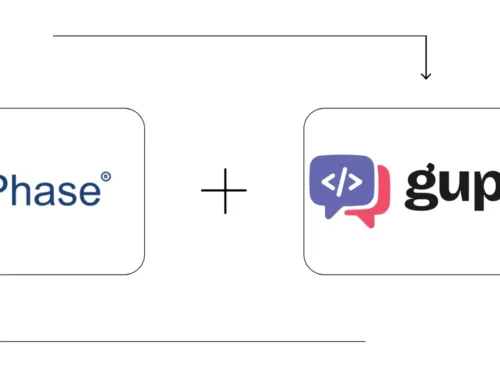Store Design That Sells: Optimizing Your Repair Shop Layout for Profit & Flow
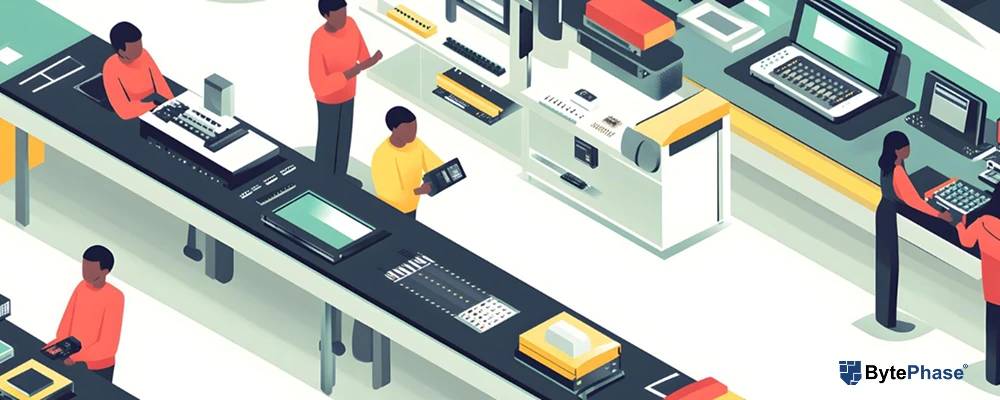
Introduction
For a repair shop, your physical space is often an afterthought. You focus on the technical—the clean workbench, the inventory drawers—while the customer-facing area is simply where transactions happen. But your store layout is more than just walls and a counter; it’s a strategic asset that can dramatically impact your security, your efficiency, and most importantly, your profitability.
Think of your shop as a high-performance machine. By optimizing the flow, you minimize bottlenecks at the front, protect valuable assets in the back, and maximize the chances of a high-margin impulse buy.
This guide will show you how to redesign your space by focusing on the “Three Essential Zones,” turning your generic waiting area into a finely tuned selling machine.
The Three Essential Zones of a High-Performance Repair Shop
A great repair shop design is built around three distinct, purposeful zones that guide the customer and protect your technicians.
Zone 1: The Profit Center (Intake & Retail)
This is the first impression, the heart of the transaction, and your primary sales floor.
-
The Optimized Repair Desk: The
repair deskshould be a fortress of efficiency. Position the desk so the technician has a clear view of the entire shop floor, enhancing security. The counter should be clean, with yourpos systemintegrated neatly (no messy wires or scattered paperwork). The goal is to make the intake process fast and professional. -
Strategic Merchandising: Accessories are high-margin gold. Place your
computer repair shop accessories—cases, screen protectors, charging cables—in brightly lit, eye-level displays right near the point of sale. Customers are in a “buying mood” after paying for a repair; capitalize on that momentum. A neatly displayed row of colorful phone cases is much more appealing than a wall of technical posters. -
The Call to Action: Use signage to clearly direct customers to the counter for service. Avoid clutter that might confuse them about where to go.
Zone 2: The Trust Zone (Waiting & Consultation)
This area is all about building confidence, making the customer comfortable, and reinforcing your brand’s expertise.
-
Comfort and Clarity: If a customer has to wait, provide a clean, comfortable seating area with access to Wi-Fi. Clear signage explaining your process, pricing, and warranty policies helps manage expectations and reduces staff time spent answering basic questions.
-
The Window to the Back: If possible, design a secure viewing window that allows customers a glimpse into the repair area. Seeing clean workbenches and focused technicians builds immense trust. It transforms the repair process from a mysterious backroom operation into a transparent, professional service.
-
Digital Branding: Use a digital screen in this zone to display customer testimonials, your current promotions, or educational content like “The Top 5 Ways to Extend Your Laptop’s Life.” This subtly positions you as the local expert.
Zone 3: The Efficiency Hub (Back-of-House)
This area is strictly for productivity and security. Its design directly impacts your repair turnaround time.
-
Logical Workflow: The layout here should support a seamless workflow. Inventory storage should be near the primary workbenches. The technician should move as little as possible to retrieve parts and tools.
-
Inventory Security: All high-value parts, especially serialized
cellphone parts, should be stored securely and locked away, only accessible to authorized personnel. Proper organization is critical—when a technician can find a part in seconds, you reduce labor costs and speed up service. -
Ergonomics and Light: Invest in good lighting, comfortable seating, and anti-fatigue mats. A comfortable technician is a productive and less error-prone technician.
The BytePhase Advantage: Reducing Clutter, Maximizing Space
The single biggest obstacle to optimizing your store is paperwork and operational clutter. BytePhase is the software that allows you to simplify your physical space, making your strategic layout possible.
-
Eliminate Paperwork: Digital work orders, receipts, and invoices mean you don’t need clunky clipboards, file cabinets, or printers cluttering your valuable
repair deskspace. This frees up counter space for profitable accessory displays. -
POS System Integration: BytePhase’s seamless
pos systemis designed to work efficiently with minimal hardware, integrating directly with a small barcode scanner and receipt printer. This keeps the transaction area fast and neat, reinforcing a professional image. -
Inventory Transparency: By using BytePhase’s
inventory management software, technicians don’t have to constantly check the backroom. They can see real-time stock levels on a single screen, streamlining the entire workflow and allowing for a more compact and secure back-of-house area.
Your store’s physical layout is an investment. By focusing on flow, security, and sales, you stop viewing your space as a fixed cost and start seeing it as a powerful engine for a more profitable and professional business.