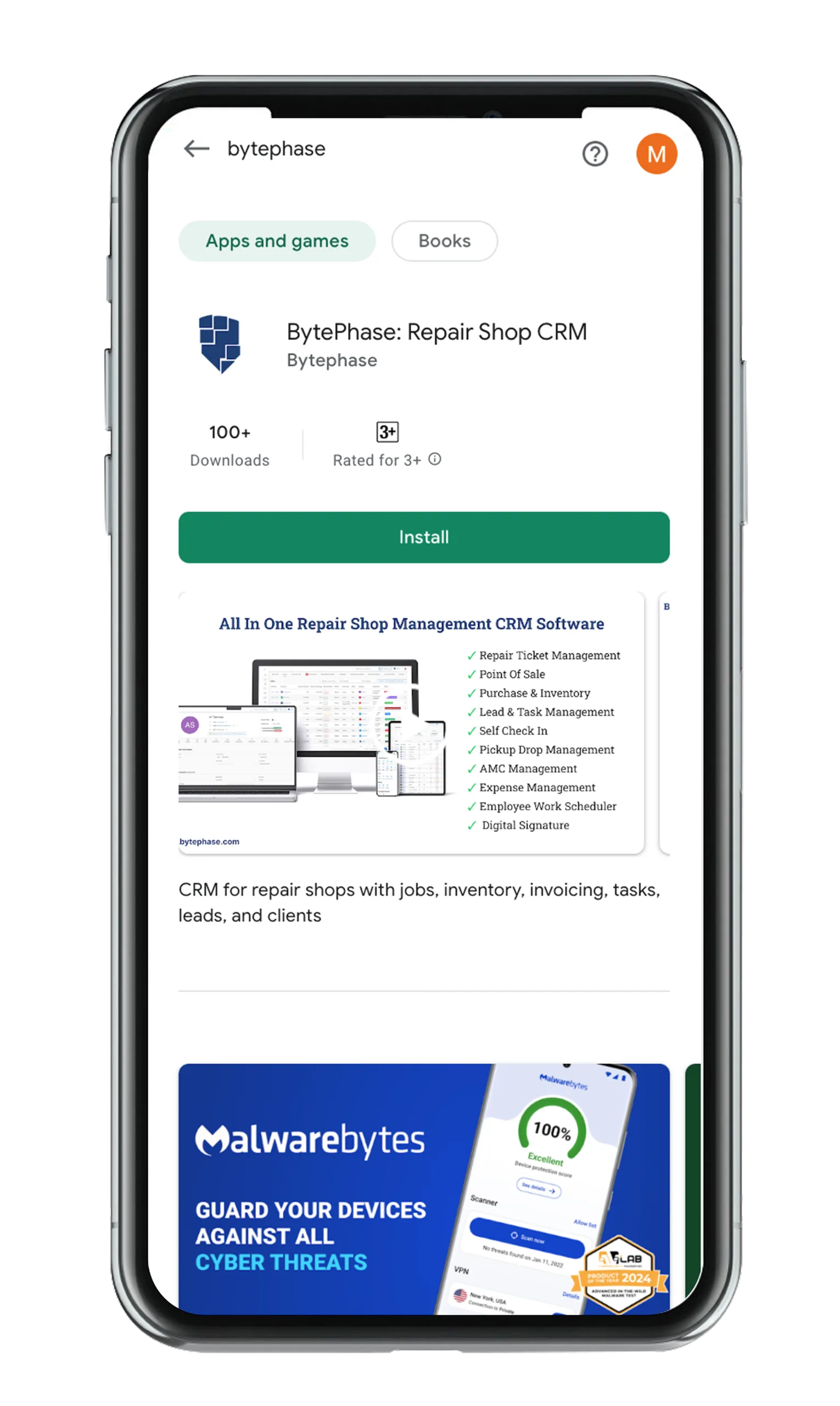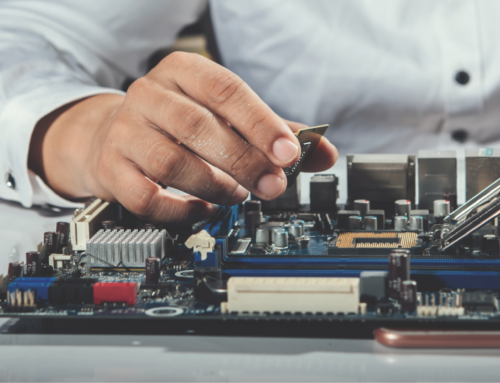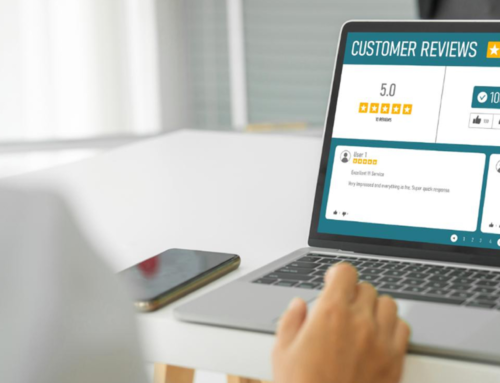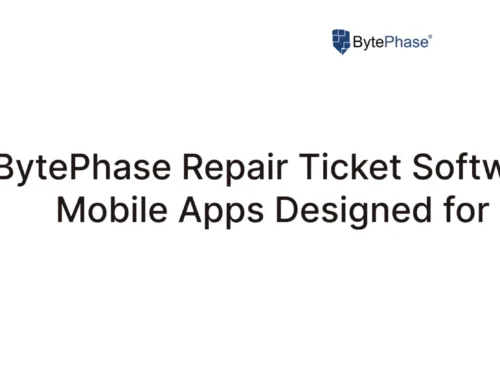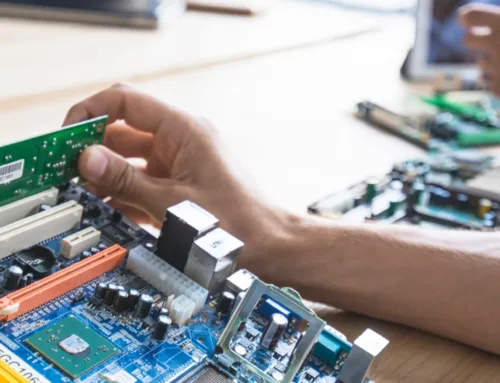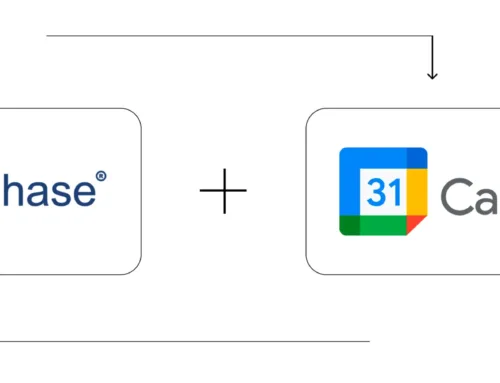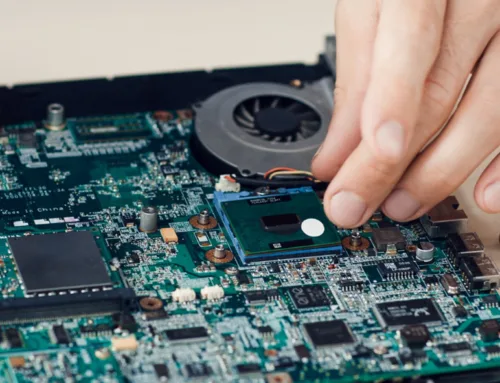How to Install the Bytephase Android App?

Introduction
Looking for a smarter way to manage your repair shop or service center on the go? Bytephase is here to streamline your operations with its powerful Android application. Whether you run a mobile repair shop, computer service center, or any electronic repair business, the Bytephase Android app is designed to make your workflow more efficient – right from your smartphone!
In this blog, we’ll walk you through the simple steps to install the Bytephase Android app and highlight the key benefits of using the mobile version of our software.
📲 How to Install the Bytephase Android App
Step 1: Open Google Play Store
Go to the Google Play Store on your Android phone or tablet.
Step 2: Search for “Bytephase”
In the search bar, type “Bytephase” and hit enter. Look for the app with the official Bytephase logo.
Step 3: Tap on Install
Once you find the app, tap Install to begin the download. The installation will take a few seconds depending on your internet speed.
Step 4: Open the App
After installation, tap Open to launch the Bytephase app.
Step 5: Sign In to Your Account
Enter your login credentials to access your dashboard. If you’re a new user, you can register for an account directly from the app.
That’s it! You’re now ready to use Bytephase on the go.
Benefits of Using the Bytephase Android App
Here’s why the Bytephase Android app is a game-changer for repair businesses:
1. Manage Repairs On the Go
Track ongoing repair jobs, update customer information, and manage tickets anytime, anywhere.
2. Real-Time Notifications
Get instant updates on repair status, customer messages, and inventory levels – all in real time.
3. User-Friendly Interface
The app is designed for speed and simplicity, making it easy for technicians and business owners to navigate without hassle.
4. Inventory & Stock Management
Quickly check part availability, add new items, and update stock – all from your mobile device.
5. Customer Communication
Send automated SMS and WhatsApp updates directly from the app to keep customers informed about repair progress.
6. Multi-User Access
Assign tasks and monitor team activity with multi-user login support, ensuring smooth coordination.
7. Secure Cloud Access
All your data is securely stored in the cloud, so you can access it from any device – not just your mobile.
📌 Final Thoughts
The Bytephase Android app brings all the core features of our repair management software right to your fingertips. Whether you’re on the shop floor or out in the field, staying connected to your business has never been easier.
Ready to supercharge your repair business?
👉 Download the Bytephase Android App from Google Play and take control of your workflow today!
Need help? Visit our Help Center or contact BytePhase Support for personalized assistance.