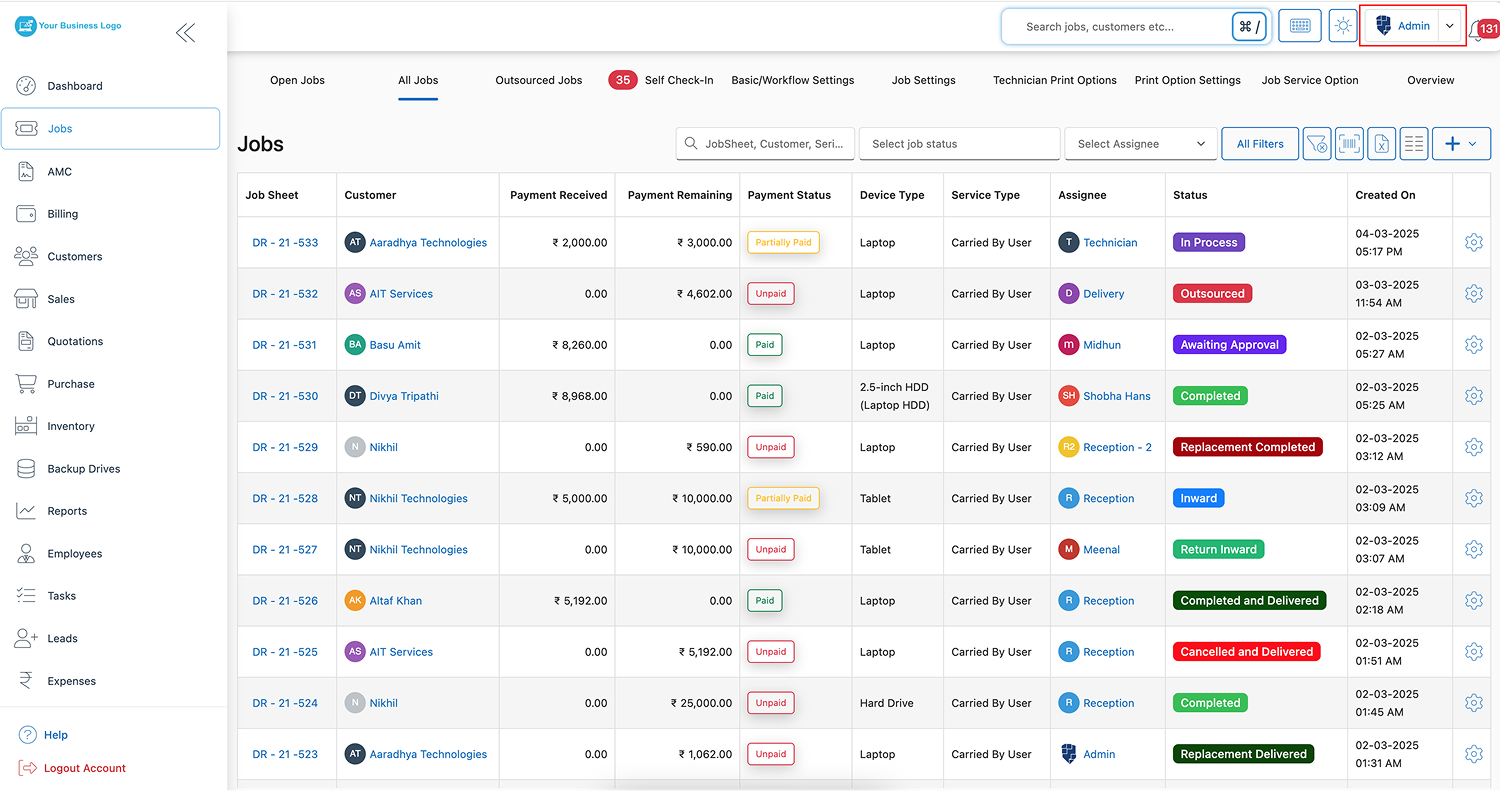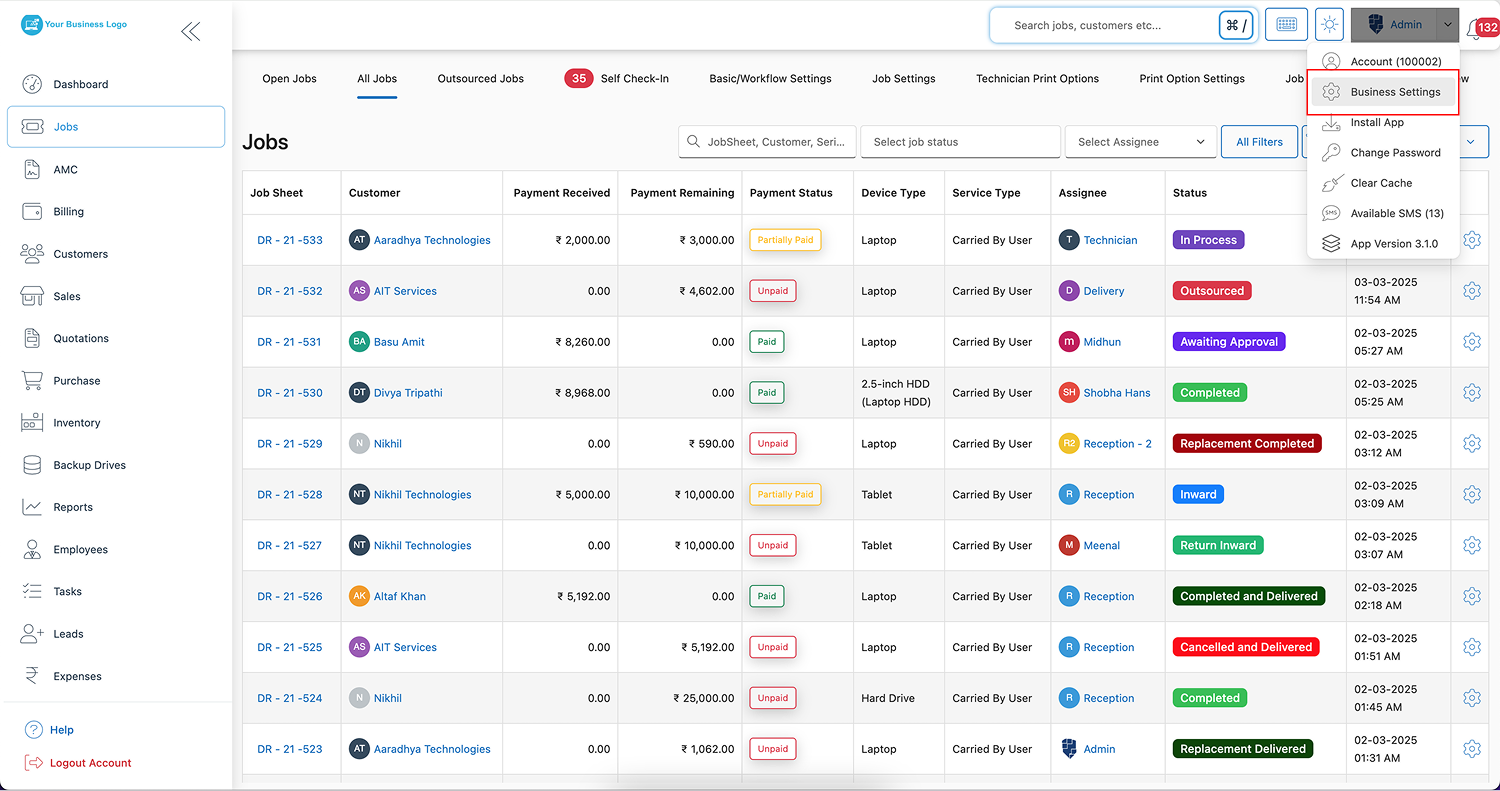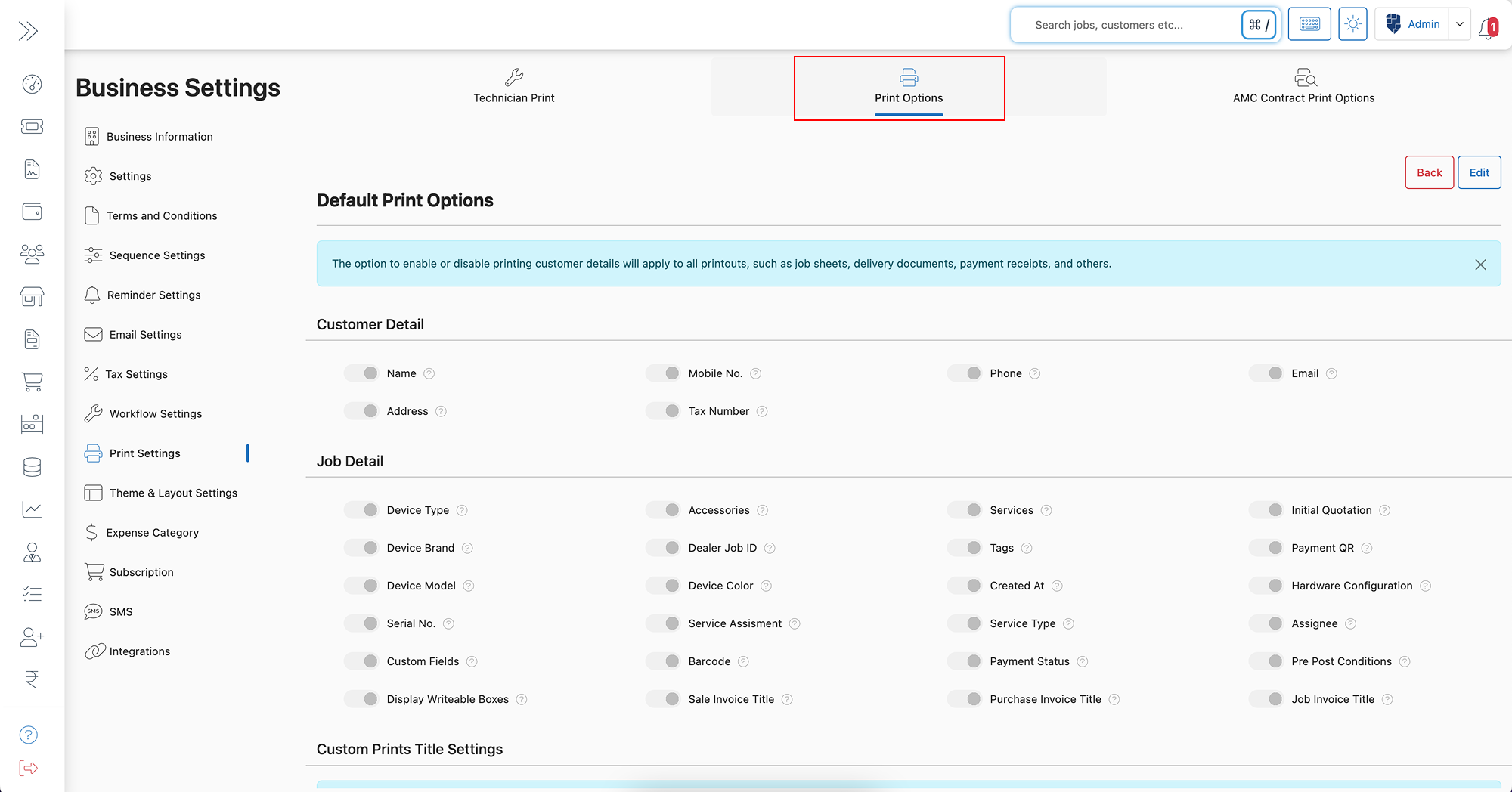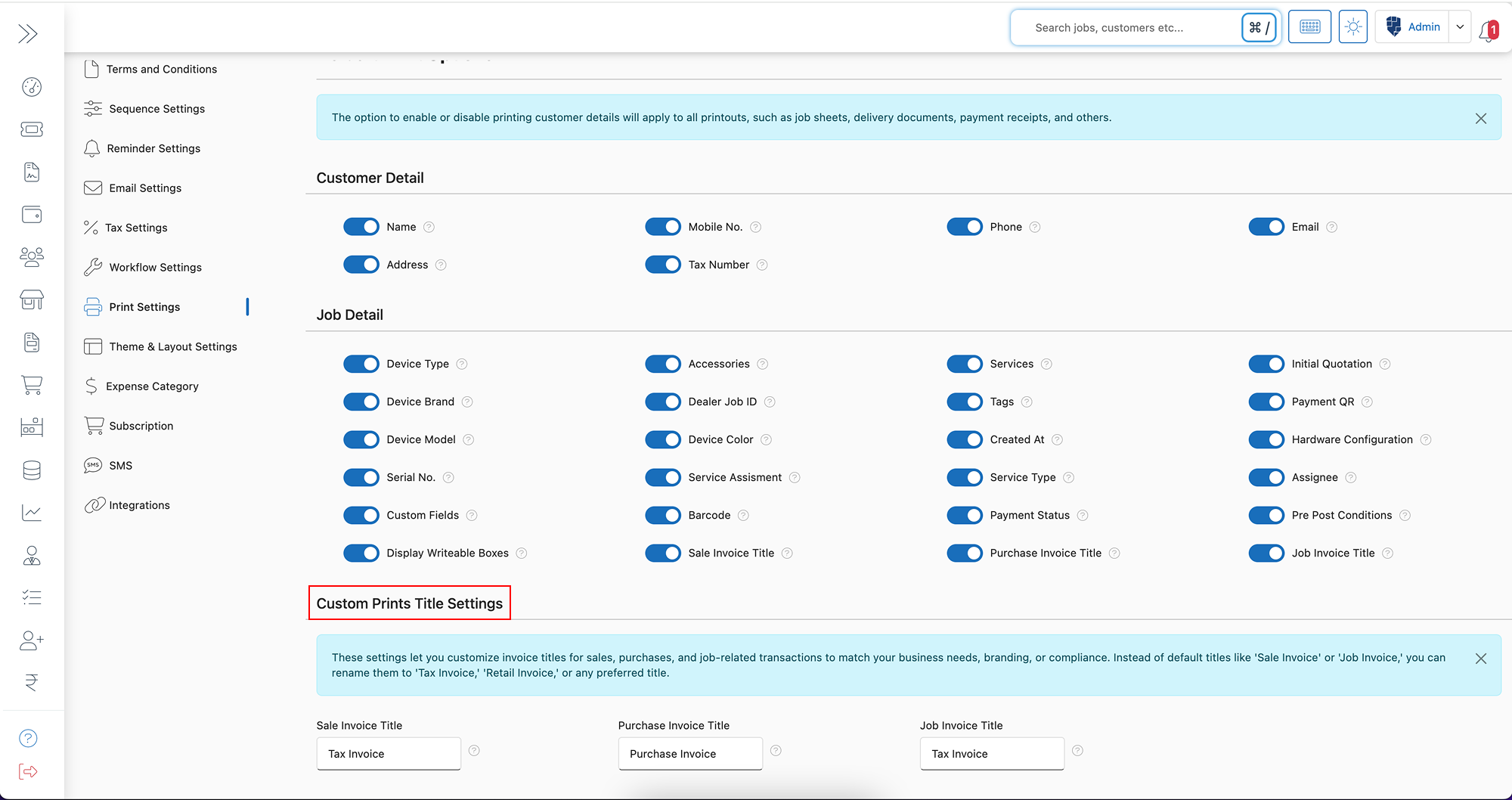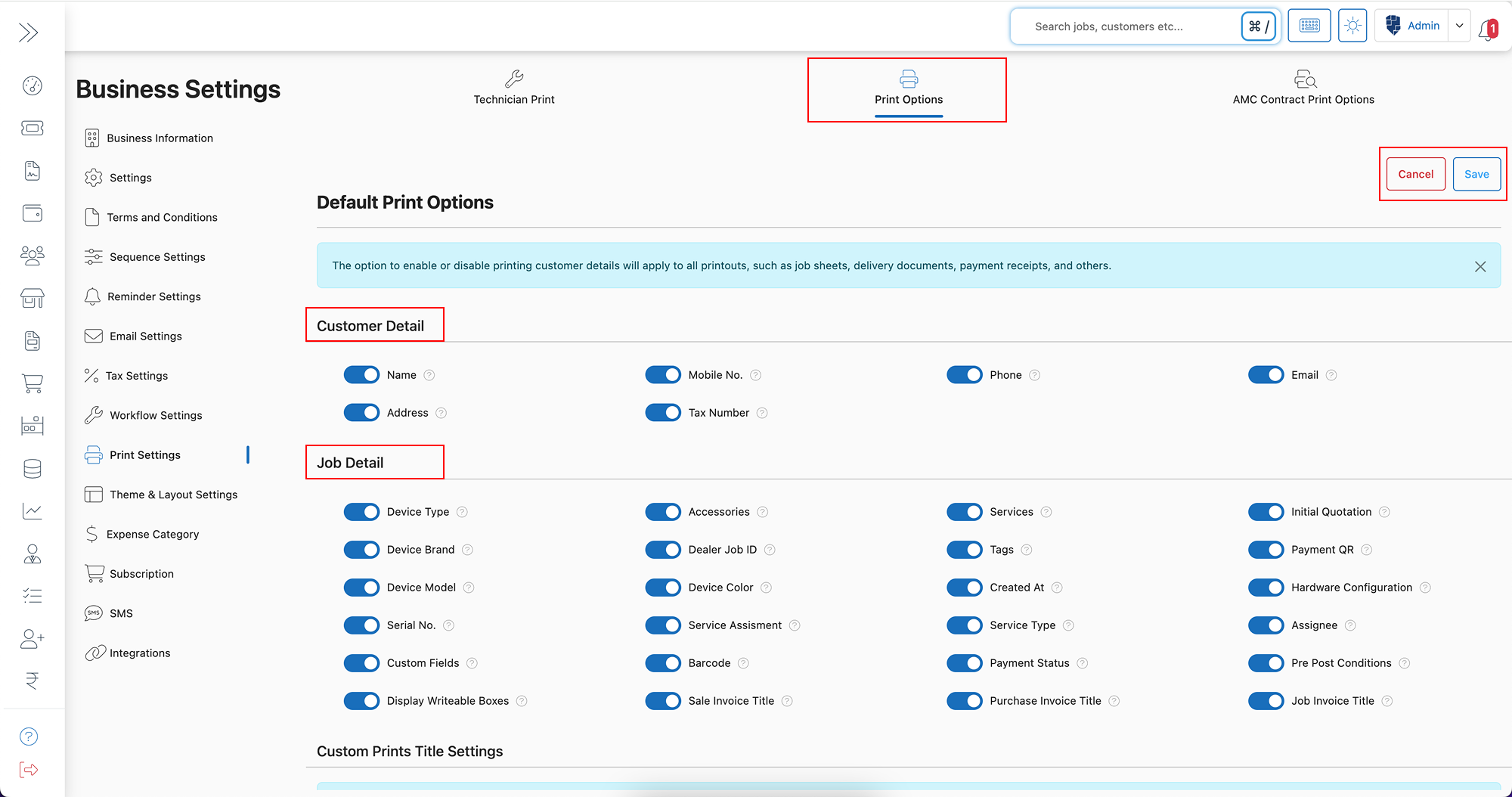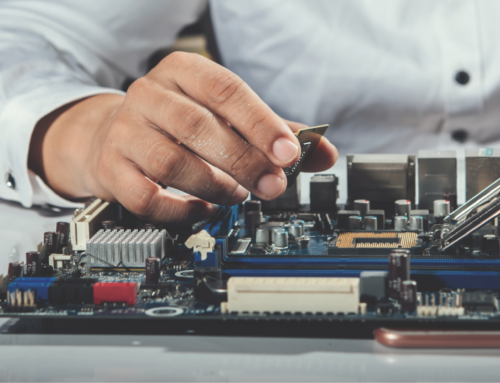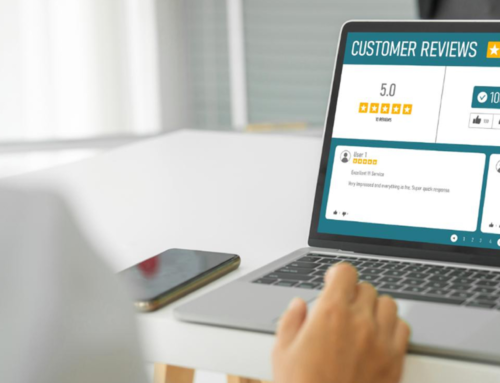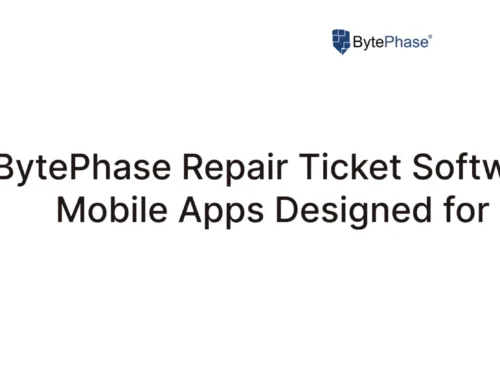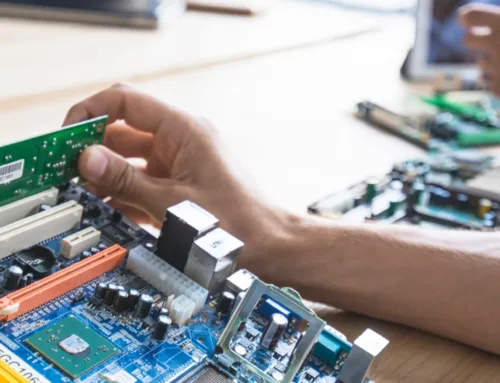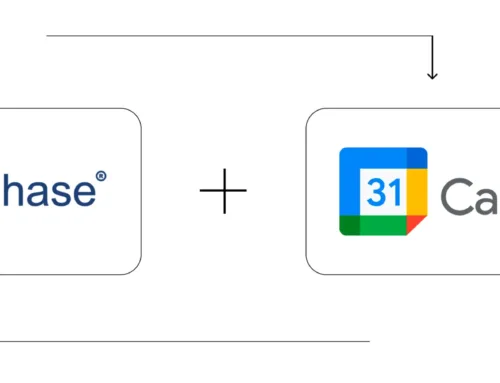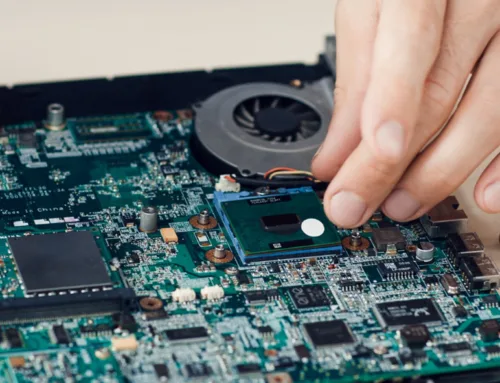How to Configure Default Print Options for All Documents in BytePhase Portal?

Introduction
Efficient document management is essential for service-based businesses. Whether you’re printing job sheets, delivery documents, payment receipts, or invoices, having a customized print format ensures clarity, professionalism, and compliance.
With BytePhase’s Default Print Options, you can enable or disable specific customer and job details, customize invoice titles, and ensure consistent formatting across all documents. This feature helps businesses maintain professional printouts, reduce errors, and improve workflow efficiency.
In this guide, you’ll learn how to configure default print settings in BytePhase, the key benefits of this feature, and best practices for optimizing document formatting.
Why Are Default Print Options Important in BytePhase?
✅ Consistent Formatting – Ensures uniform document layouts for job sheets, invoices, and receipts.
✅ Professional Printouts – Standardized prints enhance business branding and compliance.
✅ Customizable Information – Control which customer and job details appear on printouts.
✅ Improved Workflow Efficiency – Save time by avoiding manual modifications for each document.
✅ Enhanced Customer Communication – Clear and structured printouts improve customer understanding.
Step-by-Step Guide: How to Configure Default Print Options in BytePhase
Step 1: Log in to BytePhase Portal
- Open the BytePhase Portal and enter your login credentials.
Step 2: Navigate to Business Settings
- Click on your profile icon in the top-right corner.
-
From the dropdown menu, select “Business Settings”.
Step 3: Open the Print Settings Tab
-
Inside Business Settings, click on “Print Settings” to access document customization options.
Step 4: Select Print Options
-
Locate and click on “Print Options” within the Print Settings menu.
Step 5: Click on the Edit Button
- Click “Edit” to start modifying the default print settings.
Step 6: Enable or Disable Customer and Job Details
-
Choose what information should be displayed in printouts for job sheets, delivery documents, payment receipts, and other forms:
Customer Details
✅ Name
✅ Mobile No
✅ Phone
✅ Email
✅ Address
✅ Tax NumberJob Details
✅ Device Type
✅ Accessories
✅ Services
✅ Initial Quotation
✅ Device Brand
✅ Dealer Job ID
✅ Tags
✅ Payment QR Code
✅ Device Model
✅ Device Color
✅ Created At
✅ Hardware Configuration
✅ Serial Number
✅ Service Assessment
✅ Service Type
✅ Assignee
✅ Custom Fields
✅ Barcode
✅ Payment Status
✅ Pre & Post Conditions
✅ Display Writable Boxes
Step 8: Customize Invoice Titles
-
BytePhase allows businesses to customize the titles of invoices and job-related transactions to match branding, business needs, or regulatory compliance. Instead of using default names like “Sale Invoice” or “Job Invoice,” you can rename them based on your preference.
✅ Sale Invoice Title – Change to “Tax Invoice”, “Retail Invoice”, or any suitable term.
✅ Purchase Invoice Title – Customize based on business requirements.
✅ Job Invoice Title – Personalize for better clarity in job-related transactions.
Step 9: Click Save
-
After selecting your preferences, click “Save” to apply the changes.
✅ Now, all printouts, including invoices, job sheets, and receipts, will reflect the updated settings automatically!
Key Features & Benefits of Custom Print Options in BytePhase
✨ Universal Print Settings – Changes apply to all print documents, ensuring consistency.
✨ Customizable Invoice Titles – Modify sales, purchase, and job invoice titles to match branding.
✨ Automated Formatting – Save time by eliminating manual document adjustments.
✨ Enhanced Branding – Personalize document layouts to reflect your company’s identity.
✨ Streamlined Customer Communication – Ensure clear and structured printouts for invoices and receipts.
✨ GDPR & Tax Compliance – Customize tax numbers, invoice titles, and customer details for legal compliance.
Practical Example: Why Businesses Need Default Print Options in BytePhase
Imagine running a mobile repair and sales business. Your team generates multiple invoices, job sheets, and receipts daily. Without standardized print settings, some documents may lack customer details, tax numbers, or device information, leading to confusion.
By configuring Default Print Options in BytePhase, you can:
✅ Ensure every document contains the correct customer and job details.
✅ Customize invoice titles to comply with local tax regulations.
✅ Save time by eliminating the need to manually adjust settings for each printout.
✅ Improve record-keeping and reduce errors by standardizing print formats.
Best Practices for Optimizing Default Print Settings in BytePhase
✔ Select only necessary details to avoid cluttered printouts.
✔ Enable tax numbers for invoices to comply with business regulations.
✔ Test different formats to find the most professional and readable layout.
✔ Update settings periodically to match changing business needs.
✔ Ensure all important details are visible in job sheets and invoices.
Conclusion: Automate & Customize Business Printouts with BytePhase
Configuring Default Print Options in BytePhase ensures standardized, professional, and accurate document formatting for job sheets, delivery documents, invoices, and receipts. With custom invoice titles, automated formatting, and customizable customer details, businesses can enhance efficiency and improve customer communication effortlessly.
🎯 Want to streamline your document print settings?
👉 Log in to BytePhase today, configure your default print options, and simplify your workflow today!
Read more check our latest updates
Need assistance? Check our Help Center or contact BytePhase Support for expert help.