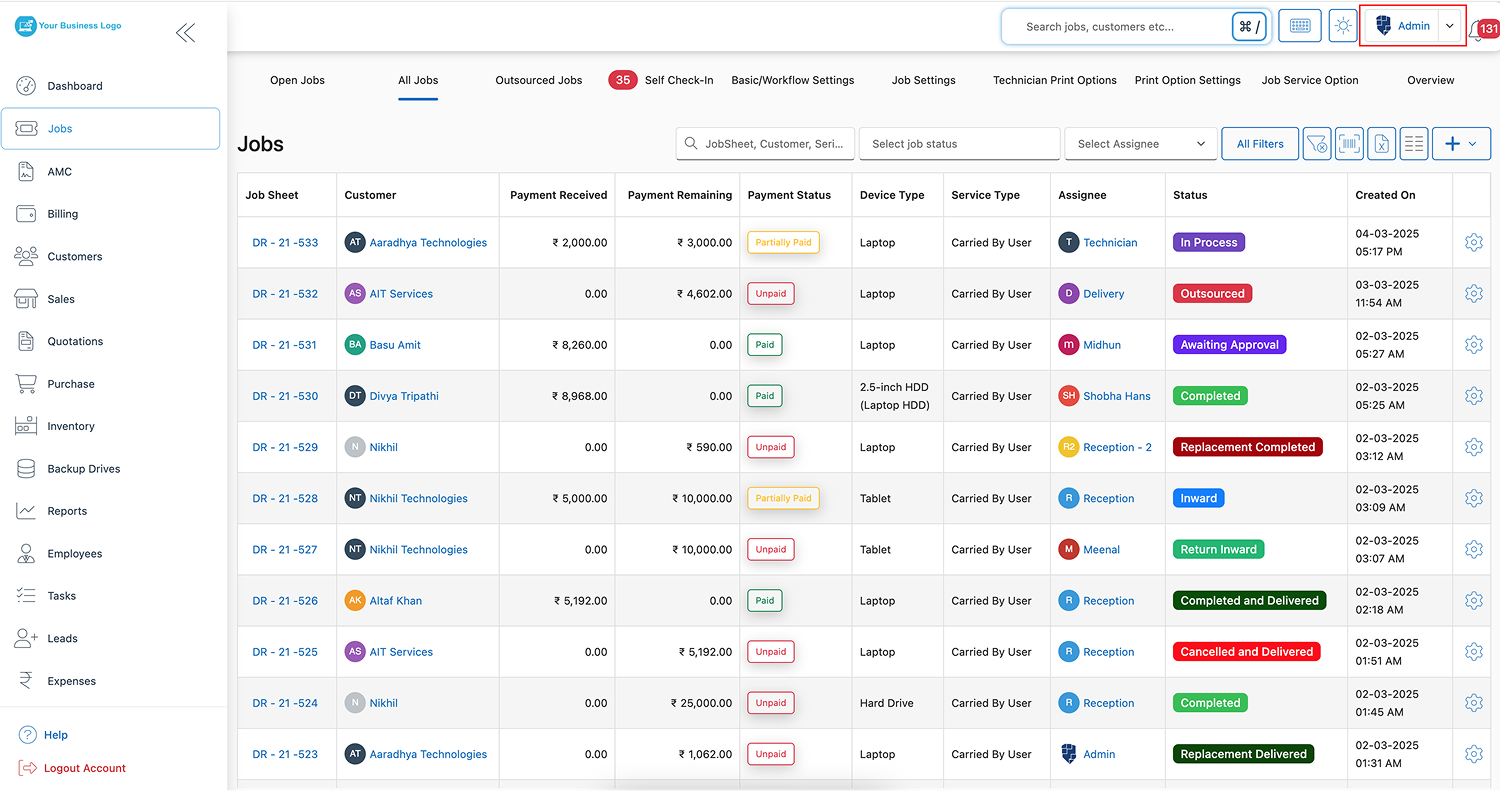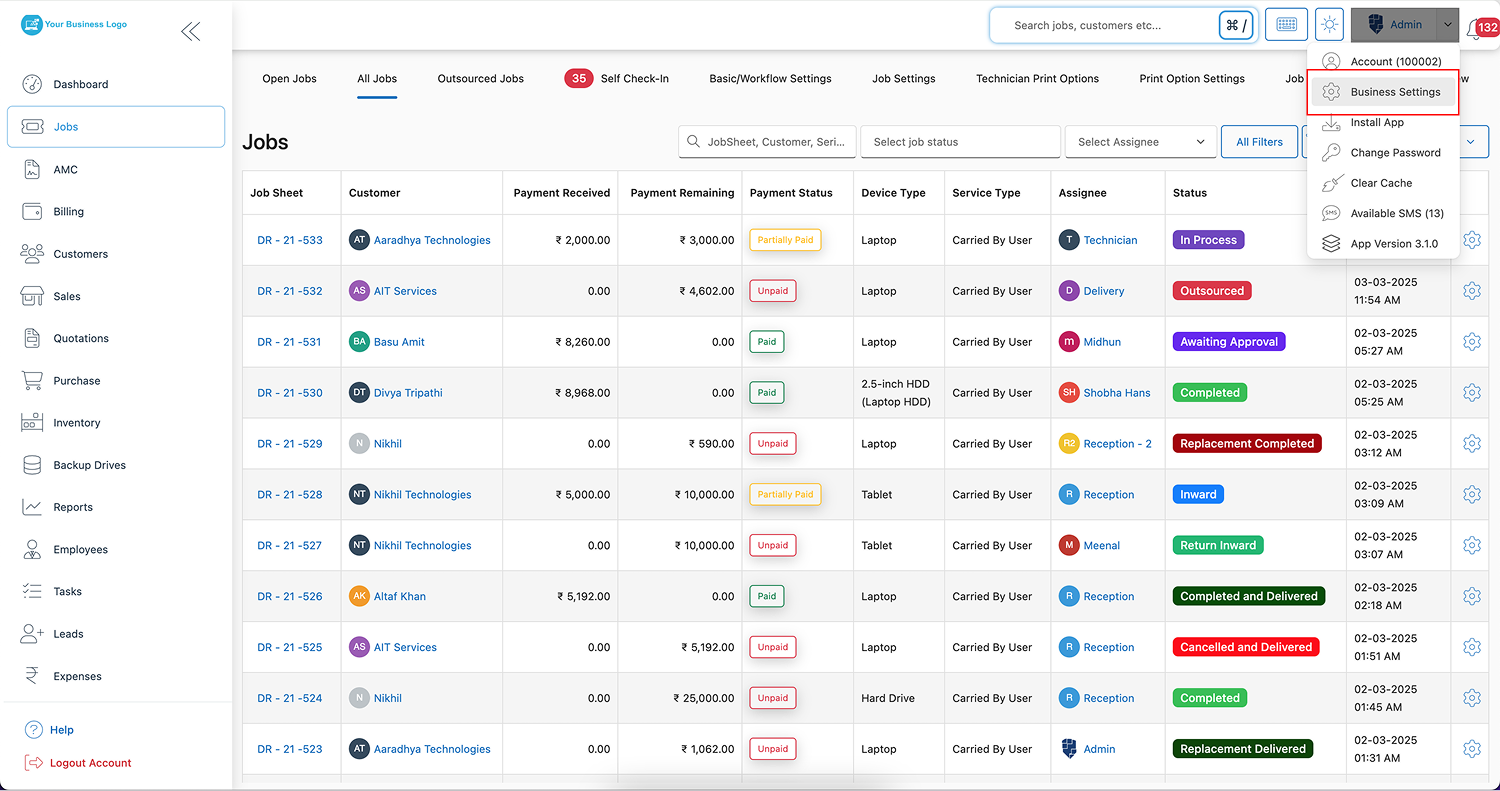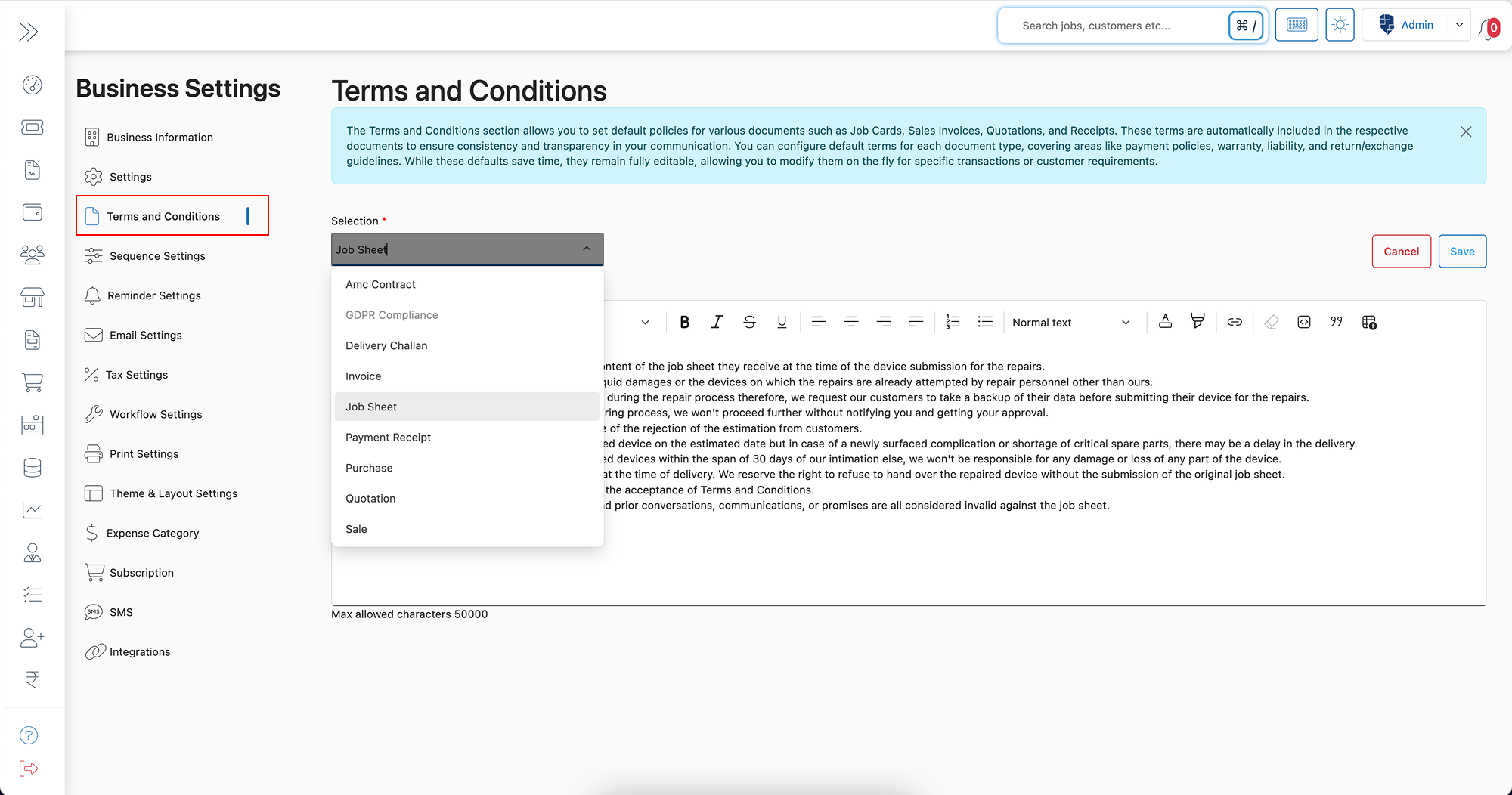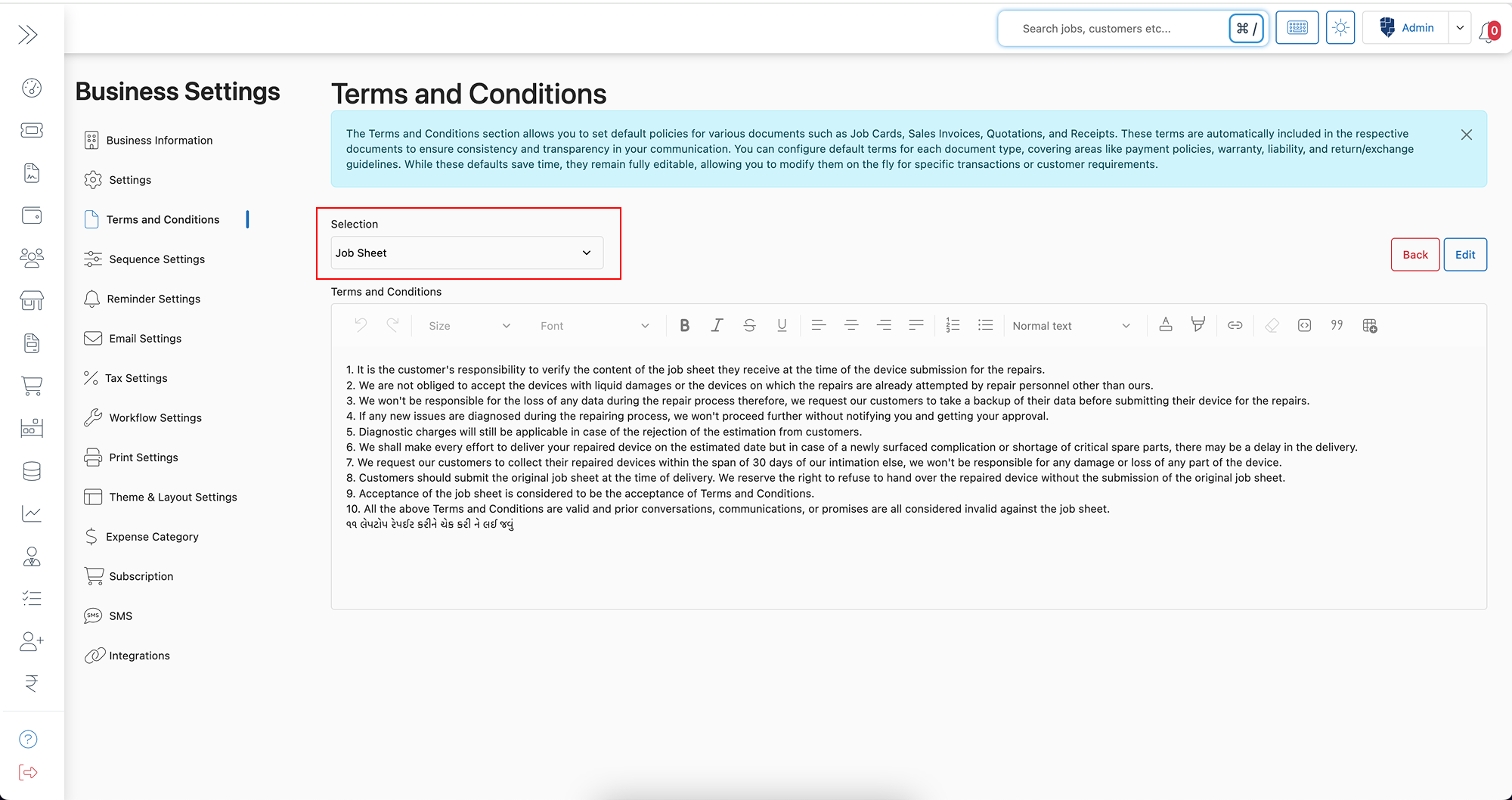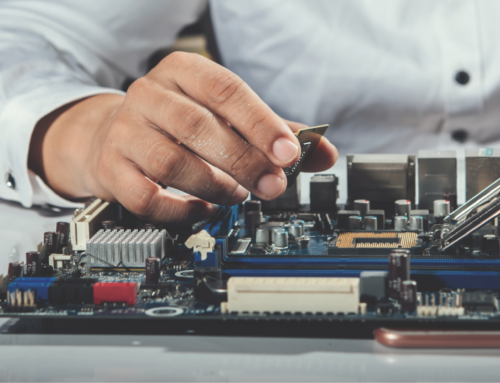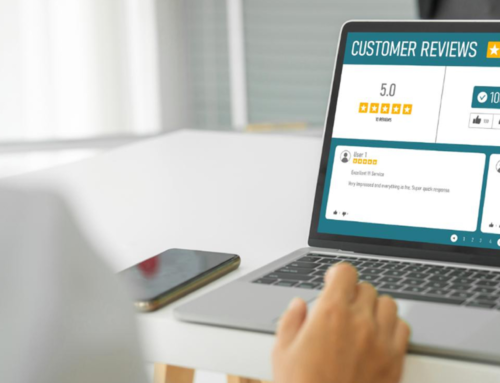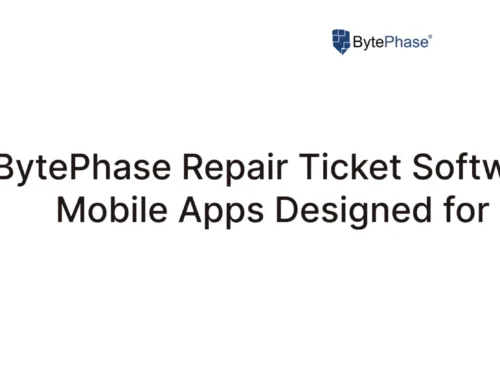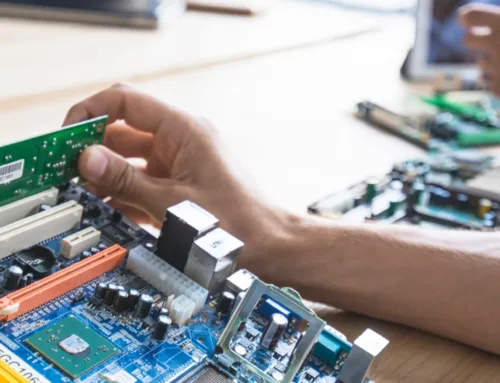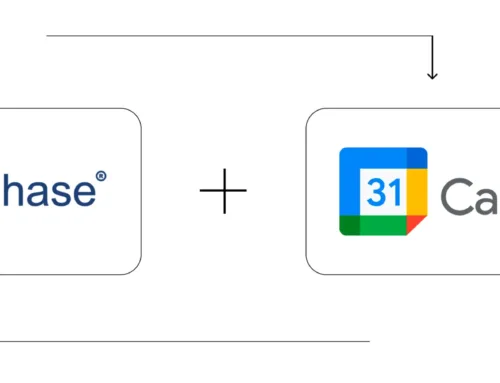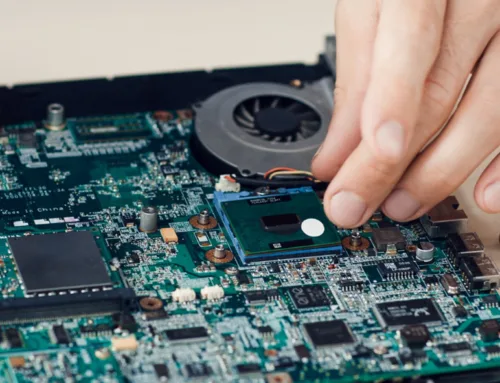How to configure terms and conditions in the BytePhase Portal?
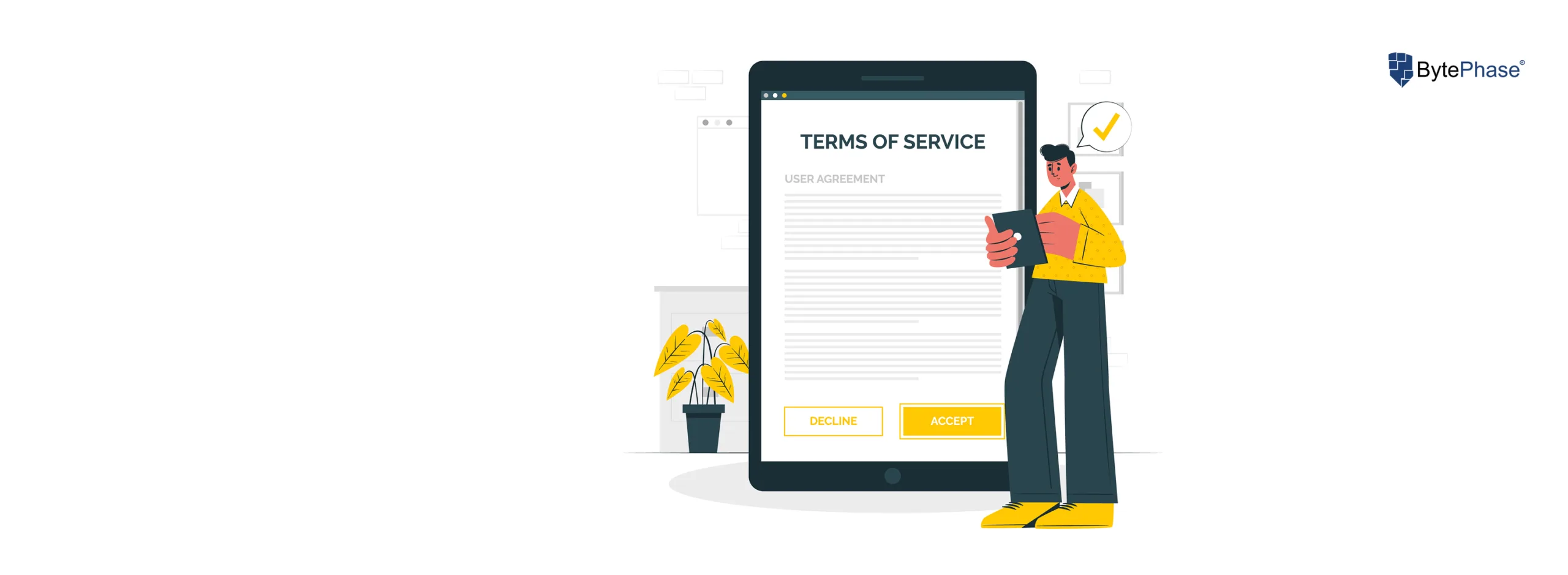
<h2>IntroductionClear and well-defined Terms and Conditions (T&C) are essential for maintaining transparency, professionalism, and legal protection in every business transaction. Whether you are handling AMC contracts, invoices, quotations, job sheets, or sales agreements, configuring Terms and Conditions in BytePhase ensures every document reflects your company’s policies—automatically and consistently.
In this step-by-step guide, you’ll learn how to configure Terms and Conditions in BytePhase, the benefits of automating T&C, and best practices to optimize this powerful feature for your business.
Why configure terms and conditions important in BytePhase?
First, Terms and Conditions protect your business by outlining expectations, liabilities, and responsibilities.
Second, they clarify business rules for clients and partners, minimizing the risk of disputes and misunderstandings.
Third, automating Terms and Conditions in BytePhase saves time by ensuring that all documents—like invoices and contracts—include pre-approved, consistent legal language.
Finally, integrating T&C ensures compliance with regulations, including GDPR for data protection.
Step-by-Step Guide: How to configure terms and conditions in BytePhase Portal
Step 1: Log in to the BytePhase Portal
- Visit official BytePhase Portal.
- Enter your login credentials to access your dashboard securely.
Step 2: Navigate to Business Settings
- Click on your profile icon at the top-right corner.
- From the dropdown menu, select “Business Settings” to configure company preferences
Step 3: Open the Terms and Conditions Tab
- Inside Business Settings, click on “Terms and Conditions” to manage your business agreements.
Step 4: Click on the Edit Button
- Click the “Edit” button to begin adding or modifying your Terms and Conditions content.
Step 5: Select Where You Want to Apply the Terms and Conditions
Choose the documents where your Terms and Conditions should automatically appear:
- ✅ AMC Contracts
- ✅ Job Sheets
- ✅ Invoices
- ✅ Delivery Challans
- ✅ Payment Receipts
- ✅ Purchase Orders
- ✅ Quotations
- ✅ Sales Agreements
- ✅ GDPR Compliance
Step 6: Enter Your Terms and Conditions
- Type or paste your custom Terms and Conditions into the designated text field.
- Ensure the content is clear, legally compliant, and professionally formatted.
Step 7: Save Your Settings
- After finalizing your T&C, click “Save” to apply them to all selected documents.
✅ Now, every time you generate an invoice, contract, or document, your Terms and Conditions will be automatically included—ensuring consistency and legal protection without manual work.
Key Features and Benefits of configure terms and conditions in BytePhase
✨ Legal Protection – Clearly define liabilities, payment terms, and responsibilities to avoid disputes.
✨ Automated Attachments – No need to manually add T&C to each document; BytePhase does it automatically.
✨ Professional Documentation – Adds trust and credibility to all agreements and communications.
✨ Time-Saving – Set it up once and apply it across multiple documents effortlessly.
✨ Customizable and Flexible – Modify Terms and Conditions anytime as your business evolves.
✨ GDPR and Regulatory Compliance – Stay compliant with data protection and business regulations.
Practical Example: Why Businesses Need Terms and Conditions in BytePhase
Imagine you run a service-based business and issue job sheets to clients. Without clearly stated Terms and Conditions, customers might expect free additional services, dispute warranties, or delay payments. However, by configuring Terms and Conditions in BytePhase, every job sheet or invoice will include essential service terms, payment expectations, and warranty limitations—ensuring clarity, professionalism, and fewer misunderstandings.
Best Practices for configure terms and conditions in BytePhase
✅ Use simple and clear language to avoid confusion and misinterpretation.
✅ Ensure compliance with relevant industry laws and legal guidelines.
✅ Customize Terms for different documents—different agreements may require tailored Terms and Conditions.
✅ Regularly review and update your Terms and Conditions to reflect current policies and business practices.
✅ Consult a legal expert to draft or approve Terms and Conditions to ensure accuracy and enforceability.
Conclusion: Standardize and Automate Business Agreements with BytePhase Terms and Conditions
Setting up Terms and Conditions in the BytePhase portal is a smart and essential step to ensure every business transaction is professional, transparent, and legally sound. By automating Terms and Conditions across invoices, contracts, and sales agreements, you save time, reduce risks, and build client trust effortlessly.
🎯 Ready to bring order and automation to your business documents?
👉Log in to BytePhase now, upload your logo, and let your brand shine in every interaction!
Read more about our other features.
Need help? Visit our Help Center or contact BytePhase Support for expert assistance in setting up your business profile.