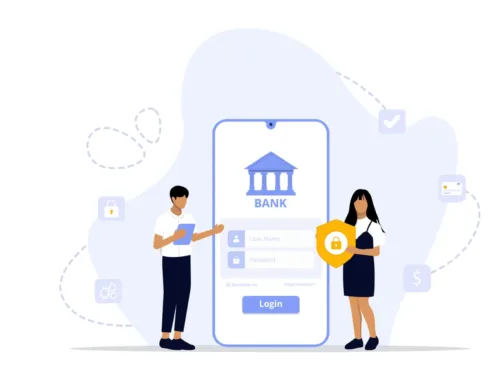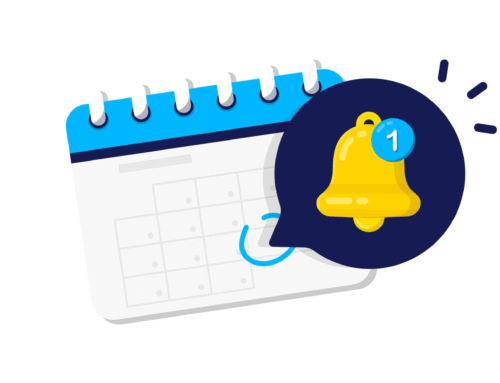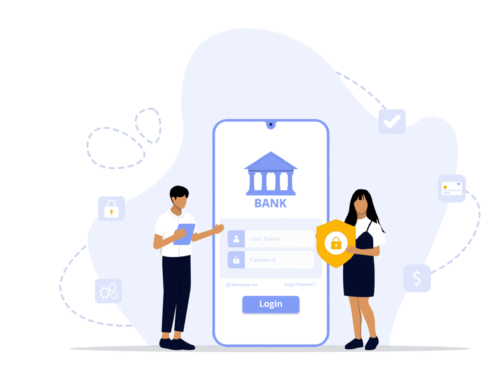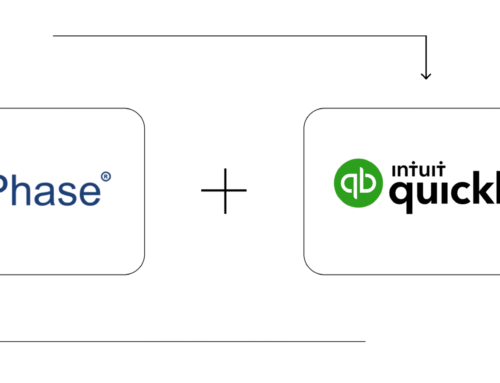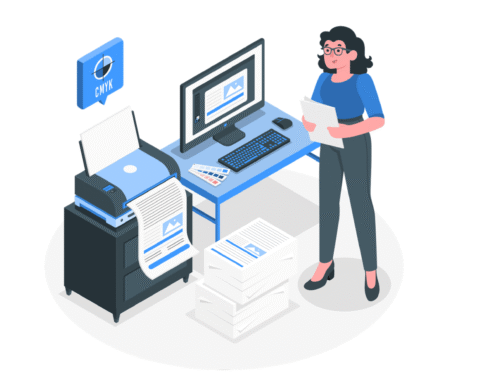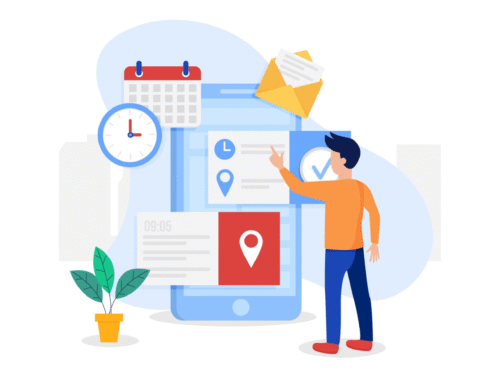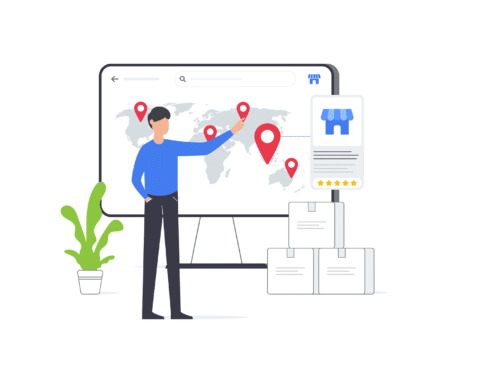How to do Tax setting in BytePhase?
Step-by-Step Process
- Login to the BytePhase portal then click on a business logo
- Then Click on Business Settings ->Tax Setting
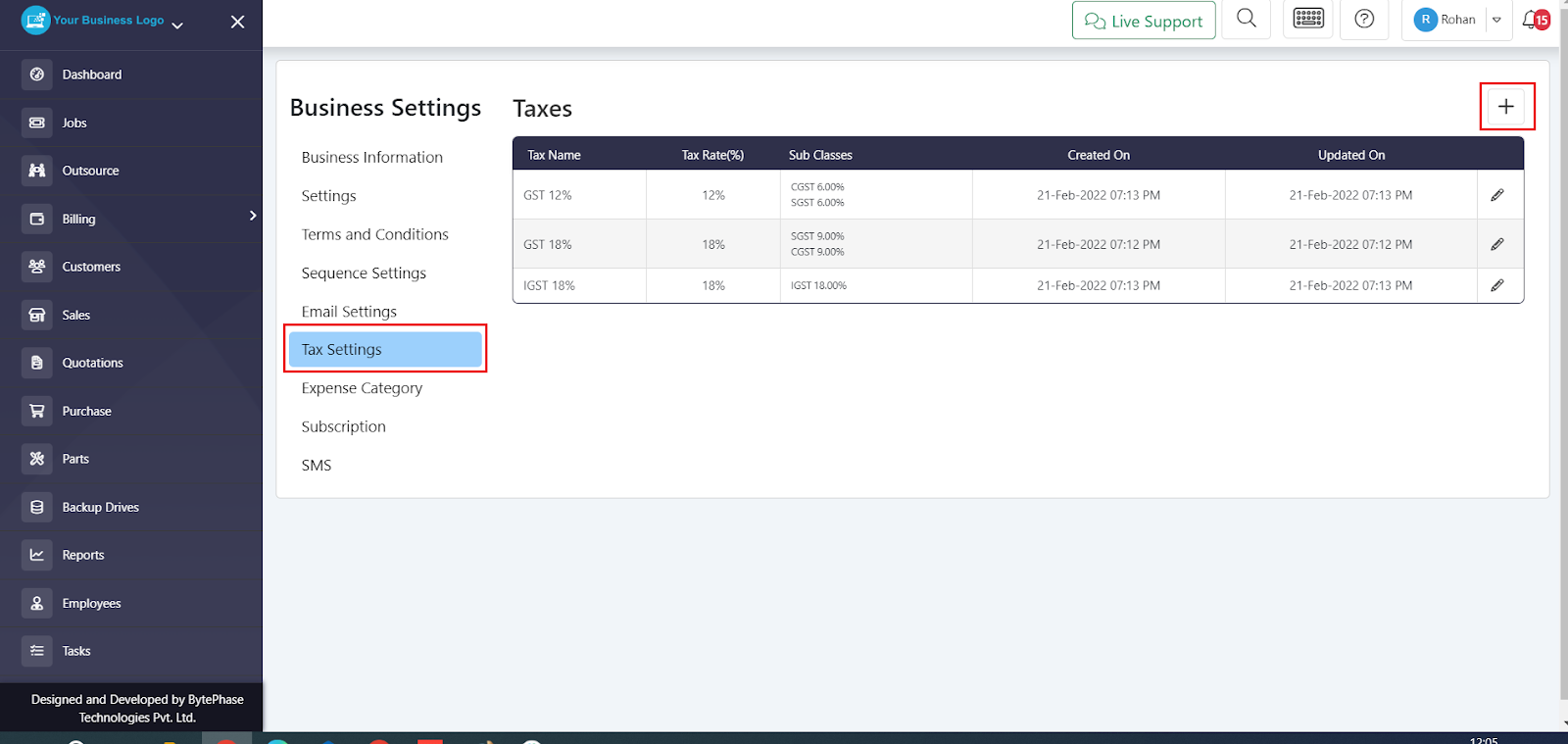
- You can click on the Plus button [ + ] in the image above to create a new Tax
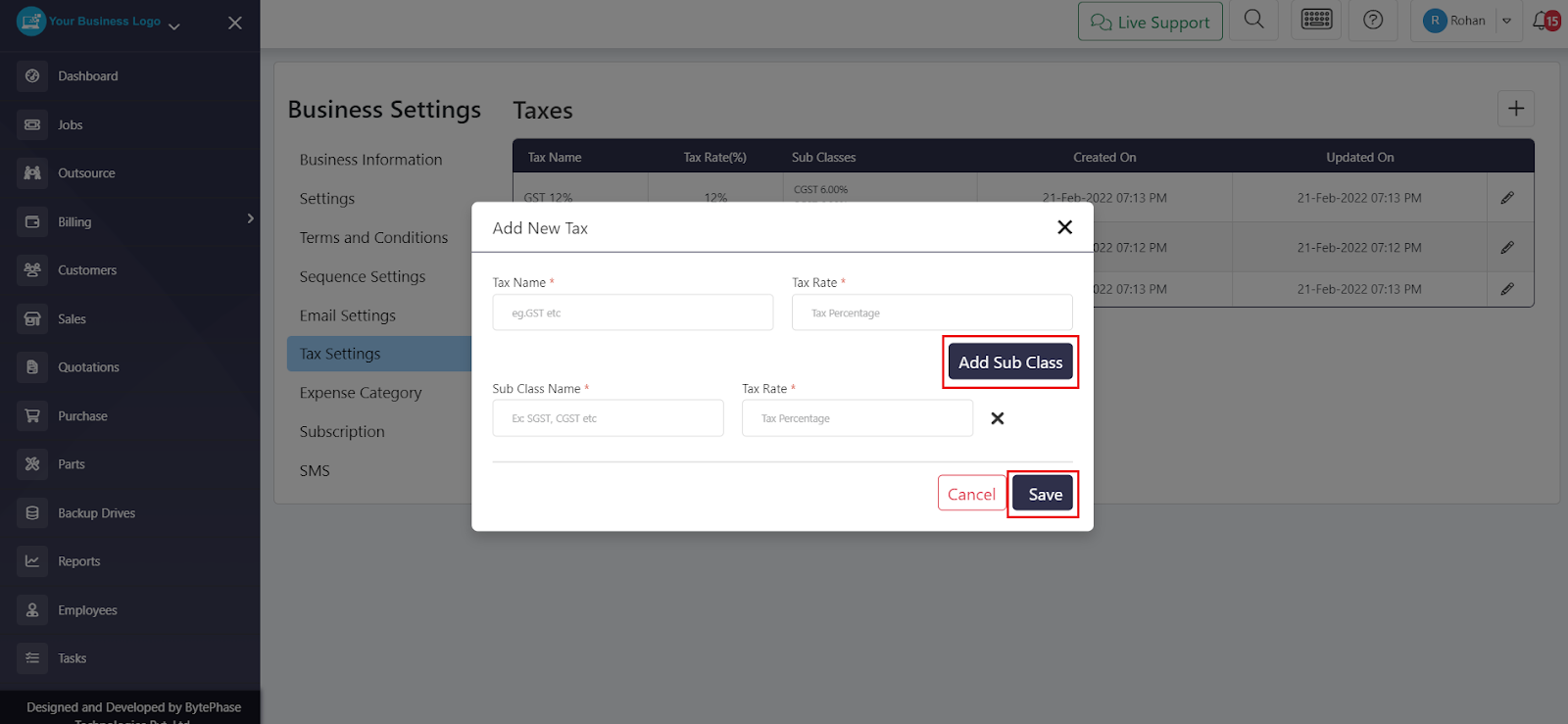
- The above window will open once you click on the plus button. You will need to enter the tax name and tax rate. If you want to add subclasses to the tax rate, as shown in the image above, you do so by clicking on the plus button.
- Click on save to add that tax to your Bytephase account
Bytephase ensures compliance and error-free transactions by applying taxes to invoices, Quotations, and other financial documents. Tax reporting and filing procedures are simplified, promoting transparency with your customers and partners.
Great job! ???
Happy Tax managing
You’ve successfully learned how to manage Tax Settings in the Bytephase CRM.