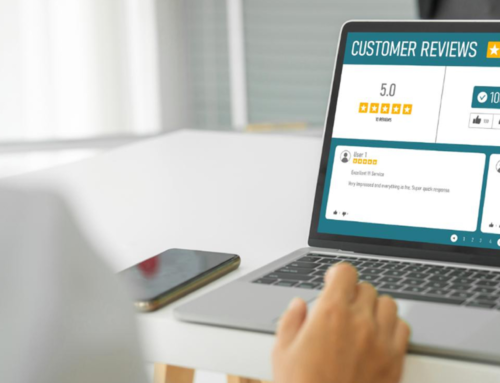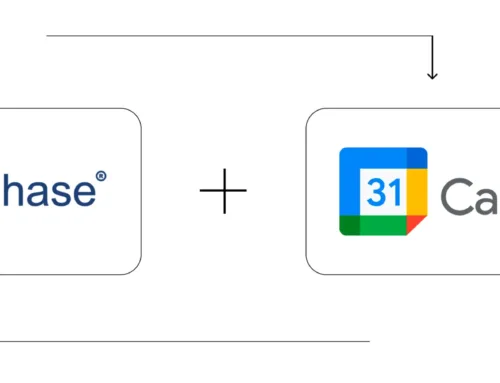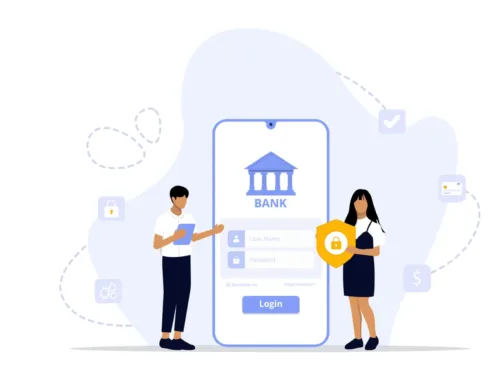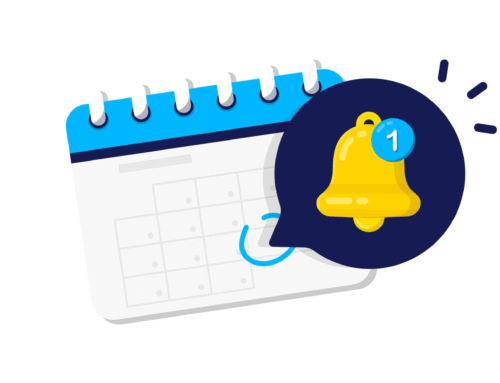How to Manage Sequence Settings in BytePhase?
Step-by-Step Process
- Login to the BytePhase portal then click on a business logo
- Then Click on Business Settings ->Sequence Settings
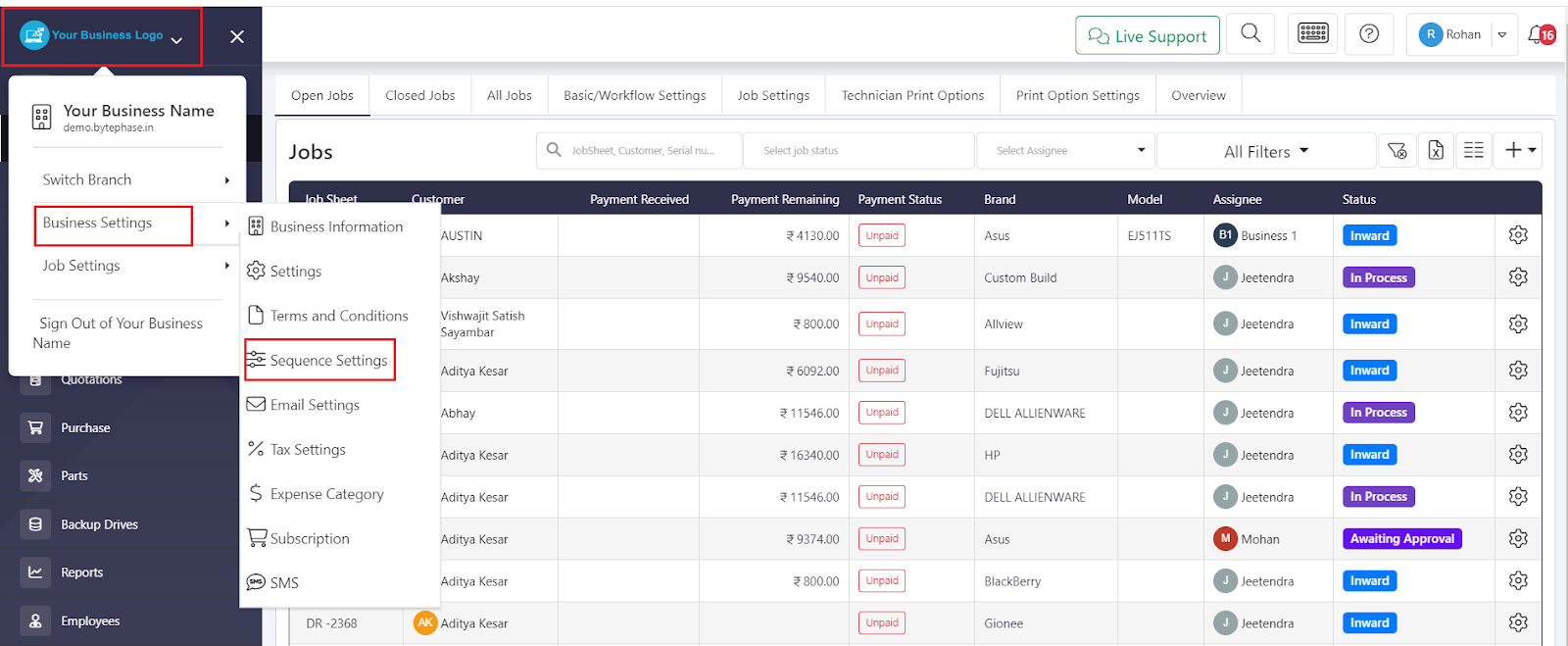
- After clicking on Sequence Setting, a window will appear with options to change the sequence number for the Job-sheet, Job Invoice, Quotation, Sale, and Purchase
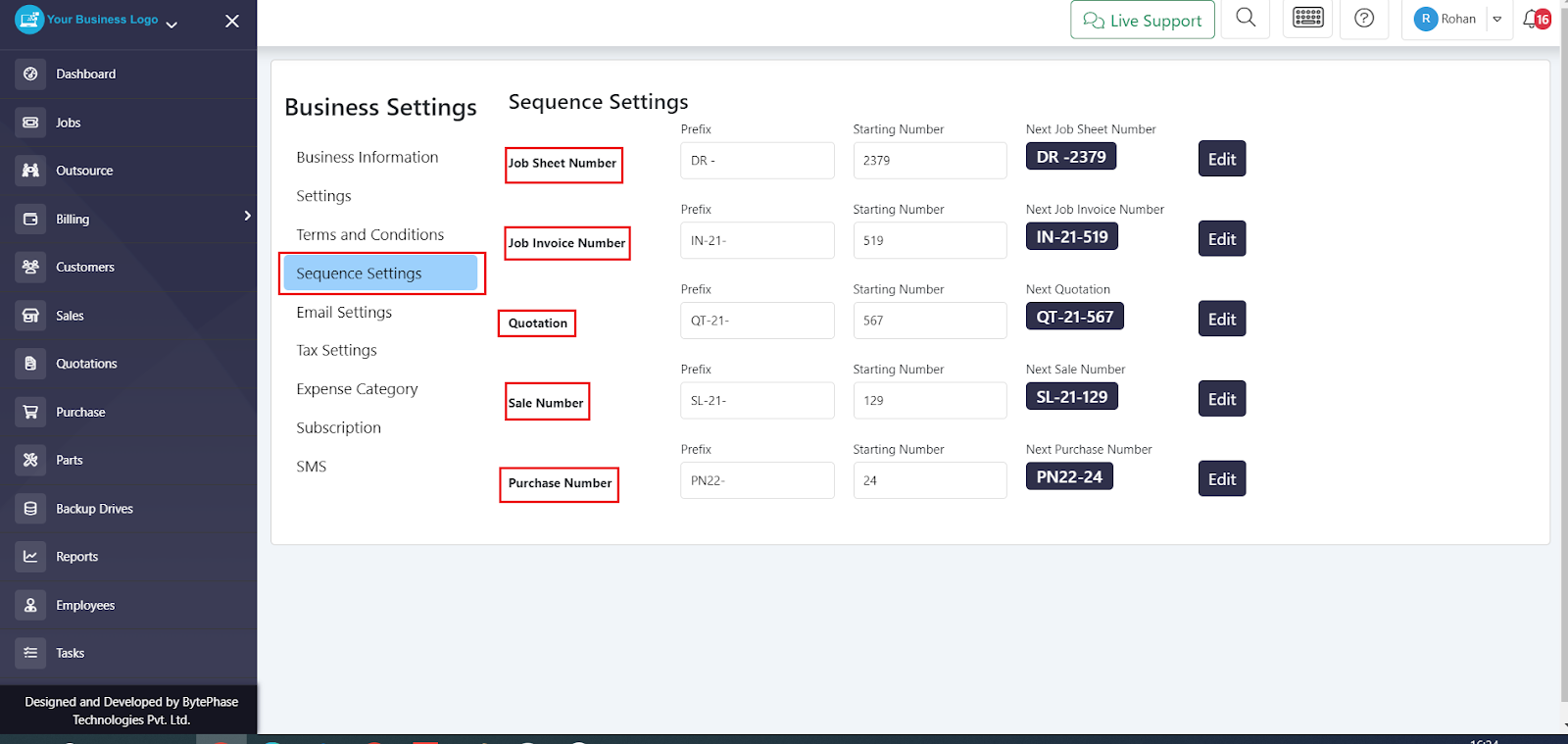
- Clicking on the Edit button of any item allows you to modify its Prefix and Starting Number
- Here you can see how sequence number appears on Job sheet
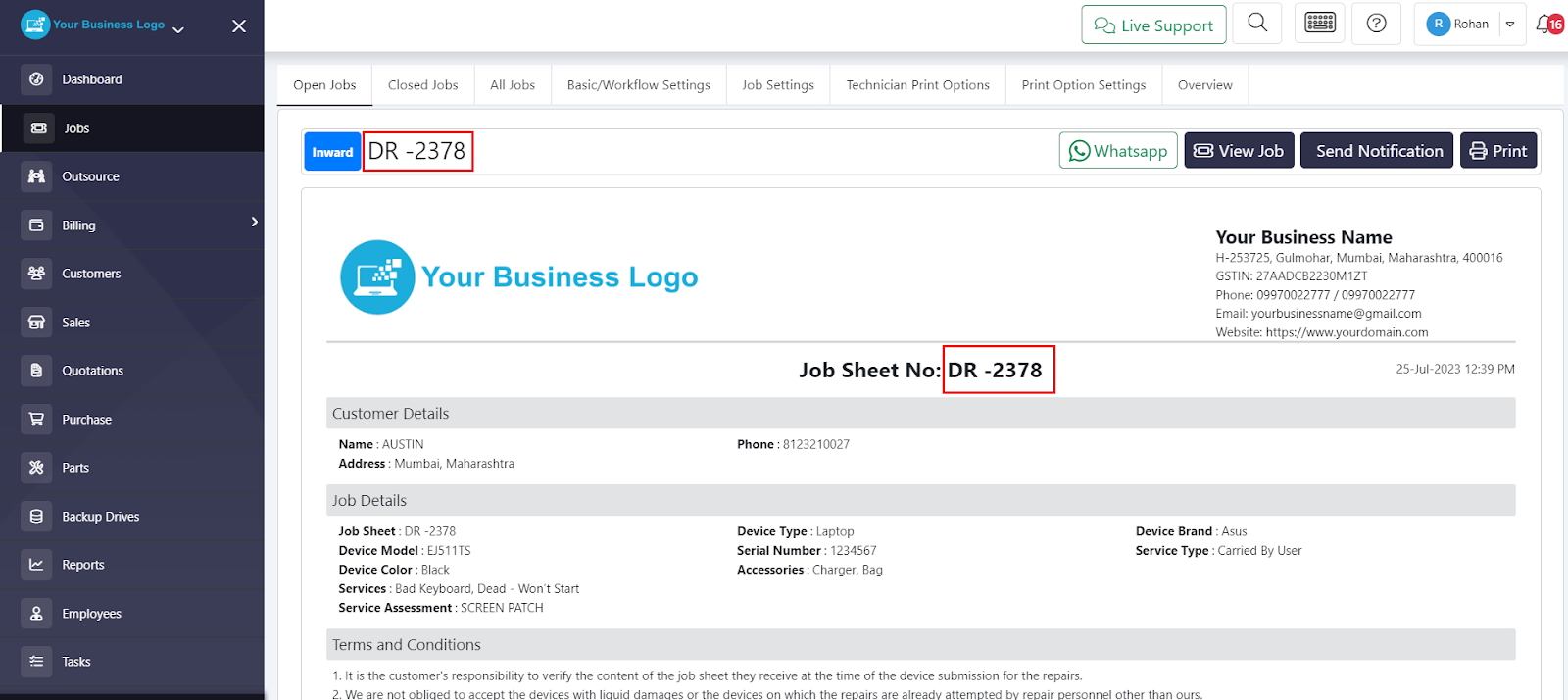
- In addition, you can conveniently check the sequence number of all remaining documents.
Bytephase’s sequence setting feature ensures that your documents are generated logically and sequentially, preventing duplication or confusion. It improves your business operations by promoting efficiency and organization.
Great job! ???
You’ve successfully learned how to change the Terms and Conditions in the Bytephase CRM.