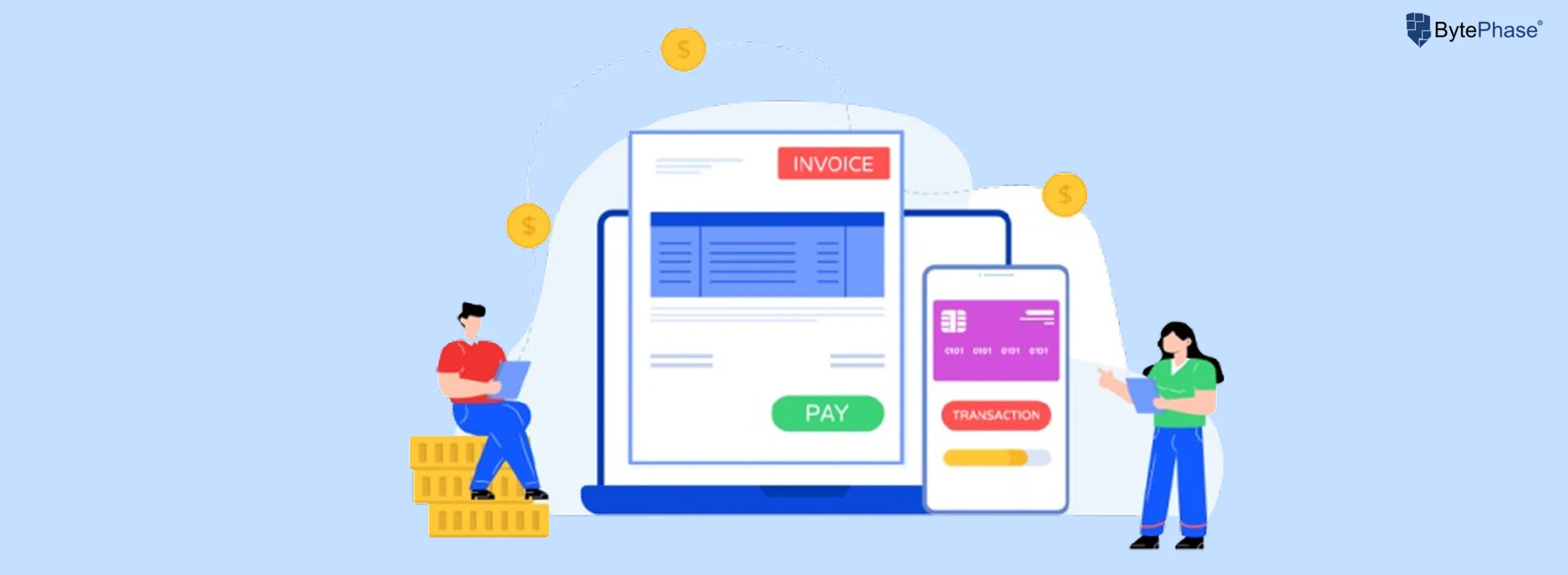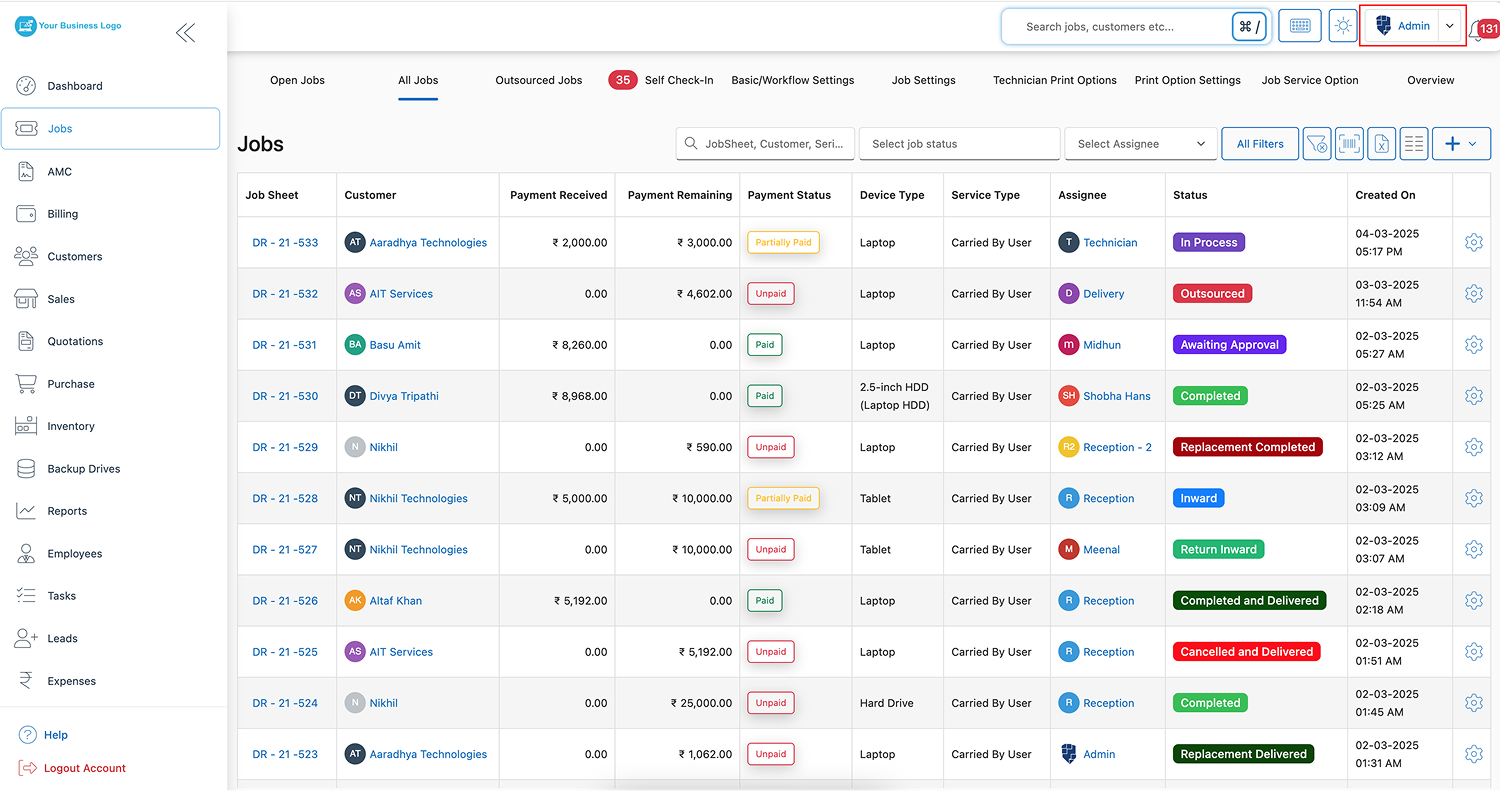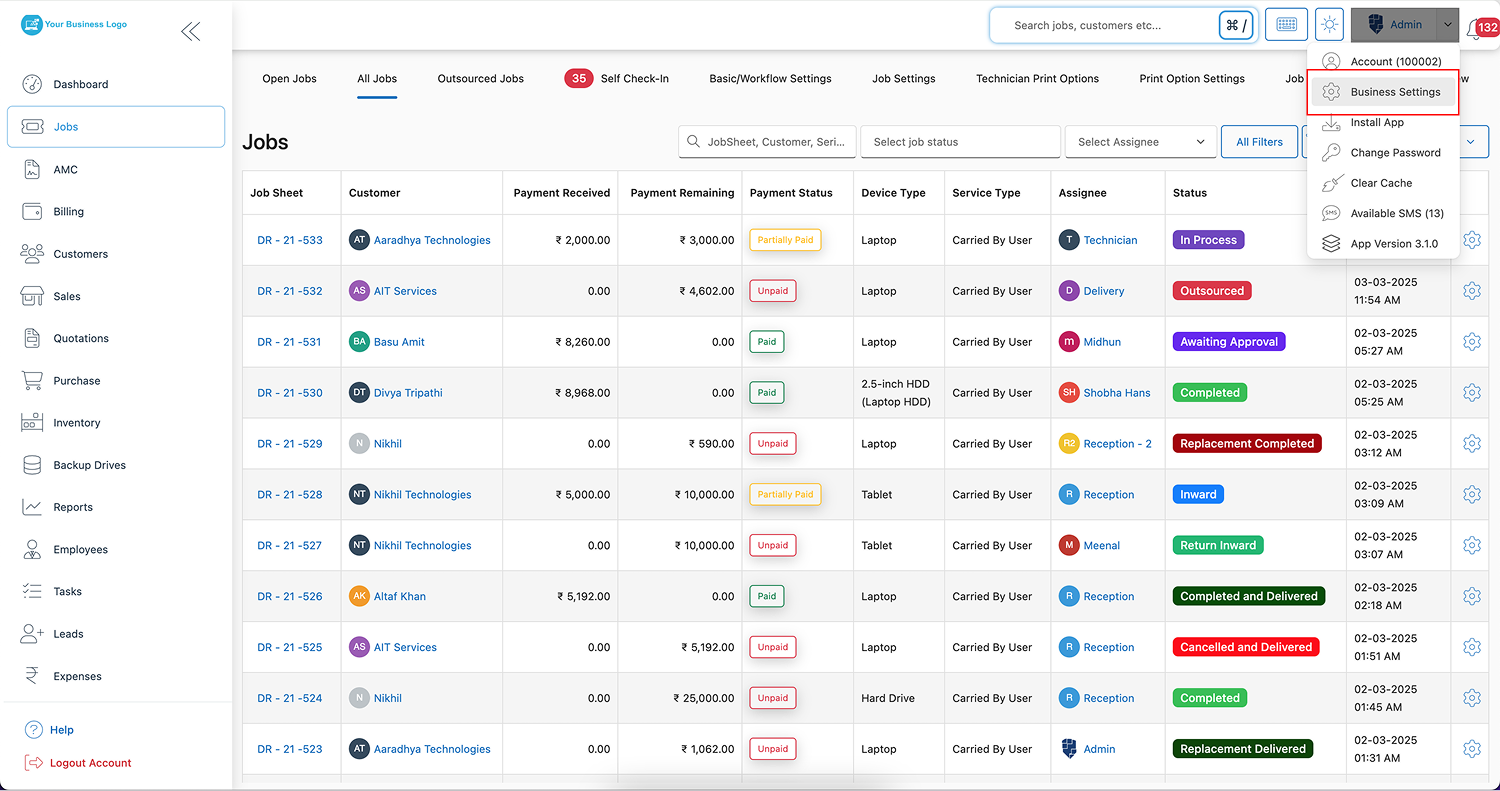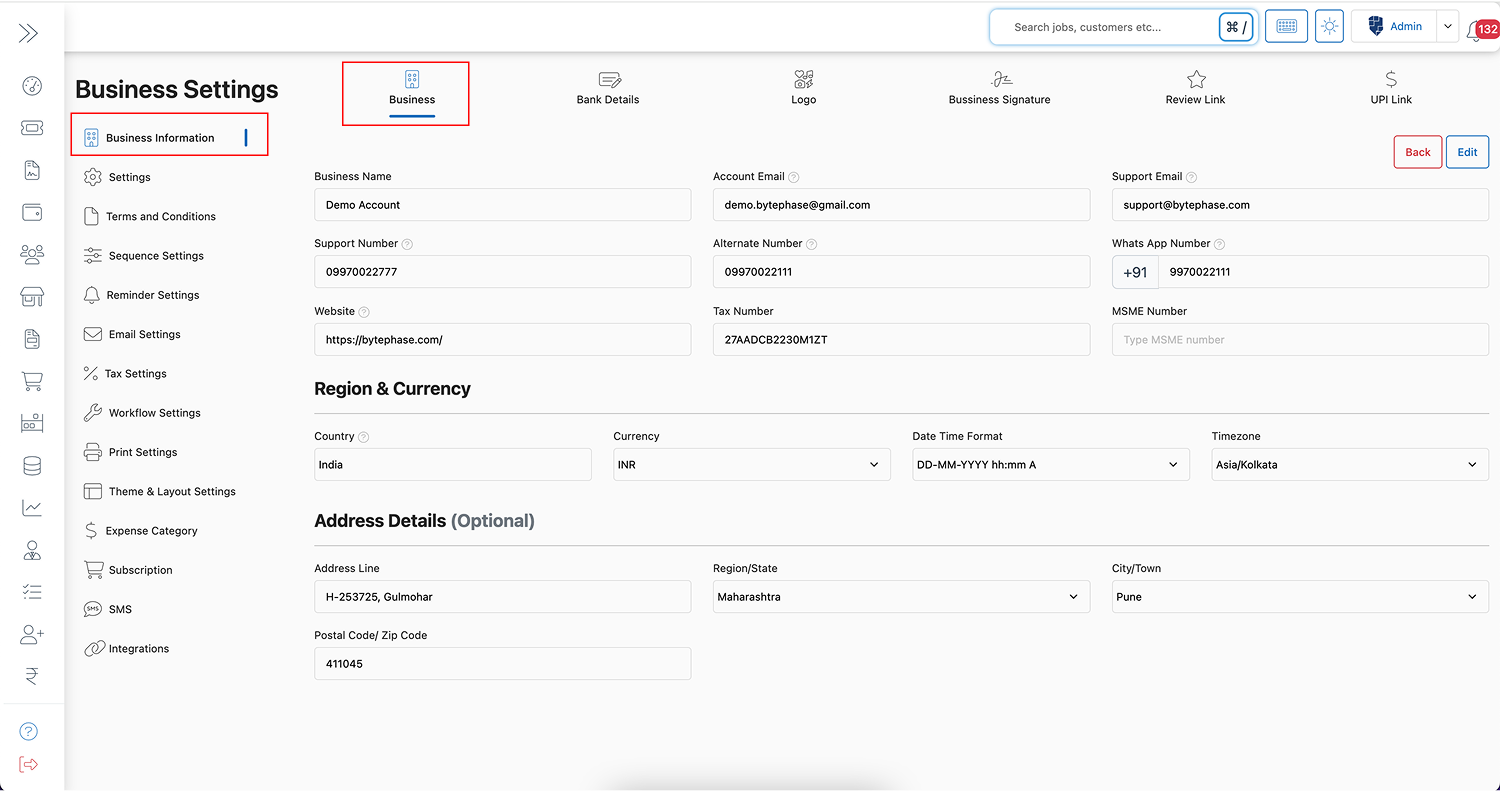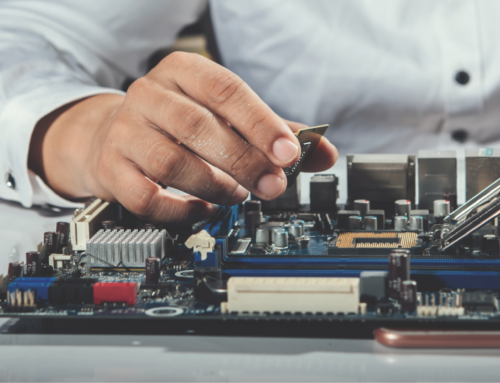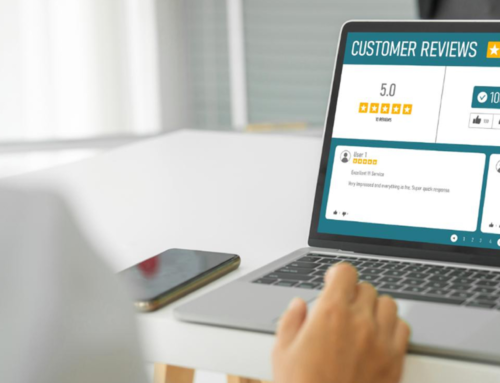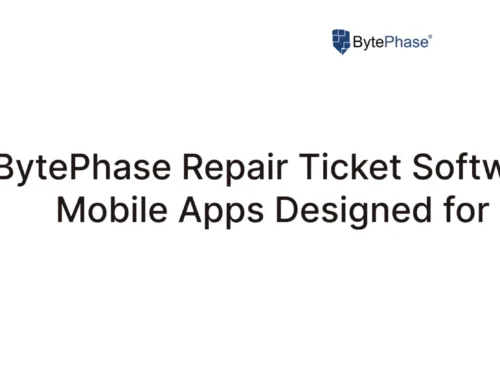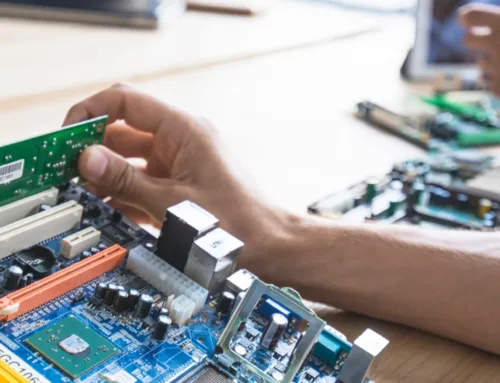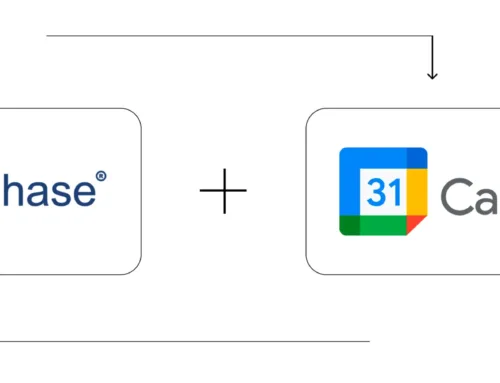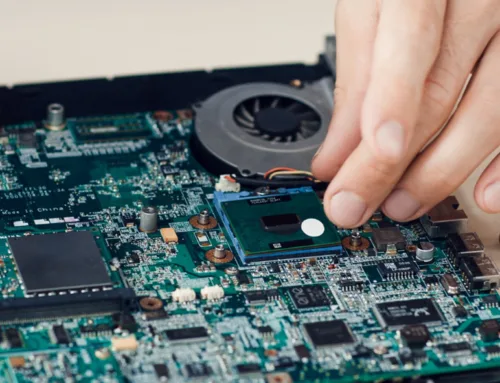How to Set Up Your Business Information in the BytePhase Portal?
How to Set Up Your Business Information in BytePhase Portal?
Introduction
Having accurate and complete business information is essential for building trust and maintaining a professional presence online. Whether you’re a new user or updating existing details, setting up your business profile in the BytePhase portal ensures that clients and partners have the right information at their fingertips. Not only does this improve communication, but it also helps maintain a consistent brand identity across all your interactions.
In this comprehensive guide, you’ll learn how to set up your business information in BytePhase, along with key benefits, practical tips, and real-life examples to help you make the most of this feature.
Why Setting Up Business Information in BytePhase is Important?
First and foremost, having up-to-date business information makes it easy for customers to contact you. In addition, it adds credibility to your brand and helps streamline processes like billing, customer support, and communication. More importantly, a professionally set profile boosts trust and ensures consistency across documents, invoices, and communications.
Step-by-Step Guide to Setting Up Your Business Information in BytePhase
Follow these simple steps to update and complete your business information efficiently:
Step 1: Log in to BytePhase Portal
- Go to the official BytePhase Portal.
- Enter your credentials to login securely.
Step 2: Access Business Settings
- Click on your profile icon at the top right corner of the portal.
- From the dropdown, select “Business Settings” to access your account settings.
Step 3: Go to Business Information
- Inside Business Settings, click on “Business Information” to begin editing your profile details.
Step 4: Enter Your Business Information
- Click on Business Information to open the required fields.
- Update or complete the following information:
- Business Name
- Account Email
- Support Email
- Support Number
- Alternate Number
- Whats App Number
- Website
- Tax Number
- MSME Number
- Country
- Currency
- Date Time Format
- Timezone
- Address Line
- Region/State
- City/Town
- Postal Code/ Zip Code
Step 5: Save Your Business Information
- Once you’ve entered all the necessary details, click ‘Save’ to update your profile.
Key Features and Benefits of Setting Up Business Information in BytePhase
✨ Professional Business Identity – Present a polished and credible profile to clients and partners.
✨ Streamlined Communication – Ensure that all communication channels, including support and WhatsApp numbers, are accurate and accessible.
✨ Accurate Billing & Invoicing – Auto-fill correct business details on invoices, proposals, and reports.
✨ Global Readiness – Set up country, currency, timezone, and date formats to serve clients worldwide seamlessly.
✨ Increased Customer Trust – Well-documented business information reassures clients about your legitimacy and professionalism.
Real-Life Example: How BytePhase Business Information Helps Your Operations
Consider this — a client wants to reach out for support, but your contact details are missing from your invoice. Now imagine the same scenario when your BytePhase business profile is complete—your support number and email appear automatically on invoices and emails, making it easy for customers to contact you immediately.
Additional Tips to Make the Most of Your BytePhase Business Profile
- ✅ Keep information updated regularly, especially contact numbers and support emails.
- ✅ Use official business emails for added credibility.
- ✅ Ensure consistency between your BytePhase profile and other public listings like Google Business and social media.
- ✅ Set your correct timezone and date-time format to align with customer locations for seamless scheduling and communication.
- ✅ Add MSME and Tax details to ensure compliance and enhance trust when dealing with corporate clients.
Conclusion: Complete Your BytePhase Business Profile to Build Trust and Efficiency
Setting up your business information in BytePhase portal is a small step with a big impact. It not only helps you appear more professional but also improves customer interactions, invoicing accuracy, and brand consistency. By following these easy steps, you can ensure that your business stands out as reliable and trustworthy.
Don’t wait—log in to BytePhase today, complete your business information, and start building stronger client relationships!
Read more about our other features.
Need help? Visit our Help Center or contact BytePhase Support for personalized assistance.