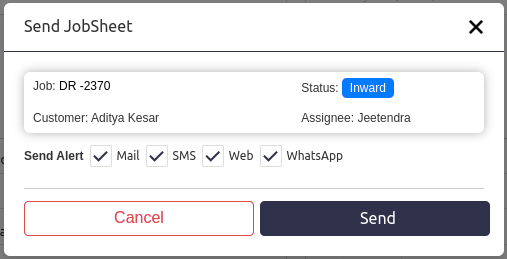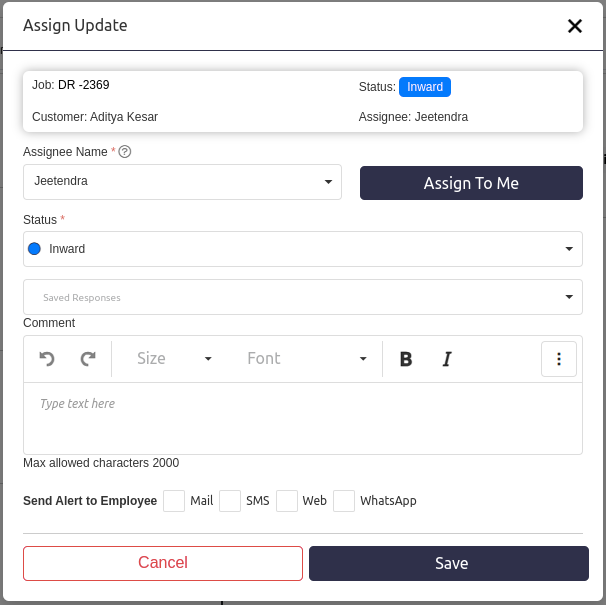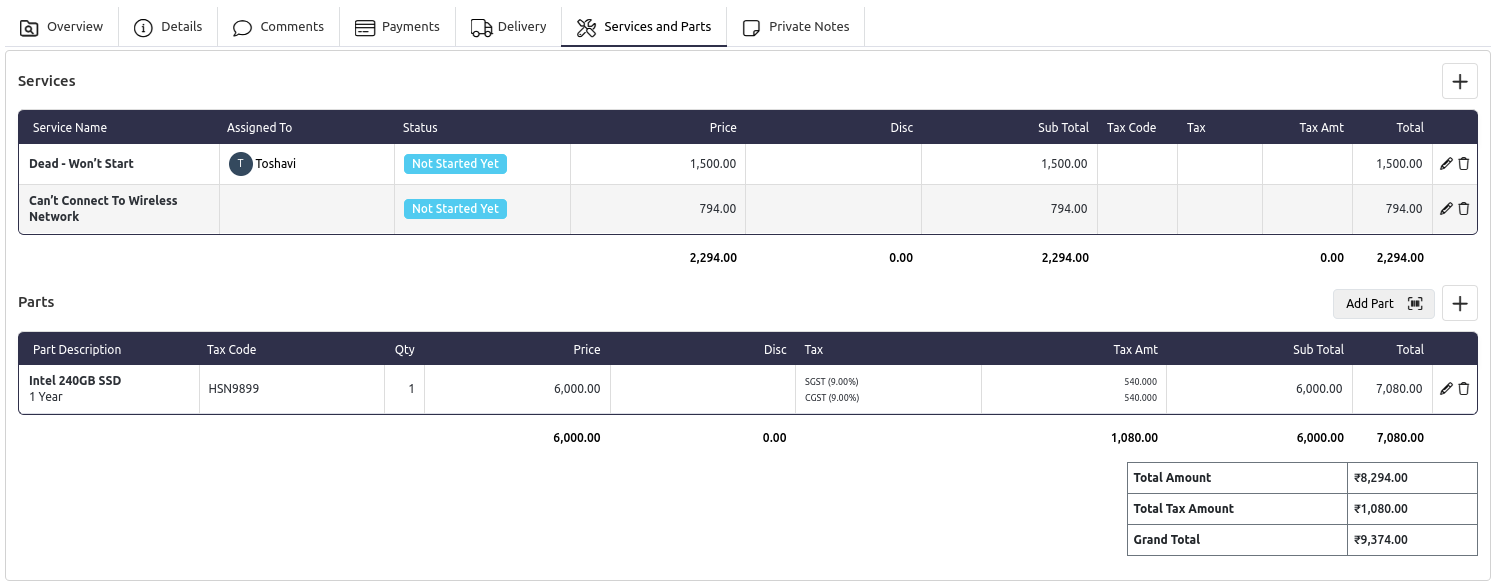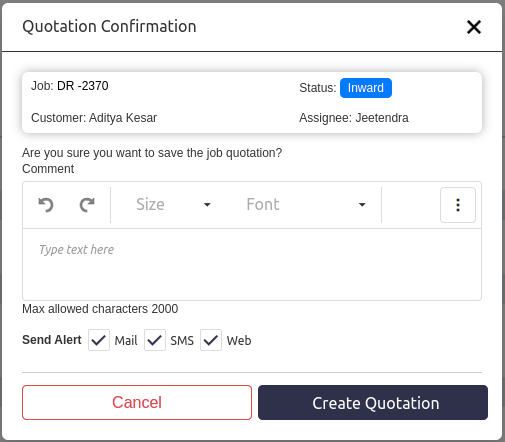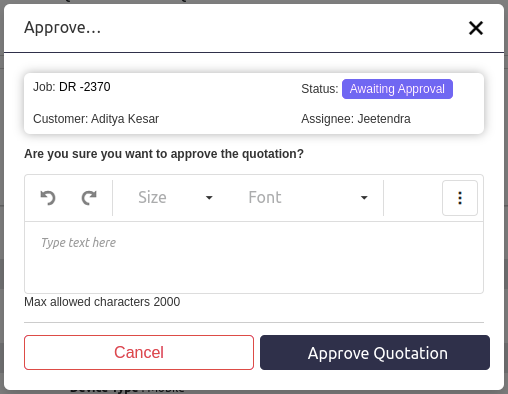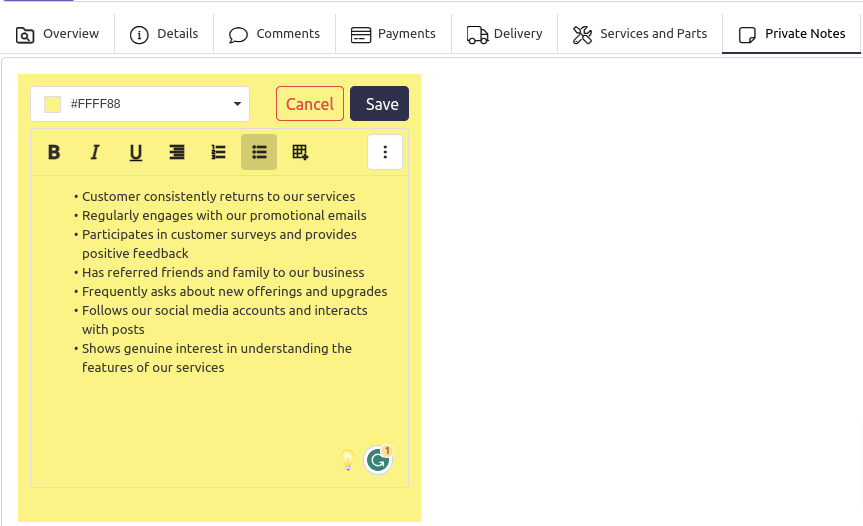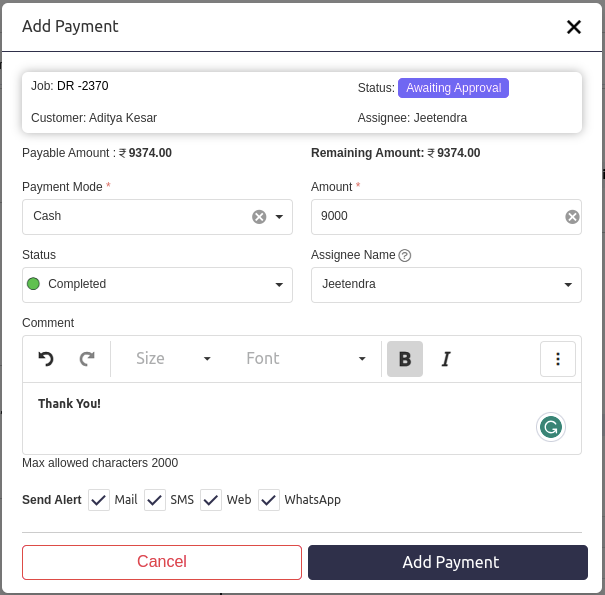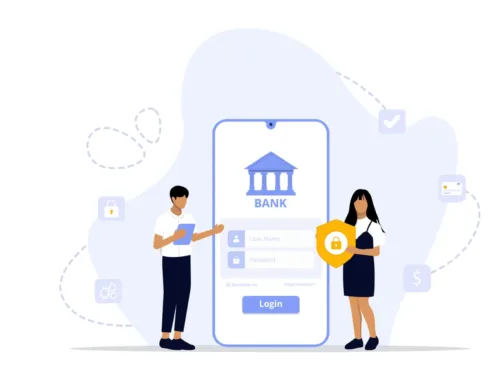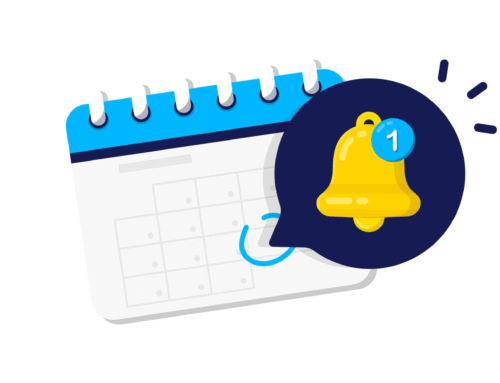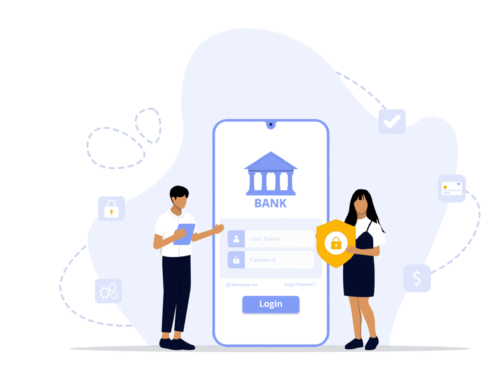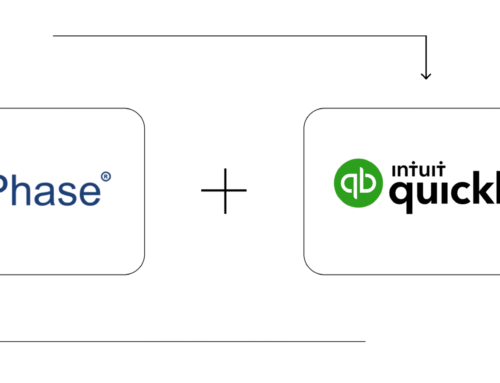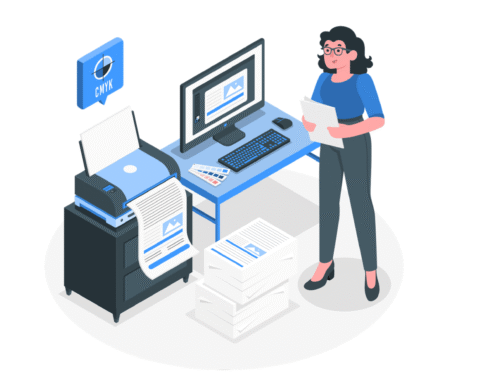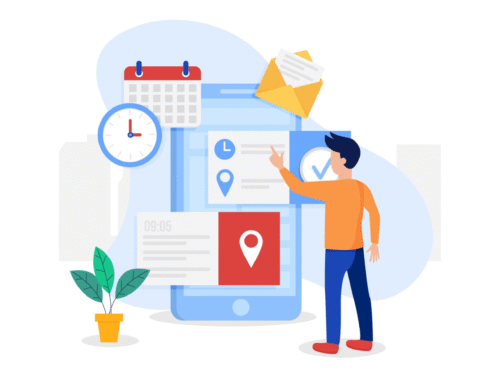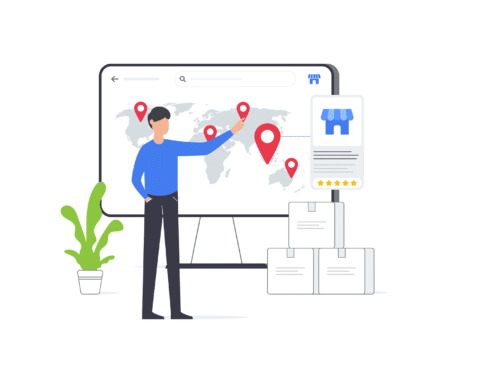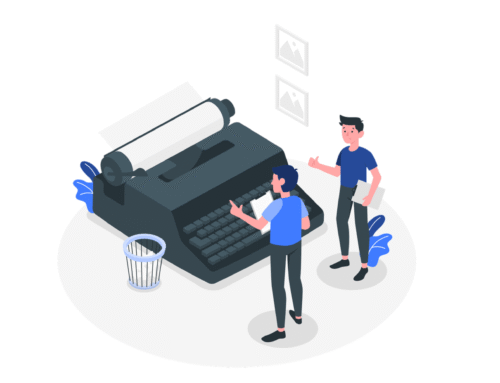An Overview of Repair Shop Management: A Guide to Efficient Ticket Handling
Notifications and Communication
The computer repair shop management software’s robust ticketing system offers multi-channel communication, including SMS, email, push notifications, and WhatsApp messages. This allows the shop to maintain constant communication with its customers at every stage of the repair process, from acceptance to diagnosis to completion. This can help customers feel more involved and aware of the process, increasing satisfaction and trust.
Job Assignment
The job assignment feature allows managers or administrators to assign each repair job to specific employees. This ensures an even distribution of workload and guarantees that each job is managed by the appropriate technician based on their skills and specialties. This can improve efficiency and make the workflow more manageable.
Adding Services and Parts
The software enables technicians to add necessary services and parts required for each repair job right within the ticket itself. This not only provides an easy way to estimate the cost of the repair, but it also keeps an accurate record of inventory used.
This can help in tracking the stock levels of different parts and prompt timely restocking.
Creating a Quotation
The software facilitates creating detailed quotations directly from the ticket. Once the required services and parts are added, a quote can be generated that outlines the cost breakdown. The quote can then be sent to the customer for approval, thereby fostering a transparent and trustful business relationship.
Requesting Quotation Approval from Customer
An interactive feature in the software enables customers to approve the quotation directly. They also have the option to add comments or queries related to the repair job within the ticket, which in turn fosters two-way communication, increasing customer satisfaction and engagement.
Employee Notes
This feature is essential for internal communication. Employees can add private notes within each ticket, which can include job-related insights, issues, or any other relevant information. This feature can help in the repair process by ensuring that all employees involved in the repair have the necessary context.
Adding Payment & Closing the Job
Once the repair job is complete, the software allows for the ticket to be closed and the payment details to be added. This feature provides a clear and organised record of each completed job along with its corresponding revenue, which can help in tracking and accounting.
Job Delivery and Ownership Verification
The software ensures a safe and secure delivery process by sending an OTP to the customer’s registered number when the repaired item is ready for delivery. The OTP verifies the customer’s identity, reducing the risk of loss or fraud. This extra layer of security ensures that the repaired items are returned to their rightful owners, enhancing customer trust and satisfaction.
Concluding Thoughts
BytePhase is an excellent cloud-based CRM software specifically designed for repair businesses. Moreover, it offers an extensive range of features, including job management, sales management, lead management, contact management, reporting, and many more.
BytePhase is known for its ease of use and affordability.
Features of BytePhase
- Repair Ticket Management
- Expense Management
- Configurable Permissions
- Invoices & Quotations
- Activity Log
- Sales Management
- Inventory Management
- OTP For Delivery
- Upload Device Images
- Signature Capture
- And many more
If you’re seeking a CRM solution that can facilitate the growth of your business, BytePhase is an outstanding option. Take advantage of a trial pack today and witness firsthand how BytePhase can assist you in achieving your goals.
Conclusion
Take control of your computer repair business with BytePhase. This comprehensive shop management software helps you maintain seamless communication with customers, assign tasks efficiently, manage inventory accurately, and foster a transparent billing process. Plus, it enhances the security of your repair delivery with OTP-based ownership verification. Don’t let the opportunity pass to streamline your operations and improve customer satisfaction.