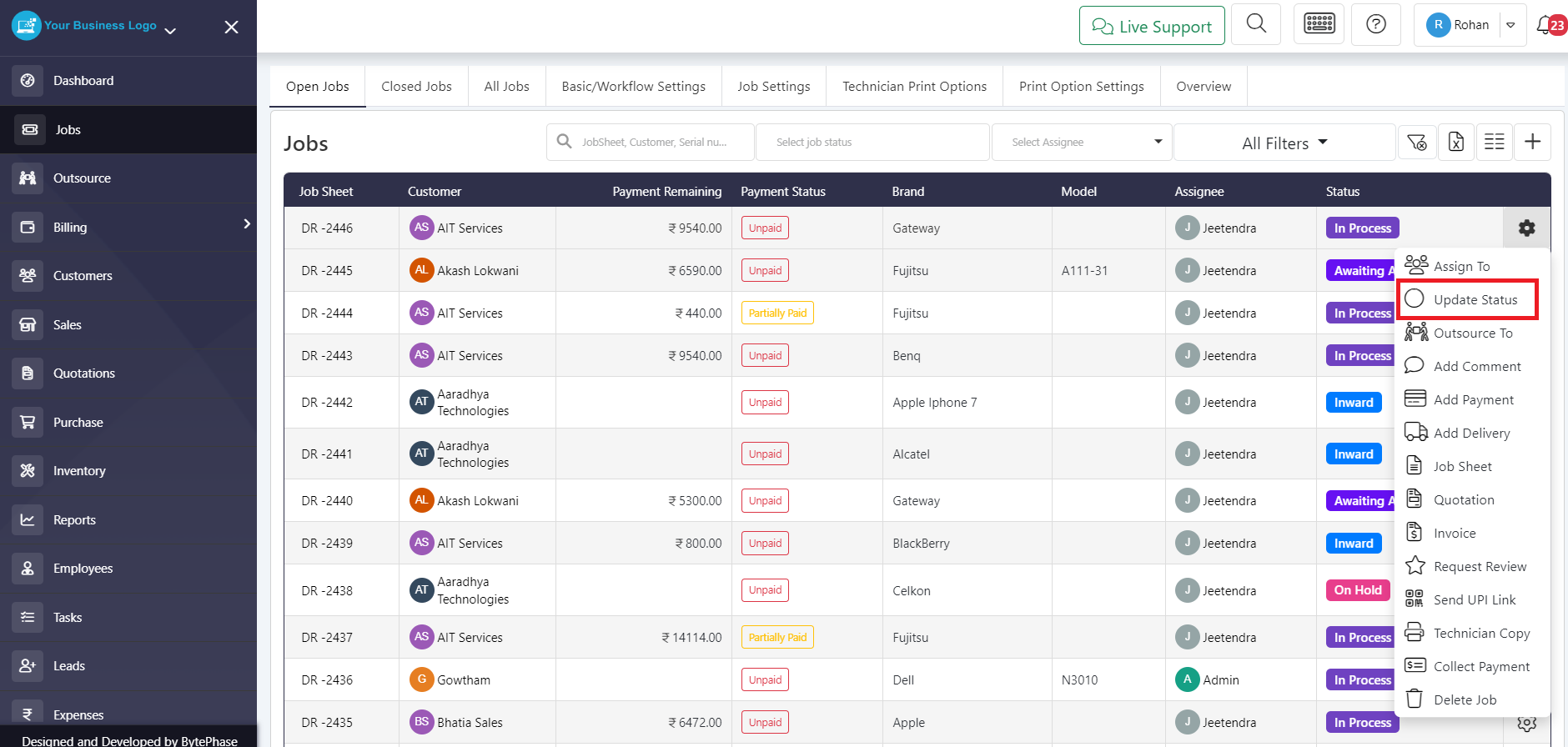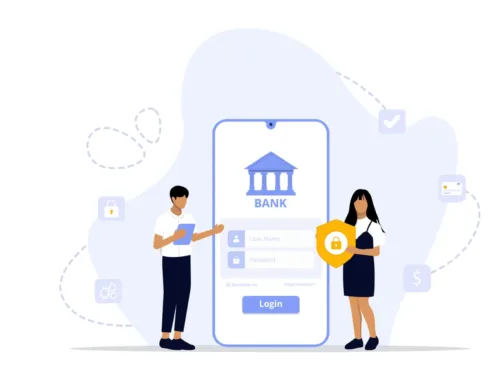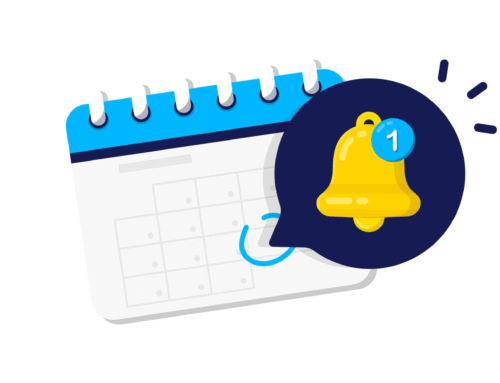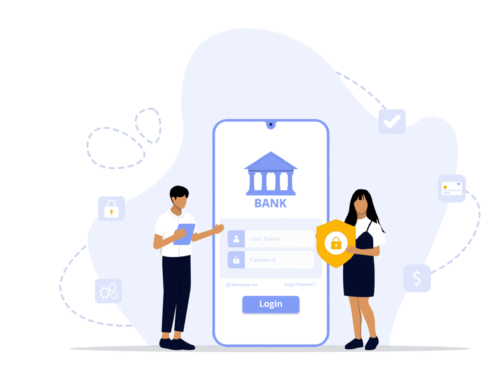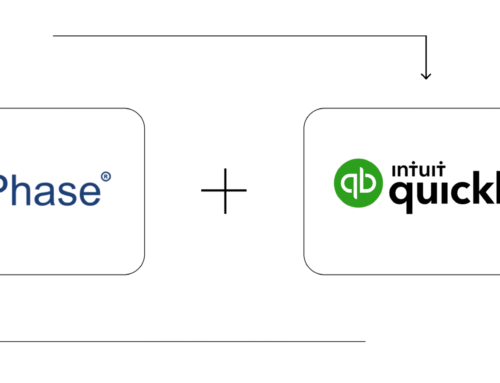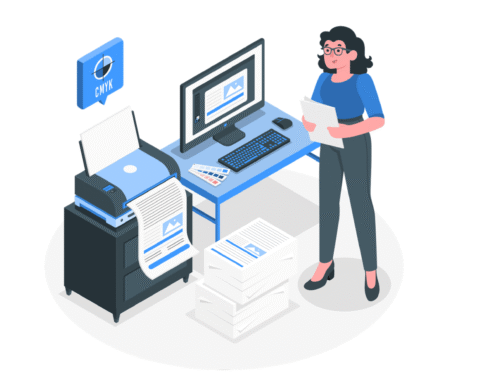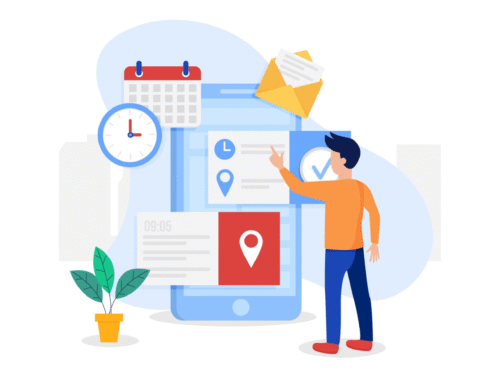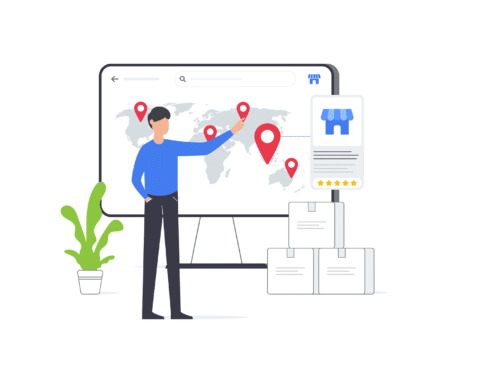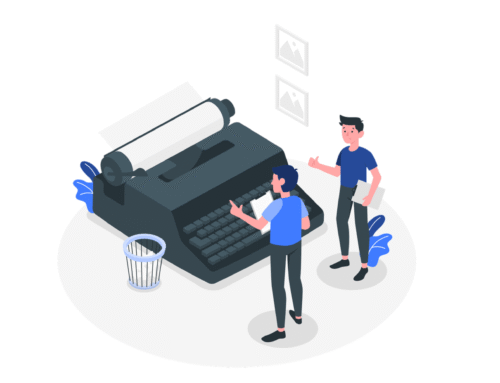How to manage ticket status?
Step-by-Step Process to know how to manage ticket status
Ticket status management is an essential part of any ticketing system. It allows you to track the progress of your tickets, identify bottlenecks, and ensure that tickets are resolved in a timely and efficient manner.
Login to the BytePhase portal
- Go to the job list to know How to manage ticket status
- Click on Job action button
How to manage ticket status
- The ‘Update status’ option will appear after clicking the job action icon.
- Select the “Update status” option.
- After clicking Update status, a new window will appear where you can select the new status.
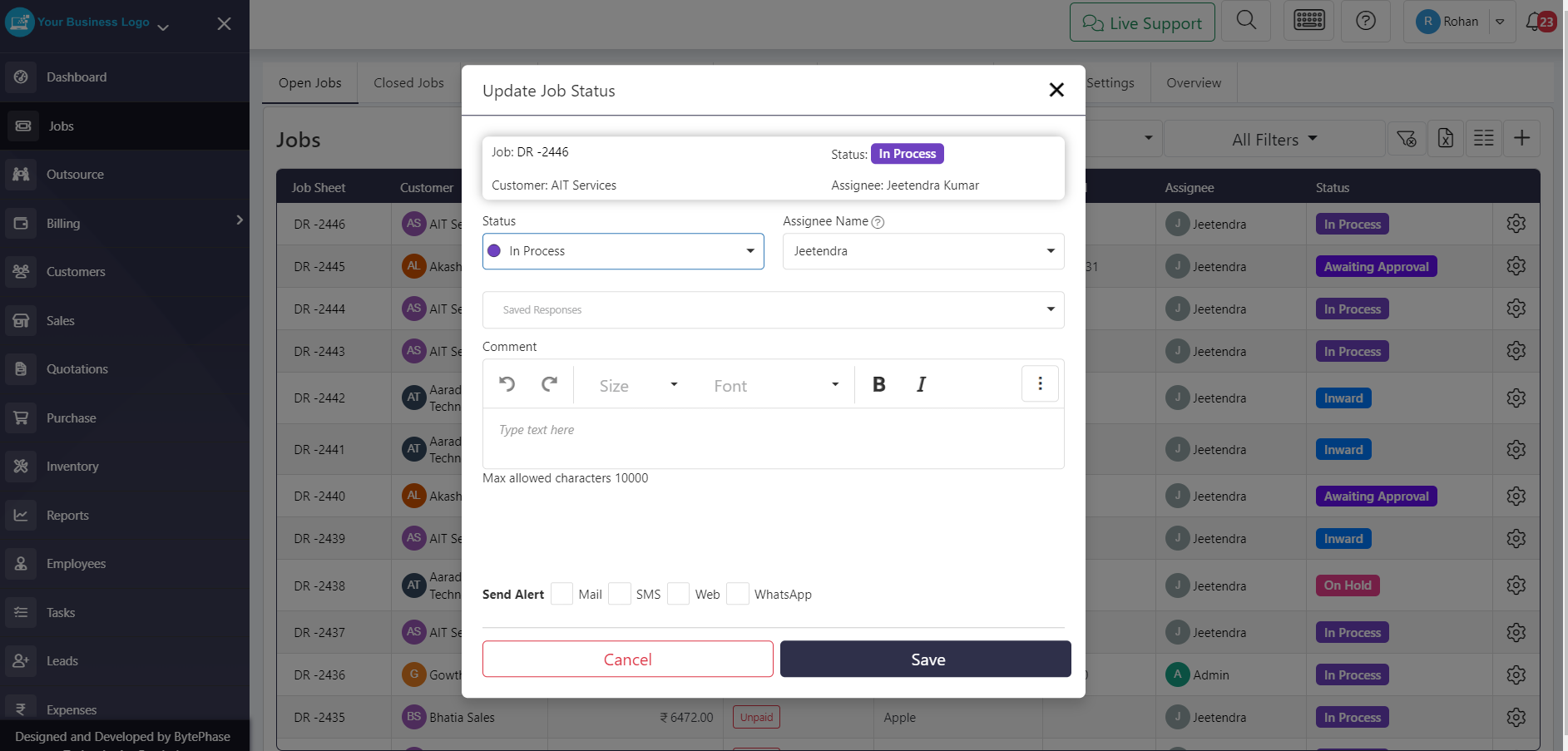
- Select status
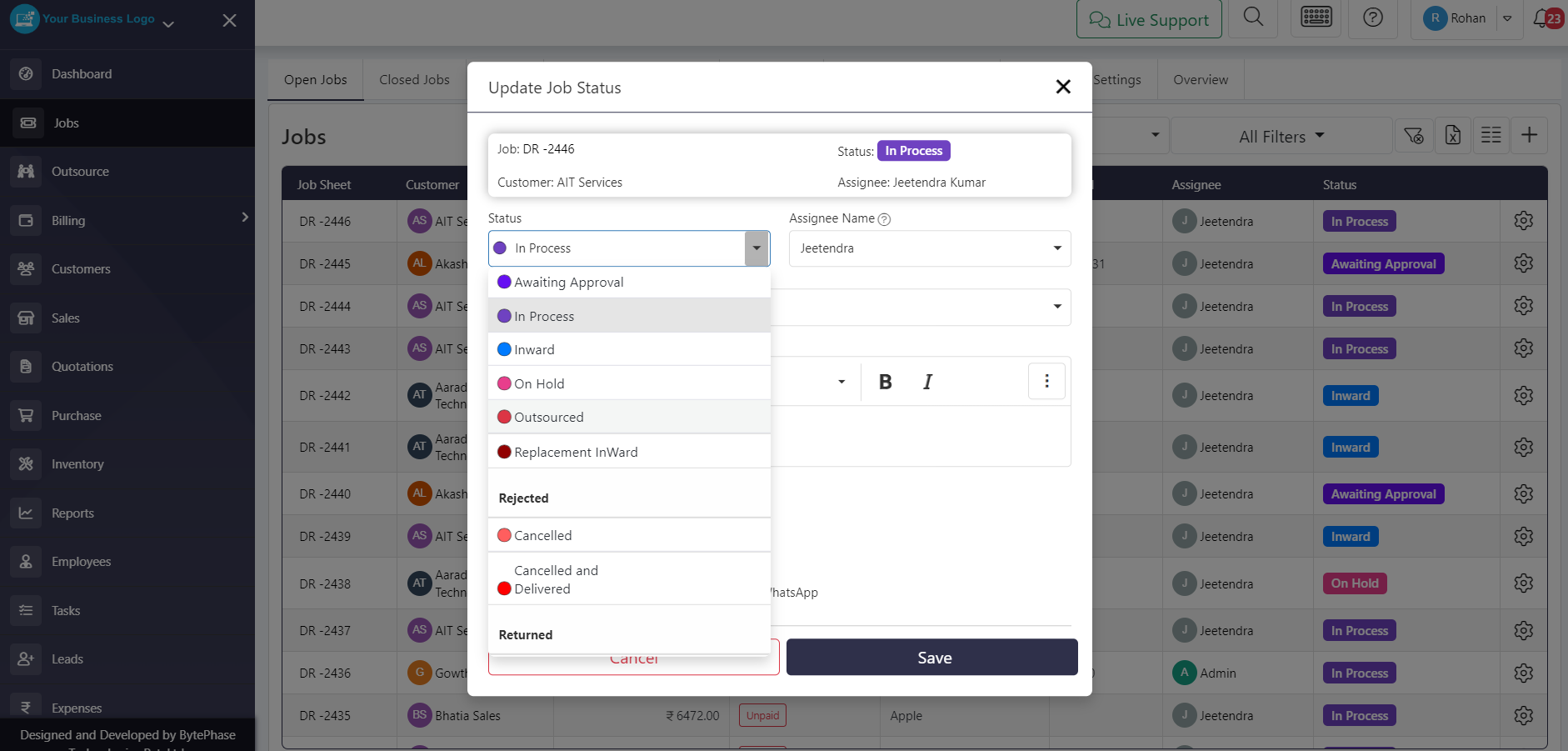
- Next, choose the notification method you want to use to inform the customer about the job status update.
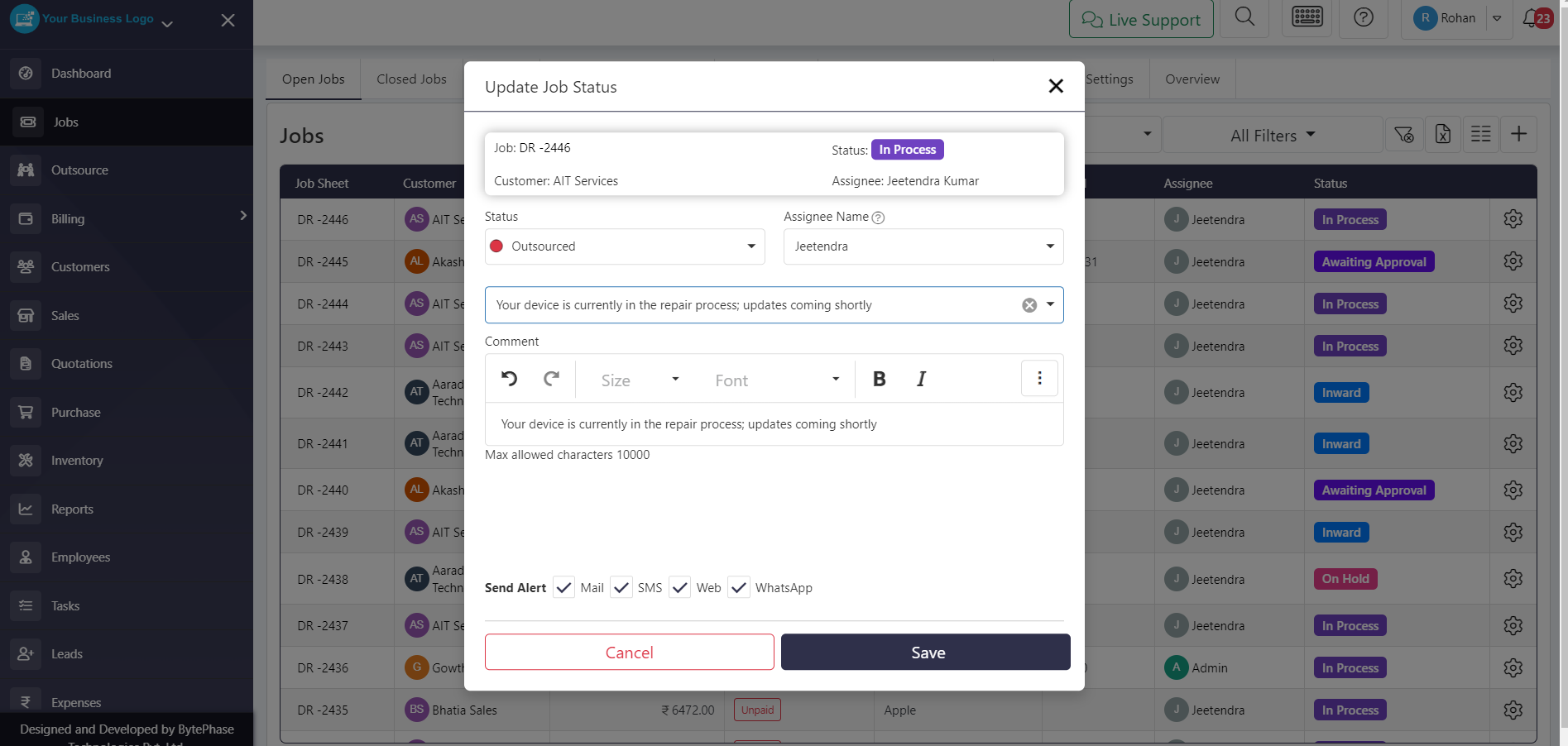
Fantastic job! 


By following the steps outlined, you have successfully acquired the skill of updating statuses of repair tickets. This newfound proficiency not only enhances your capabilities but also streamlines your ticket management process, bringing a heightened level of efficiency to your workflow. Well done on achieving this valuable skill set!
Video Tutorial
Updating Statuses of your repair tickets is a great way to analyze your data, generate reports, and improve your performance. Watch our video tutorial to learn how to Update your repair tickets status in just a few simple steps.
Mastering the step-by-step process of updating repair tickets Statuses in Bytephase opens up a world of efficiency and organization for your workflow. With this streamlined approach, you can easily manage and analyze your repair tickets, saving time and enhancing your overall productivity. Take control of your data and empower your repair ticket management with Bytephase – it’s a game-changer for seamless operations.