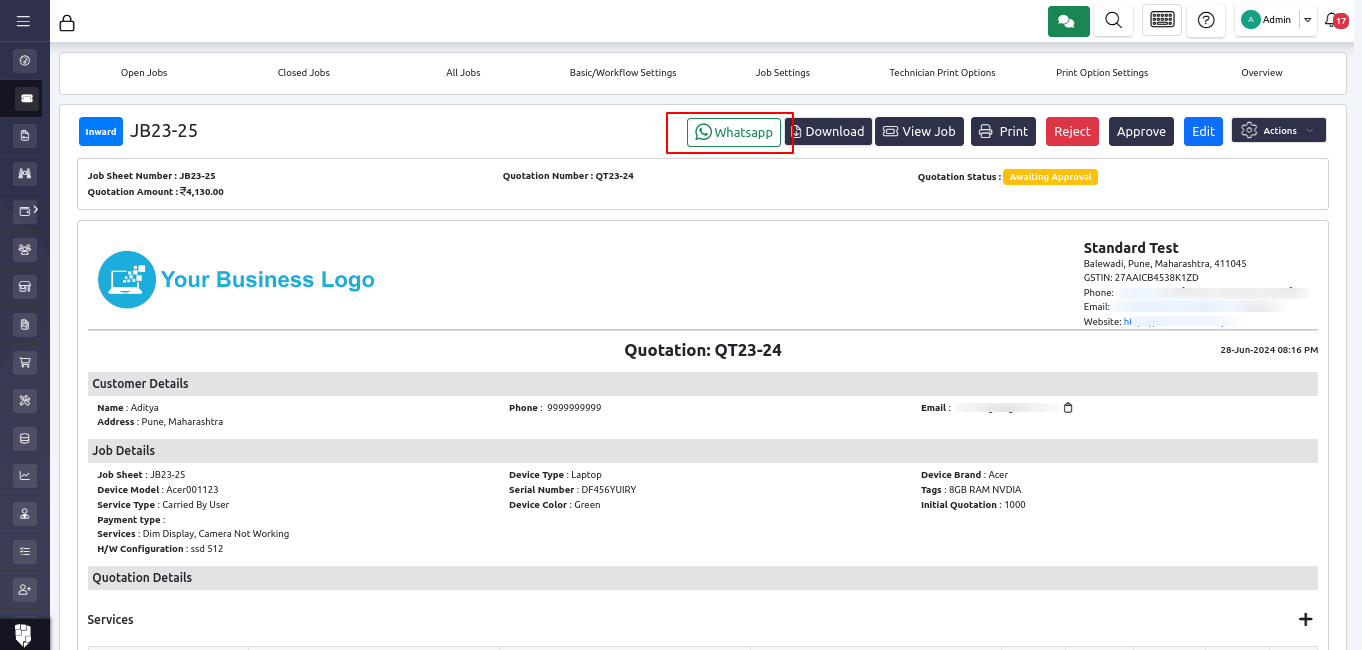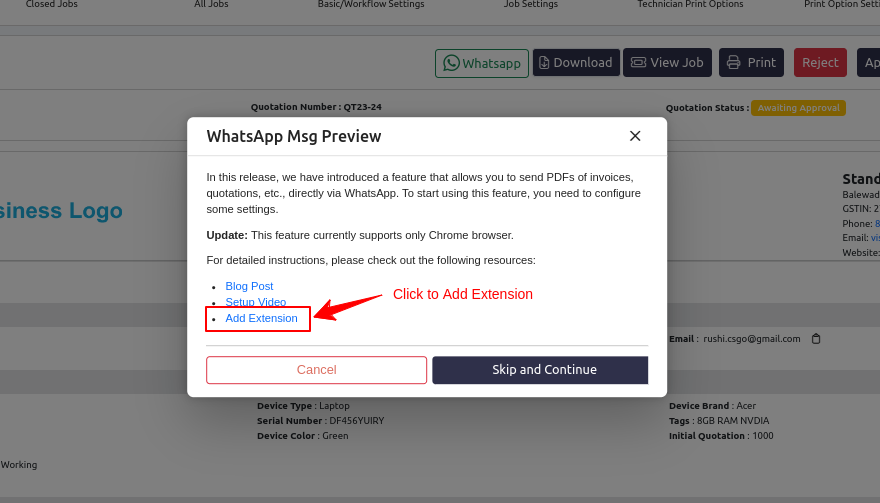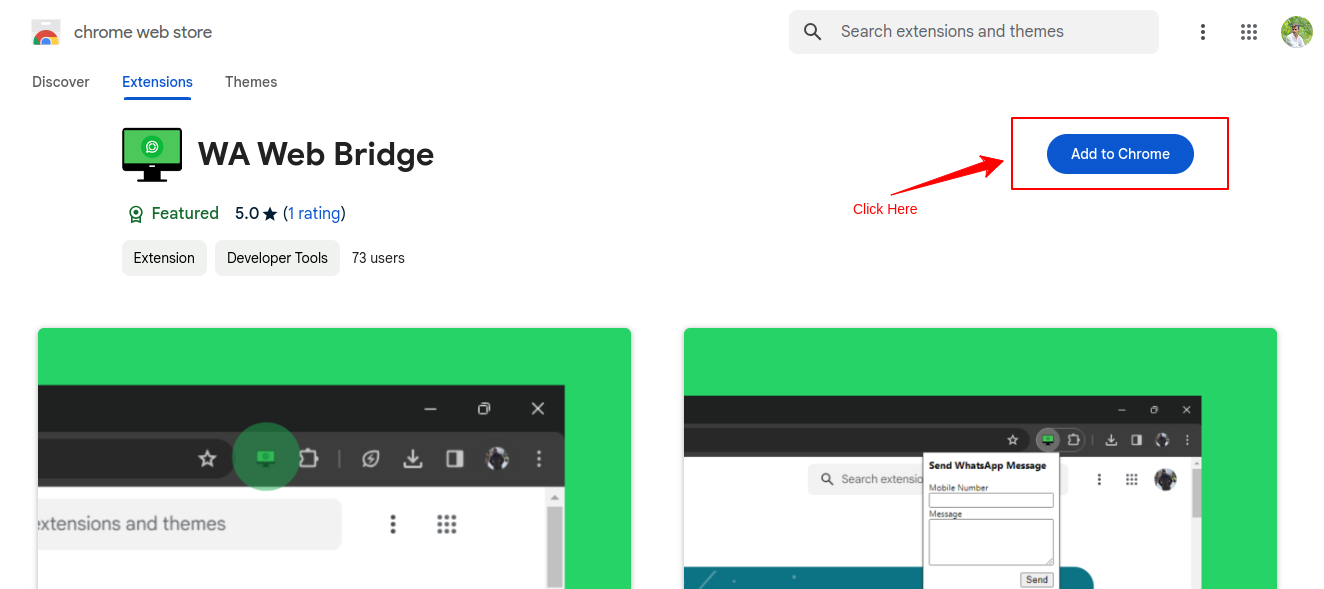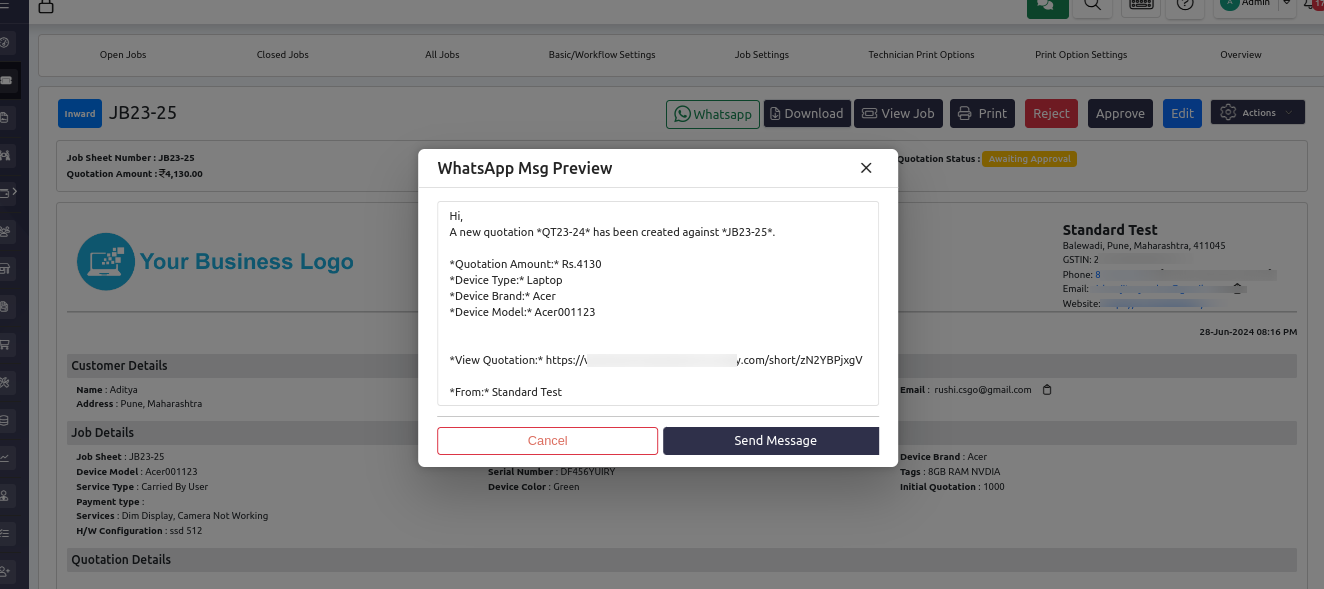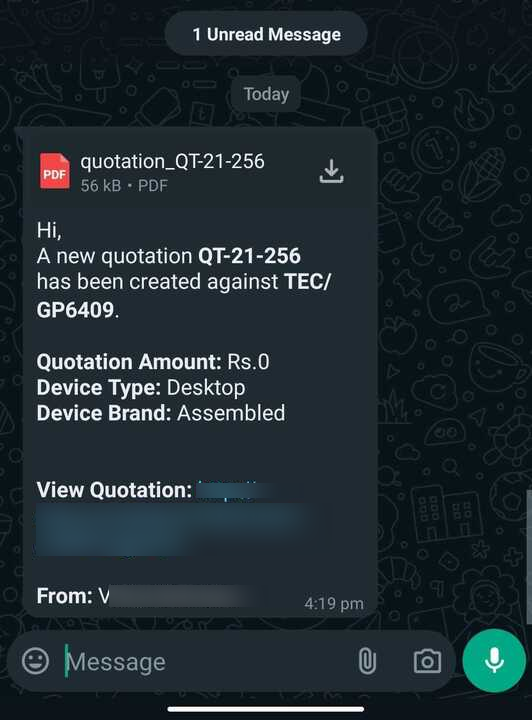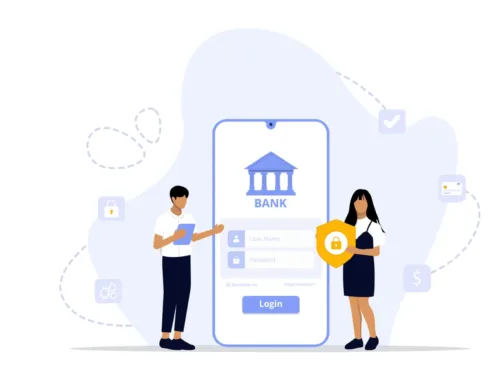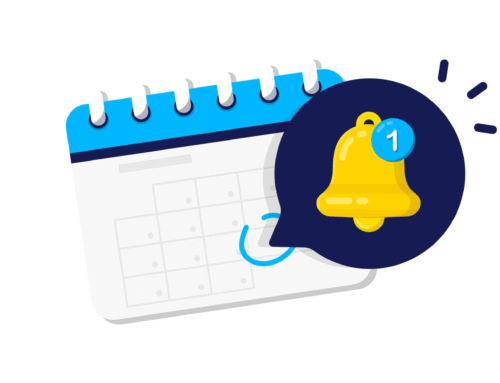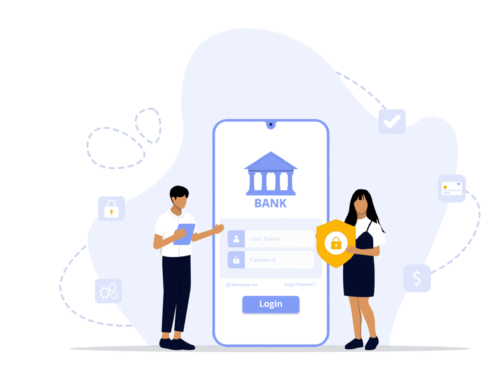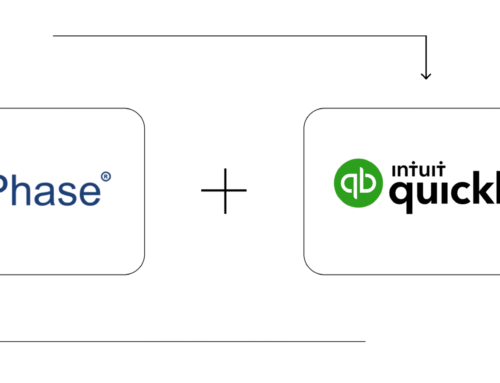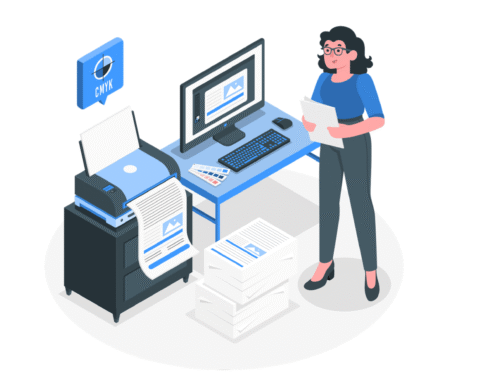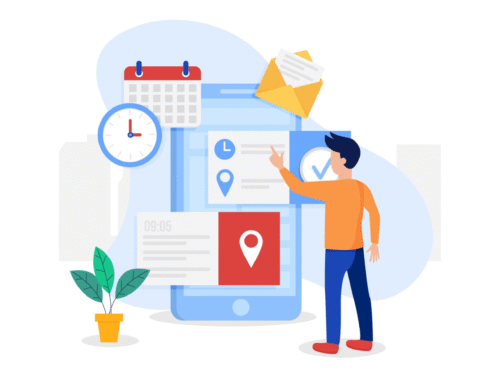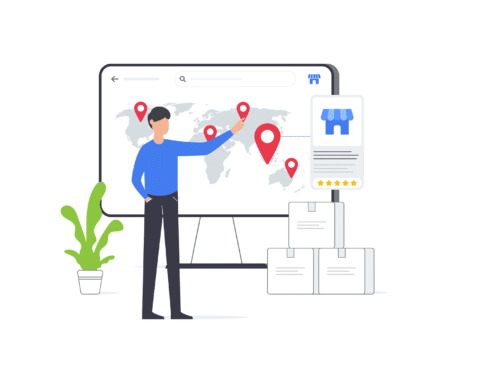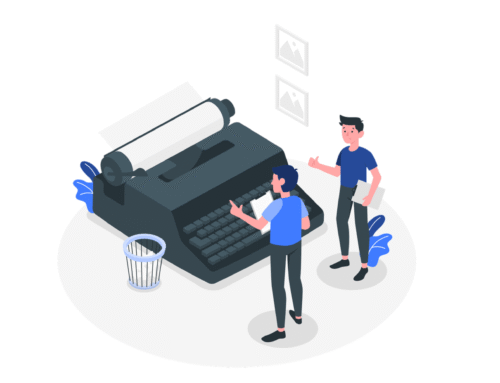How to Send PDFs through WhatsApp Using Bytephase CRM
Step-by-Step Process to know how to send pdf on whatsApp
Open any print detail page.
- Click on whatsapp button
-
A popup will appear asking if you want to send the PDF via WhatsApp. To proceed, you’ll need to install the extension. Click on the “Add Extension” link to install it. or Click Here to get extension direct Add Extension
- You will be directed to a page with an “Add to Chrome” button. Simply click on it, and the extension will be added to your browser.
- Now, open WhatsApp in another tab and keep it open.
- And that’s it! Now, refresh the Bytephase portal, open the document you want to send via WhatsApp, and click the WhatsApp button again.
- A popup will appear with a predefined message template. You can update the message if needed, then click “Send Message.” The message, along with the PDF, will be sent via WhatsApp.
- And all set! The message will be sent with the attachment like below