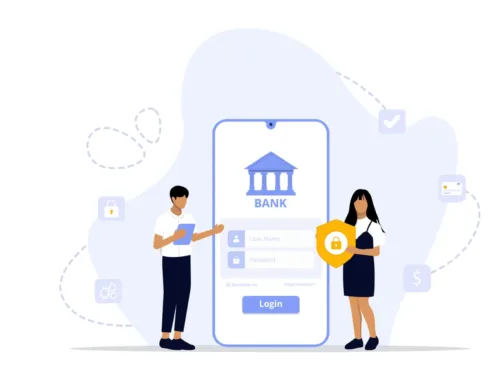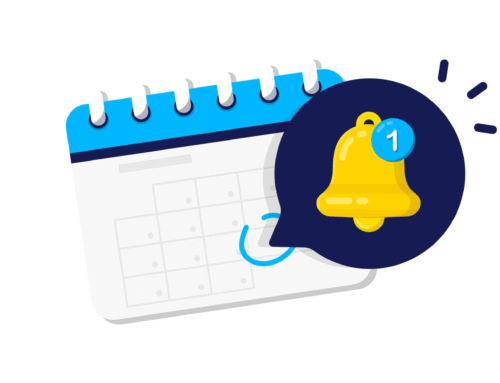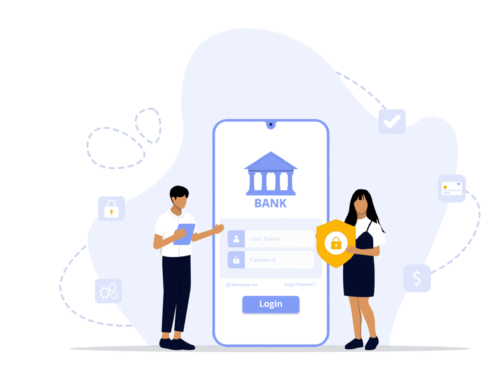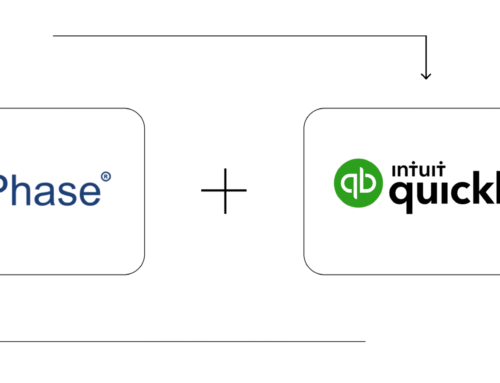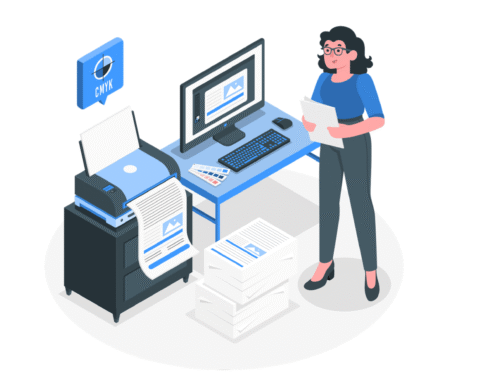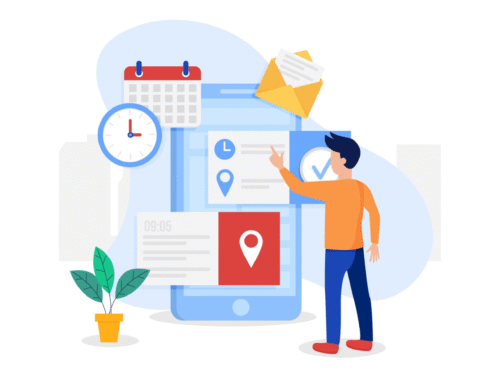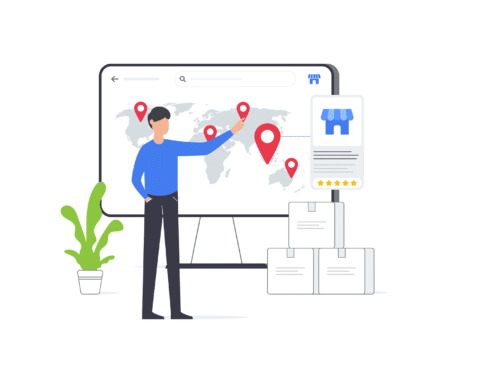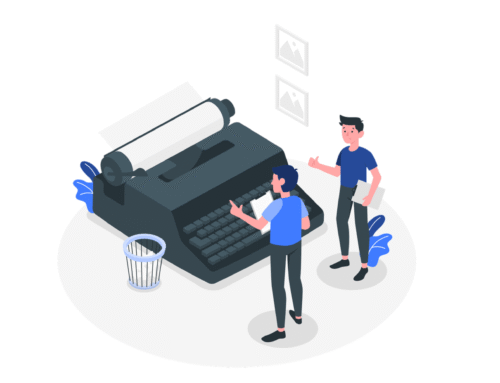How to use your Bytephase account in the mobile application?
Step-by-Step Process
Login to the BytePhase portal then click on the Account name
- Then Click on Install app
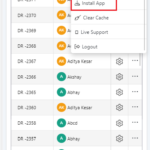
- Click the “Install” button in the presented popup to proceed

- Upon selecting “Install Bytephase App,” it will be seamlessly integrated into your collection of existing applications.
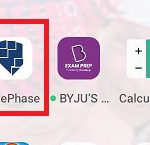
- Upon clicking on the icon, the application will open in the following manner
- Next, navigate to the menu to access and manage other features
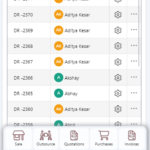
With the Bytephase mobile app, you can effortlessly access all your essential business data, documents, and communications anytime, anywhere. Whether you are in a meeting, traveling, or away from your desk, the app ensures that you never miss a beat, keeping you in sync with your team and clients at all times.
Well done!
Need help? Contact BytePhase support.