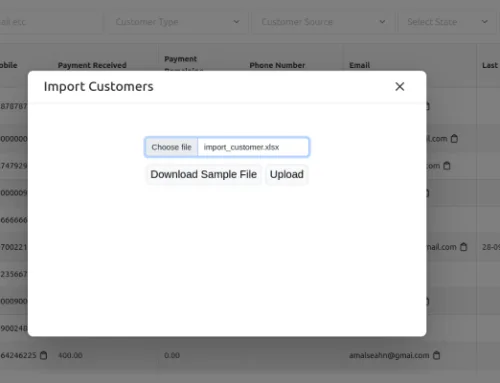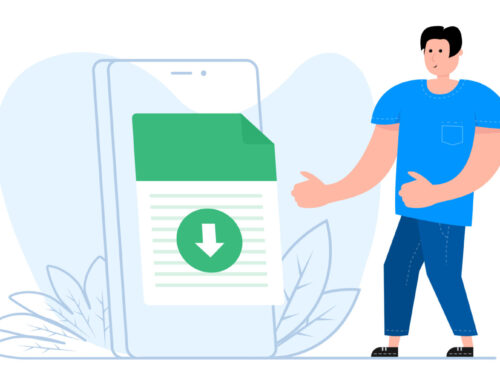How BytePhase Simplifies GST Filing with GST-Compatible Excel Reports for Jobsheets and Sales
Effortlessly managing your GST reports can be a game-changer for repair shop owners and businesses. BytePhase CRM takes the hassle out of GST filing by providing GST-compatible Excel reports tailored to your repair jobsheets and sales data. With just a few clicks, you can generate detailed reports that comply with GST regulations, making tax filing smooth and error-free.
Here’s how BytePhase makes it easy to export GST-compatible reports:
Why Choose BytePhase for GST Reporting?
BytePhase CRM is designed to simplify your business processes. With its GST-compatible reporting feature, users can:
-
Export repair jobsheets and sales data in a GST-ready format.
-
Apply filters to generate precise reports.
-
Save time and effort in preparing tax-compliant documentation.
Whether you’re managing repair jobs, sales, or other financial data, BytePhase ensures seamless GST reporting for businesses of all sizes.
Steps to Export GST-Compatible Reports for Repair Jobs
Follow these simple steps to generate GST-ready Excel reports:
1. Navigate to the Job Listing Page
Log in to your BytePhase CRM account and go to the Job Listing Page. This is where all your repair jobsheets are organized for easy access.
2. Locate the Export Option
On the right-hand side of the Job Listing Page, you’ll see an Export to Excel button. Click on this option to start exporting your data.
3. Choose the Export Type
You’ll be presented with two options:
-
Normal Export: Exports your data without GST-specific formatting.
-
GST Compatible Export: Formats your data to align with GST regulations.
Select GST Compatible Export to generate your GST reports.
4. Apply Filters for Custom Reports
BytePhase offers multiple filter options to customize your export. You can:
-
Filter by date range.
-
Include specific job categories or customer details.
-
Select all data for a comprehensive export.
Simply choose the options you need, or select All to include everything.
5. Export the Report in One Click
After selecting your preferences, click on the Export button. Your GST-compatible Excel sheet will be ready for download in seconds, ensuring you’re always prepared for GST filing.
For Sales Export
To export GST-compatible reports for sales, navigate to the Sales Listing Page and follow the same procedure.
-
Time-Saving: Generate GST reports instantly with just a few clicks.
-
Accuracy: Minimize errors with pre-formatted, GST-compliant Excel sheets.
-
Customization: Use filters to export only the data you need.
-
Compliance: Ensure your reports meet GST regulations.
-
User-Friendly Interface: BytePhase’s intuitive design makes exporting reports easy, even for non-technical users.
Conclusion
GST compliance is essential for businesses, but it doesn’t have to be complicated. With BytePhase CRM’s GST-compatible Excel reports, you can handle your tax reporting effortlessly. Whether you’re exporting repair jobsheets or sales data, BytePhase equips you with the tools you need to stay compliant and efficient.
Say goodbye to manual data formatting and hello to automated GST reporting with BytePhase CRM. Start streamlining your repair shop management today!
Ready to simplify your GST reporting? Learn more about BytePhase CRM and its powerful features!